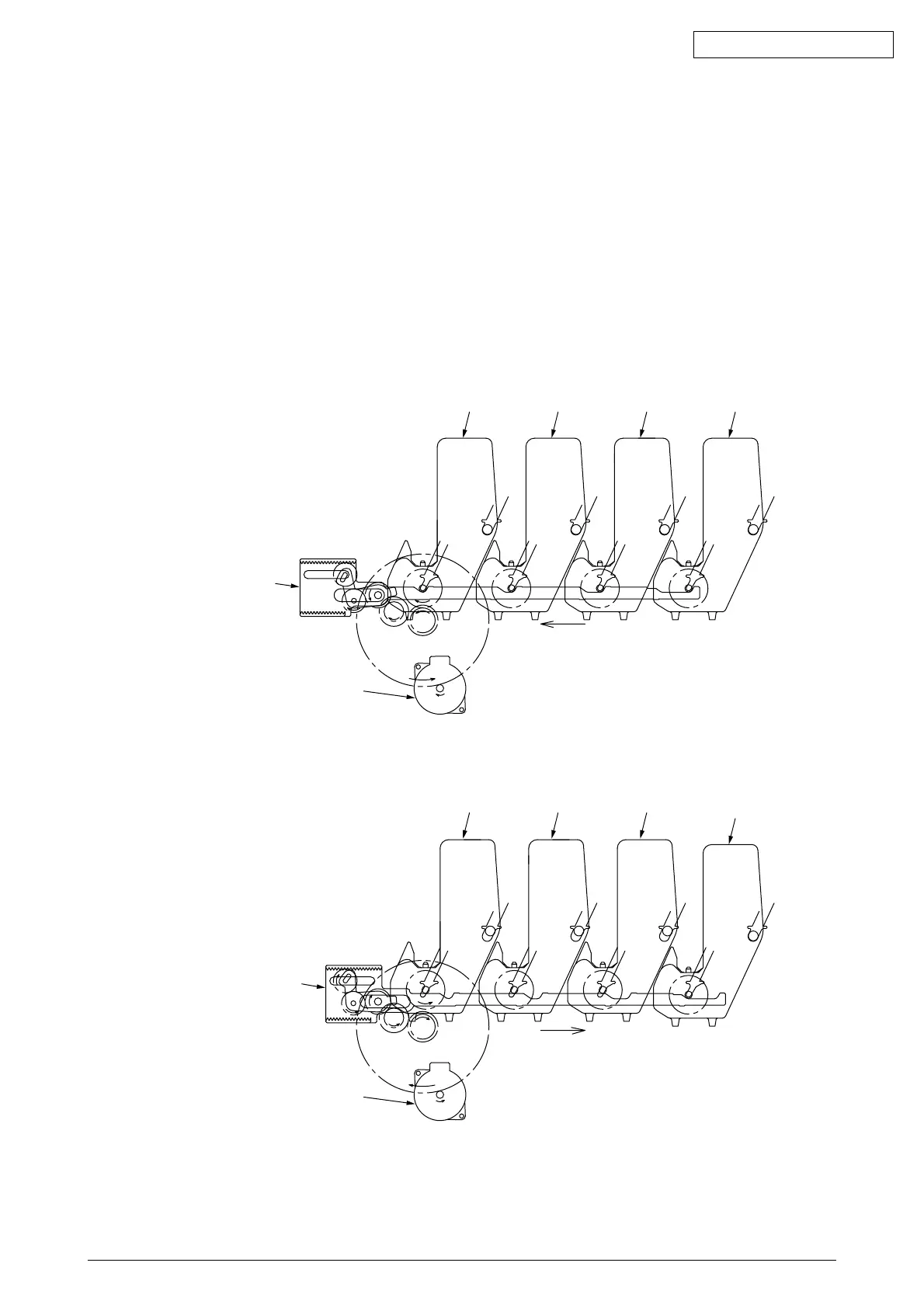42615101TH Rev.8 33 /
Oki Data CONFIDENTIAL
(4) ID Unit Up/Down Operations
1. The C-ID motor drives the ID unit up and down.
2. Figure 2-6 indicates ID unit operations during color printing. When the C-ID motor rotates
(CCW), the lift uplink slides to the left, and as indicated in Figure 2-6, each ID unit moves
DOWN. The printer is now ready for color printing.
3. Figure 2-7 indicates the ID unit operations during monochrome printing. When the C-ID
motor rotates (CW), the lift uplink slides to the right, and as indicated in Figure 2-7, all units
other than the K-ID moves UP. The printer is now ready for black-and-white printing.
C-ID Motor
(CCW)
Lift uplink
ID Unit Operations During Color Printing
C-ID Unit
C-ID Unit down
M-ID Unit down
Y-ID Unit down
K-ID Unit down
M-ID Unit Y-ID Unit K-ID Unit
C-ID Motor
(CW)
Lift uplink
ID Unit Operations During Monochrome Printing
C-ID Unit
C-ID Unit lift up
M-ID Unit lift up
Y-ID Unit lift up
K-ID Unit down
M-ID Unit Y-ID Unit
K-ID Unit
Figure 2-6
Figure 2-7