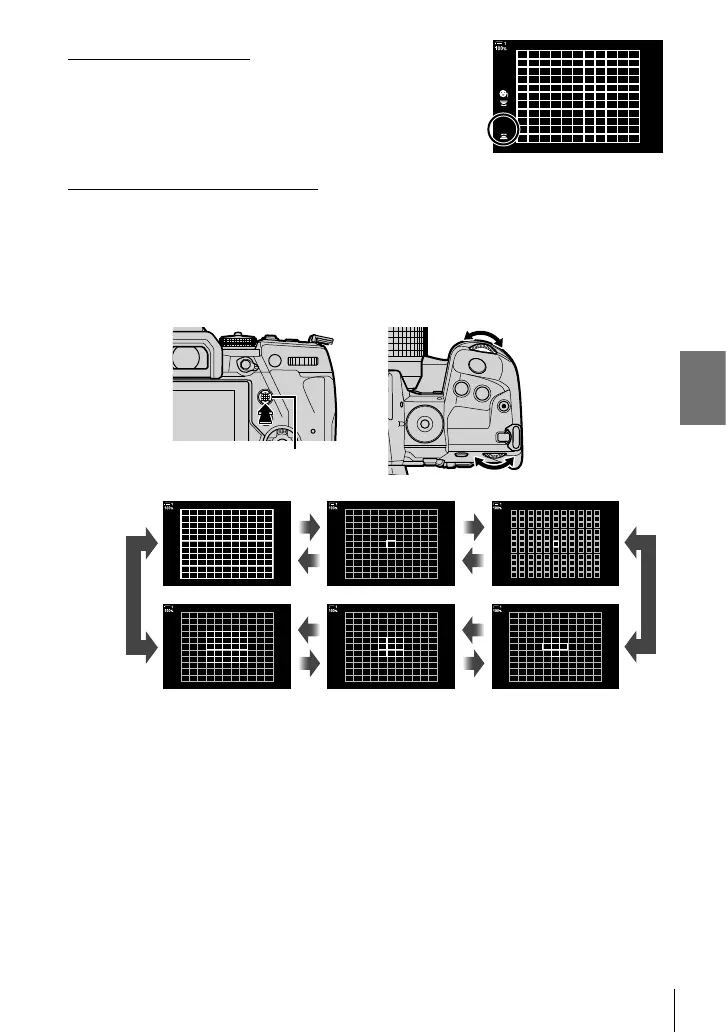K 2-9 Focus
q All Targets (11 × 11)
The camera chooses the target used for focus from all
121 targets.
q
u/v/w/x Custom Target
Use the AF target mode selected for [t Target Mode Settings] (P. 125) in
G Custom Menu K. The default setting is single target.
Access via the Multi Selector
1 Keep the multi selector pressed while rotating the front or rear dial.
+
Multi selector
• The camera cycles through AF target modes as shown.
q
M o
nrs
• At default settings, the custom target is not displayed. Display can be enabled using
[KNMode Settings] (P. 485).
2 Release the multi selector when the desired mode is displayed.
• AF target mode options will no longer be displayed.
• Assigning N (AF-target selection) to the arrow pad or Fn button allows the arrow pad to
be used for AF-target selection. Pressing the FGHI buttons displays the AF target. N
(AF-target selection) is assigned to the arrow pad by default.
• The following reduce the number of AF targets available:
- Selecting [On] for [Digital Tele-converter] (P. 235)
- Selecting an option other than [4:3] for [Image Aspect] (P. 233)
121
EN
2