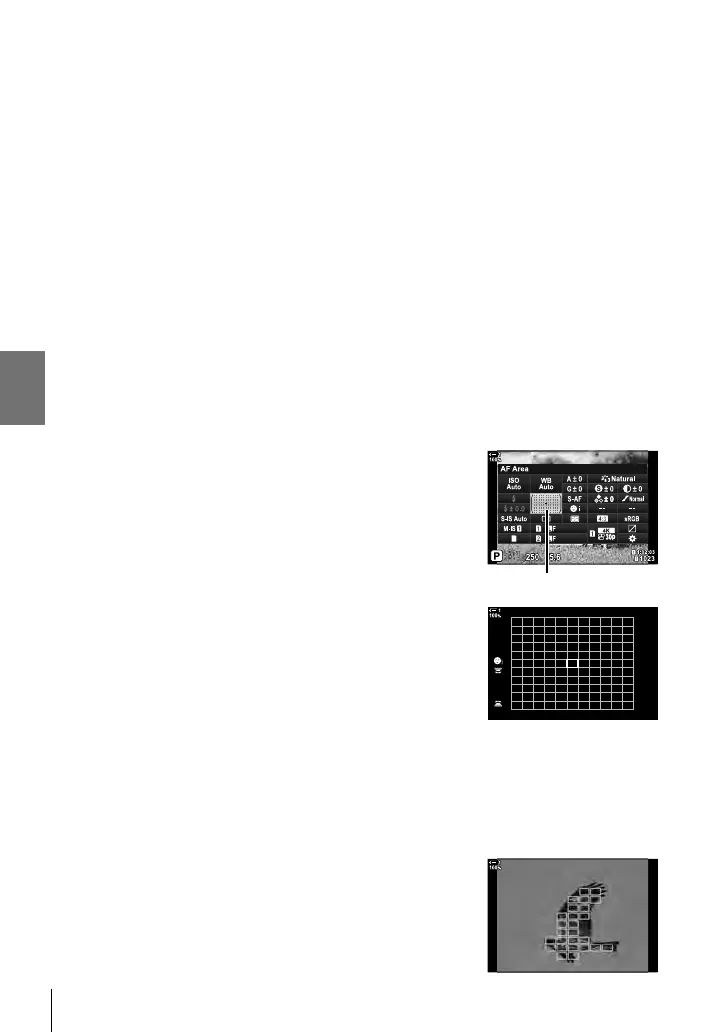K 2-9 Focus
%
• The AF target display can be accessed using the multi selector. The multi selector can be
confi gured using [S Center Button] in G Custom Menu J (P. 499).
• Settings can be changed using the arrow pad. The role assigned to the arrow pad can be
selected using [K Button Function] (P. 463) > [Xd] (arrow pad) in G Custom Menu J.
At default settings, it is assigned to the Fn button.
• Separate AF target modes can be selected according to camera orientation.
g [K Orientation Linked N] (P. 489)
• The following focus settings can be recalled simultaneously using the Fn lever. Separate
settings can be assigned to Positions 1 and 2. Use this option to quickly adjust settings
according to shooting conditions.
[AF Mode], [AF Target Mode] (P. 120), and [AF Target Point] (P. 123)
The Fn lever can be confi gured using [K Fn Lever Function] (P. 475) in G Custom Menu
J.
• You can adjust AF target settings for [C-AF]. g [K C-AF Center Start] (P. 147) and
[K C-AF Center Priority] (P. 148)
• Settings can also be adjusted by fi rst pressing a button and then using the front dial.
Access the AF-target display by pressing the control to which [N] has been assigned
via [K Button Function]. You can then adjust settings by rotating the front dial. At default
settings, [N] is assigned to the Fn button. g [K Button Function] (P. 463)
Access via the LV Super Control Panel
1 After displaying the LV super control panel, highlight
[AF Area] and press the OK button.
AF Area
• AF-target selection will be displayed.
M
2 Rotate the front dial to choose an AF-target mode.
• You can choose the roles played by the front and rear dials or arrow pad during AF-
target selection. Use [N Select Screen Settings] (P. 488) in G Custom Menu K. At
default settings, the front dial is used to choose the AF target mode.
3 Press the shutter button halfway to exit.
• To enable cluster AF targeting when q (all targets) is
selected and [S-AF], [S-AFb], [C-AF], or [C-AFb] is
chosen for [K AF Mode] (P. 115), select [On2] for [AF Area
Pointer] (P. 486). The camera will display AF targets for all
areas that are in focus.
122
EN
2