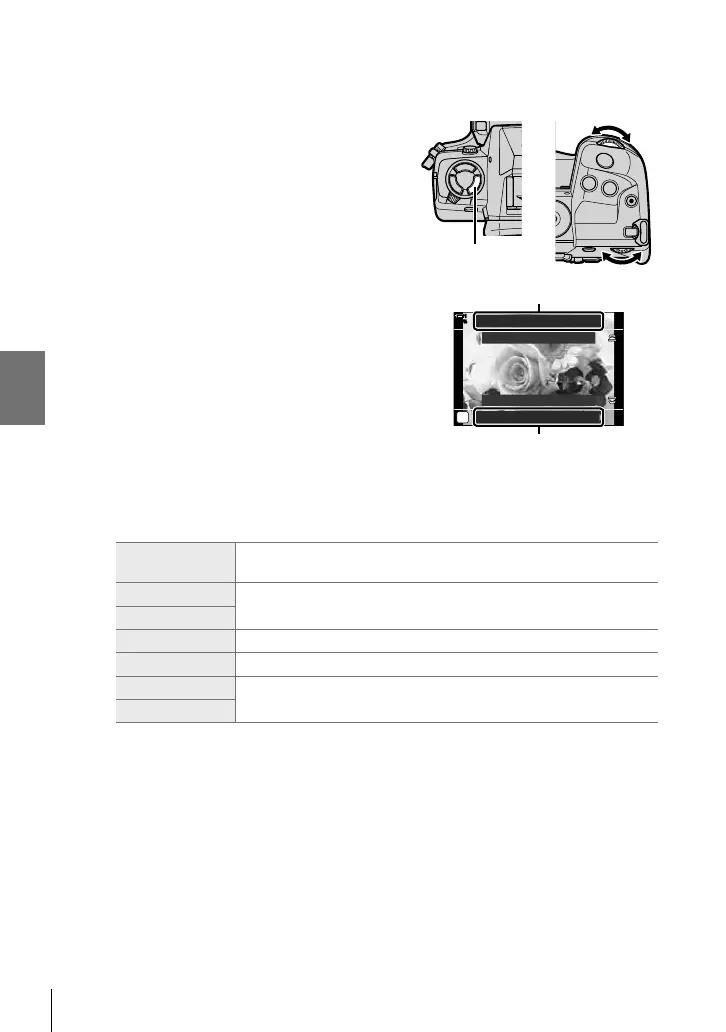K 2-14 Effects
Access via the BKT Button
Use the BKT to choose the bracketing type and adjust settings. Settings for [ART
BKT] or [Focus BKT] must be adjusted in the menus beforehand.
1 Hold the BKT and rotate the front or rear
dial a small amount.
+
BKT button
• The camera will list bracketing types and
options.
• Bracketing settings can also be displayed by
pressing and holding the BKT button.
Bracketing type
P
Off
2F
0.7EV
2F
1.0EV
3F
0.3EV
2F
0.3EV
Off
2F
0.5EV
3F
0.5EV
AE BKT
ART
BKT
AE
BKT
WB BKT
A-B
WB BKT
G-M
FL
BKT
ISO
BKT
Focus
BKT
100
%
1
Bracketing options
2 Rotate the front dial to highlight a bracketing type.
3 Rotate the rear dial to highlight the desired bracketing settings.
• The settings available vary with the bracketing type selected.
AE BKT
Choose the number of shots and the amount exposure changes
with each shot.
WB BKT: A-B
Choose the white balance compensation amount.
WB BKT: G-M
FL BKT Choose the amount fl ash level changes with each shot.
ISO BKT Choose the amount exposure changes with each shot.
ART BKT
Enable or disable art fi lter or focus bracketing.
Focus BKT
4 Press the OK button to select the highlighted options.
• Bracketing settings will clear from the display.
• You can also exit by pressing the shutter button halfway.
240
EN
2