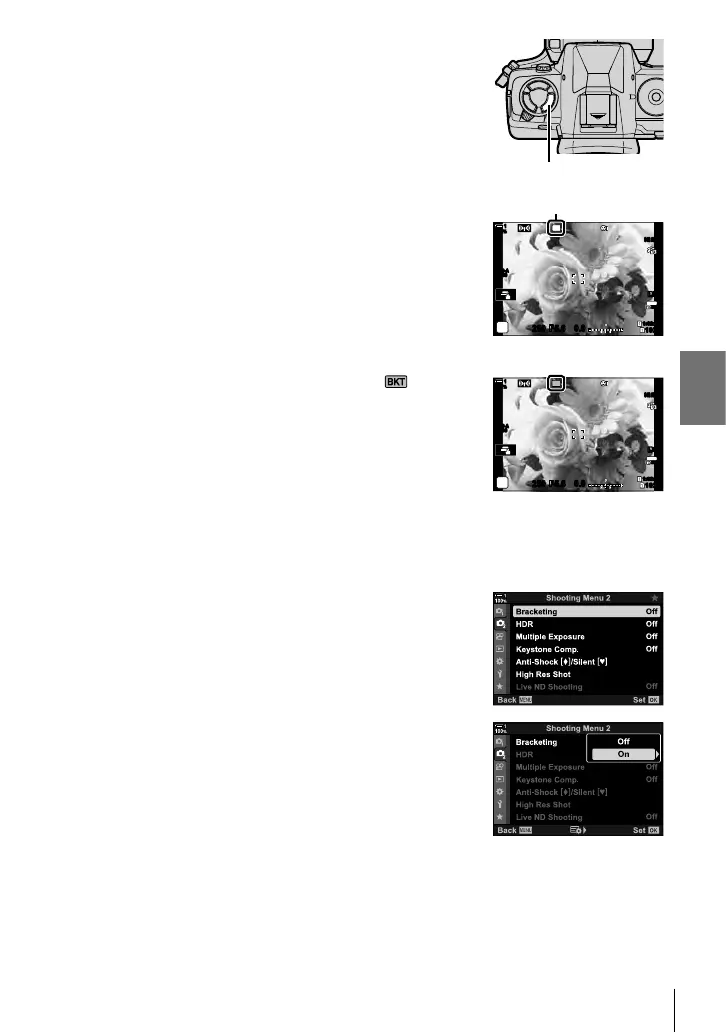K 2-14 Effects
5 Press the BKT once to enable bracketing.
BKT button
• A t icon will be displayed.
• Bracketing turns on or off each time the BKT button is
pressed.
t icon
ISO-A
200
1023
1:02:03
P
100
%
1
S-IS AUTOS-IS AUTO
250 F5.6
BKT
0.0
30
p
30
p
4K
YFYF
6 Take pictures.
• During exposure and fl ash bracketing, the icon will
be displayed in green until all shots in the sequence
have been taken.
ISO-A
200
1023
1:02:03
P
100
%
1
S-IS AUTOS-IS AUTO
250 F5.6
BKT
0.0
30
p
30
p
4K
YFYF
Menu Access
1 Press the MENU button to display the menus.
2 Highlight [Bracketing] in X Shooting Menu 2 and
press I on the arrow pad.
3 Highlight [On] using the FG buttons and press the
I button.
• A menu of bracketing types will be displayed.
241
EN
2