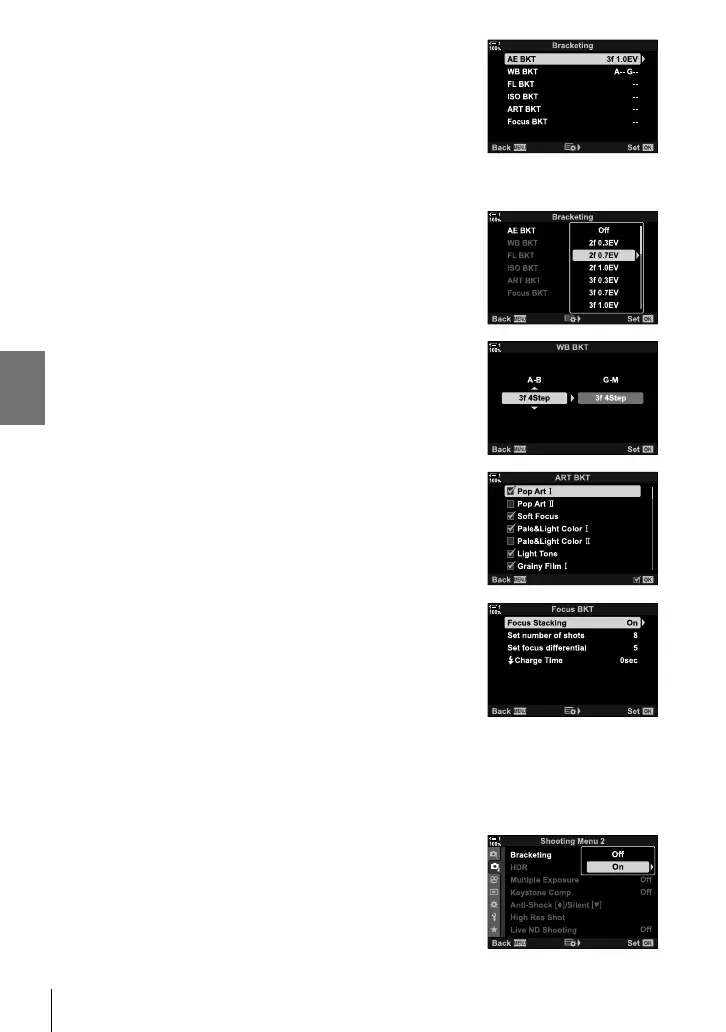K 2-14 Effects
4 Highlight a bracketing type using the FG buttons
and press the I button.
• The camera will display bracketing options for the
selected bracketing type.
5 Using the FGHI buttons, select [On] or a
bracketing program.
• AE BKT
Highlight the number of shots (for example, 2f) and press
the I button to view bracketing amounts. Use the FG
buttons to highlight an amount and press OK to select
the highlighted option and return to the previous display.
• WB BKT
You will be prompted to choose a color axis (A–B or
G–M). Use the HI buttons to highlight an axis and the
FG buttons to choose the bracketing amount. Press
the OK to return to the previous display when settings
are complete.
• ART BKT
Highlight [On] and press the I button to display a menu
of picture modes and art fi lters. Use the FG buttons
to highlight the desired fi lters and press the OK button
to select (selected fi lters are indicated by check marks).
Press the MENU button to return to the previous display
when settings are complete.
• Focus BKT
Highlight [On] and press the I button to view focus
bracketing settings. Use the FG buttons to highlight
a setting and press the I button. Options will be
displayed; use the FG buttons to highlight an option
and press the OK button to return to the setting menu.
Press the OK button again to return to the bracketing
menu when settings are complete. The [Focus BKT]
menu is also used for [Focus Stacking] settings
(P. 243).
6 With [On] selected, press the OK button to save
changes and exit.
7 Confi rm that [On] is selected for [Bracketing] and
press the OK button.
• To save changes without enabling bracketing, press the
MENU button or highlight [Off] and press the OK button.
242
EN
2