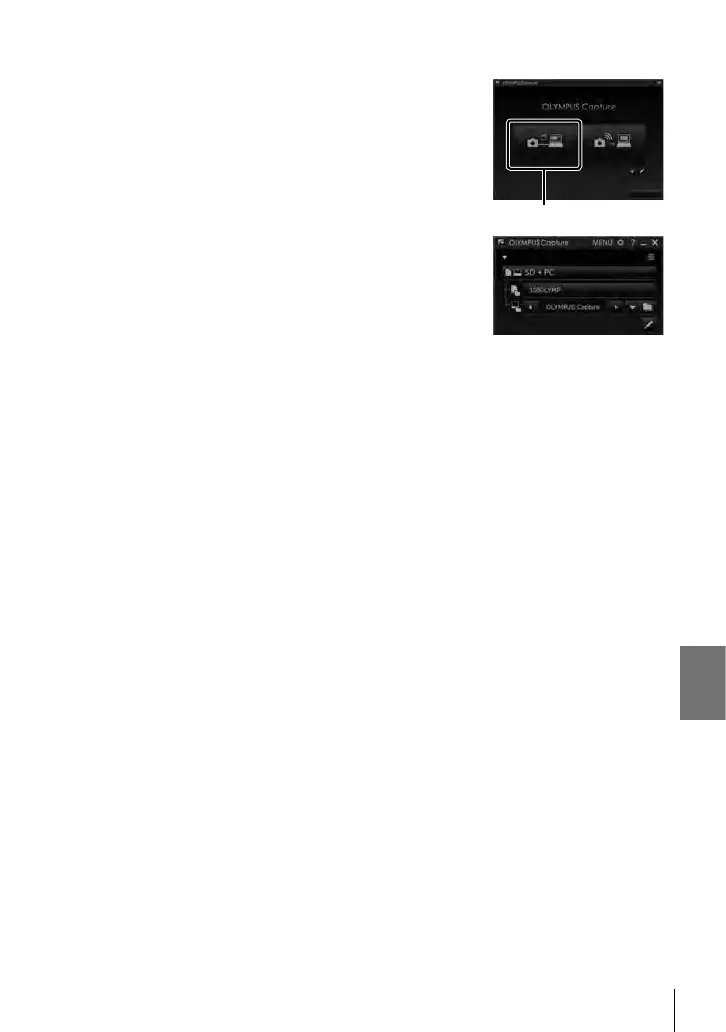6-5 Connecting to Computers via USB
4 Launch the copy of “OLYMPUS Capture” installed on
the computer.
• When prompted to choose the connection type, click
[USB Connection].
USB Connection Wi-Fi Connection
Create new link
Exit
[USB Connection]
5 Confi gure “OLYMPUS Capture” for download.
• Choose a destination for the downloaded pictures.
File Save Settings
Original
The “OLYMPUS Capture”
control window
6 Take pictures using camera or computer controls.
• The pictures will be downloaded to the computer according
to the options chosen.
• The computer cannot be used to change the camera shooting mode.
• The computer cannot be used to delete pictures from the memory cards inserted in the
camera.
• The camera display frame rate may drop if the view through the camera lens is displayed
simultaneously both on the computer and in the camera monitor.
• See online help for more information on using the software.
• The connection to the computer will end if you:
- exit “OLYMPUS Capture”,
- insert or remove memory cards, or
- turn the camera off.
623
EN
6