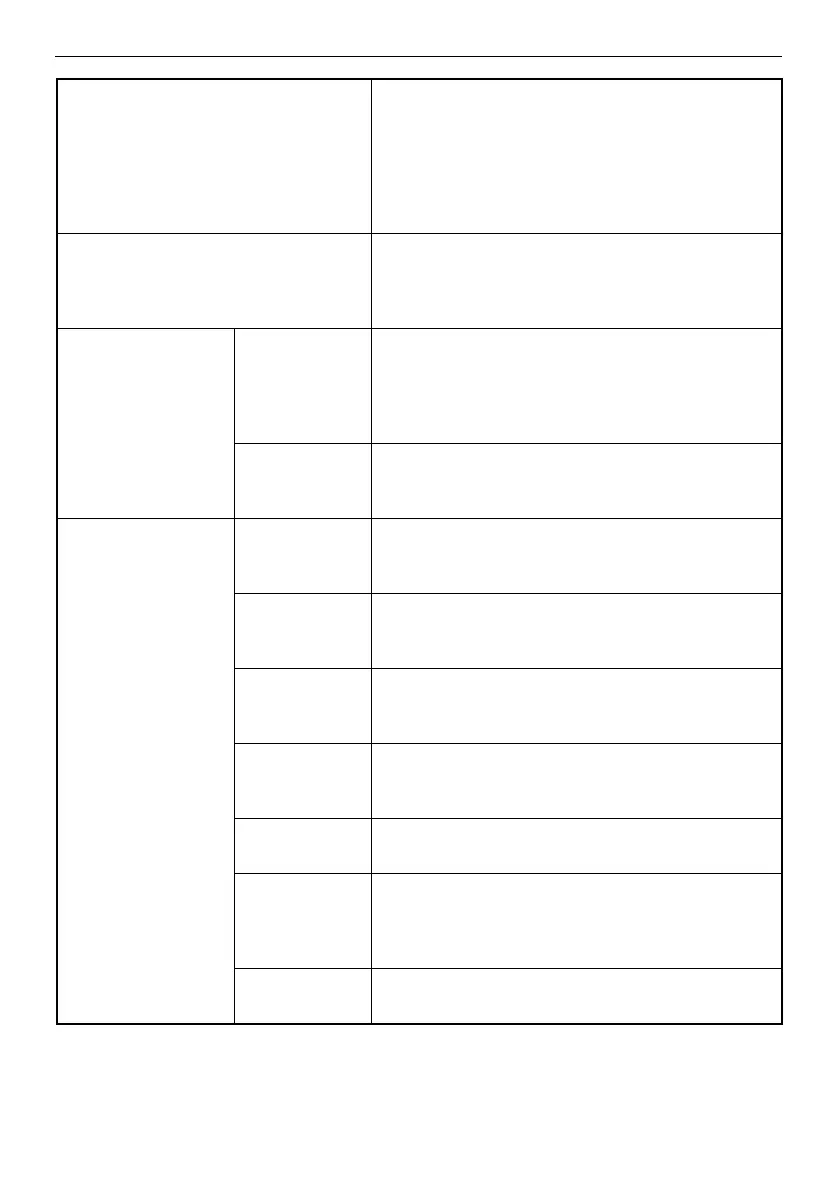156
Chapter 10 Specifications
Thumbnail display All images recorded on a recording card in the
RECORDING CARD slot or in internal memory can be
displayed as thumbnails. To display thumbnails, press
the [INDEX] button on the remote control. Images
stored on a USB memory, which has been
recommended by Olympus, that is inserted in the USB
connector can also be displayed.
Retrieved image display Images recorded to the various recording media can
be retrieved and displayed. To retrieve images, display
thumbnails and push the [MEAS/ENTER] joystick on
the remote control.
Comparison of two
images
Display The display screen can be divided into two screens on
the left and right, and the live and retrieved images can
be displayed simultaneously on them. This operation is
available by displaying the menu from the remote
control.
Record Press and hold the [FRZ/REC] button on the remote
control to record two images. (Live images that can be
recorded are frozen images only.)
Image file operations Title input Images can be titled with the menu operation on the
remote control. Each title is composed of up to 30
letters and is accompanied by a 3-digit serial number.
Delete Images recorded on the various recording media can
be deleted.
Use the [BRT/MARK] button to display multiple images.
Copy Images recorded on various recording media can be
copied to different folders.
Use the [BRT/MARK] button to display multiple images.
Move Images recorded on various recording media can be
moved to different folders.
Use the [BRT/MARK] button to display multiple images.
Search Images recorded on various recording media can be
searched by date.
Note input You can record information in addition to measurement
information. The information can be input by selecting
one of the 10 data items from one of the 10 category
items.
Folder
operation
Folders can be added and deleted to and from various
recording media.