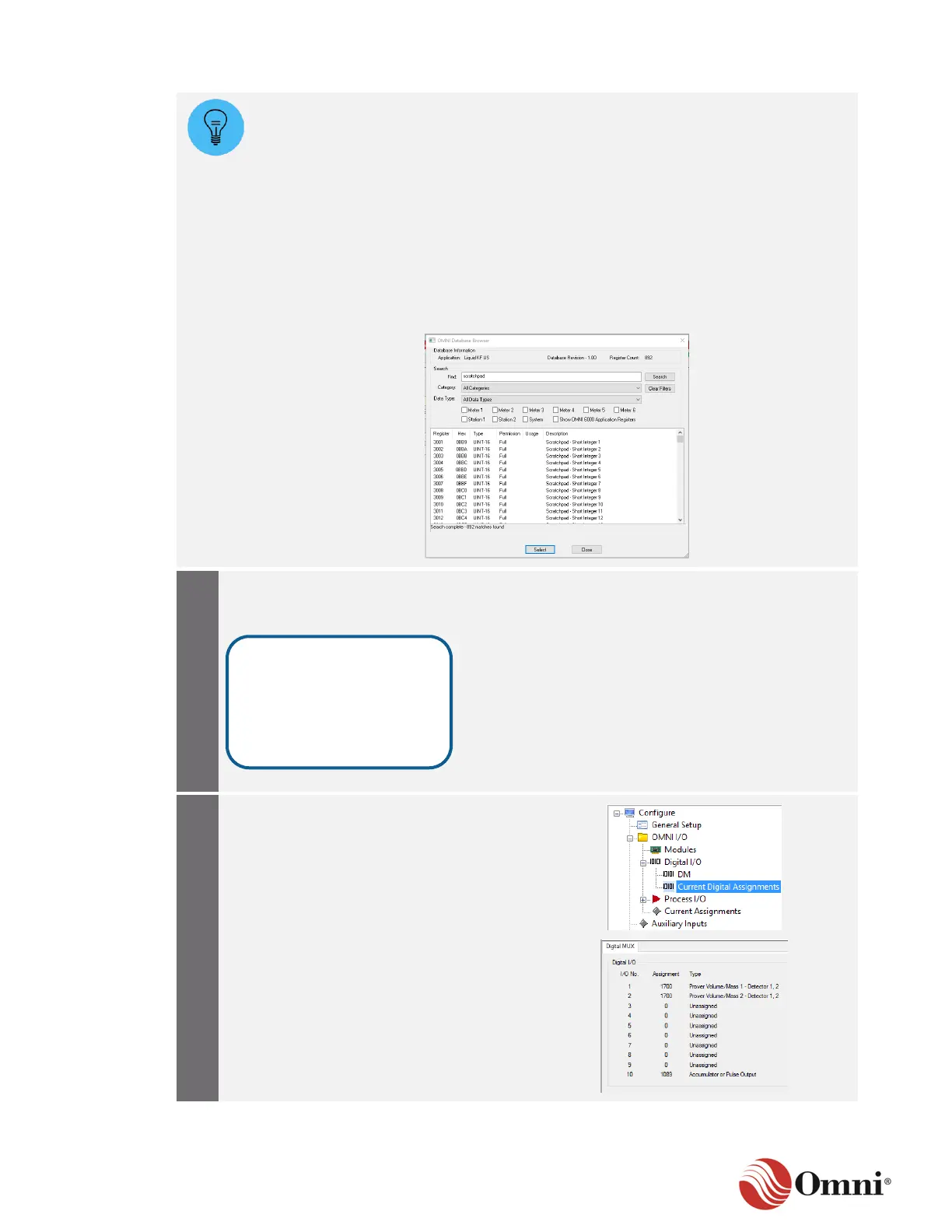The OMNI Database Browser is available to assist with selecting the assignments.
Digital I/O points can be assigned as:
• Status or Command inputs.
• Accumulator or Pulse outputs.
• Control Outputs.
The OMNI Database Browser is a comprehensive list of database registers that can
be assigned to I/O channels. Search the database using keywords or register
numbers.
Category and Data Type filters allow you to reduce the number of results to those
specific to your needs.
After you have finished making your
selections and entering the parameters,
click the Apply button.
Click Current Digital Assignments in the
tree in the left panel. You should now see
a summary of the changes you applied in
the previous DM screen.
