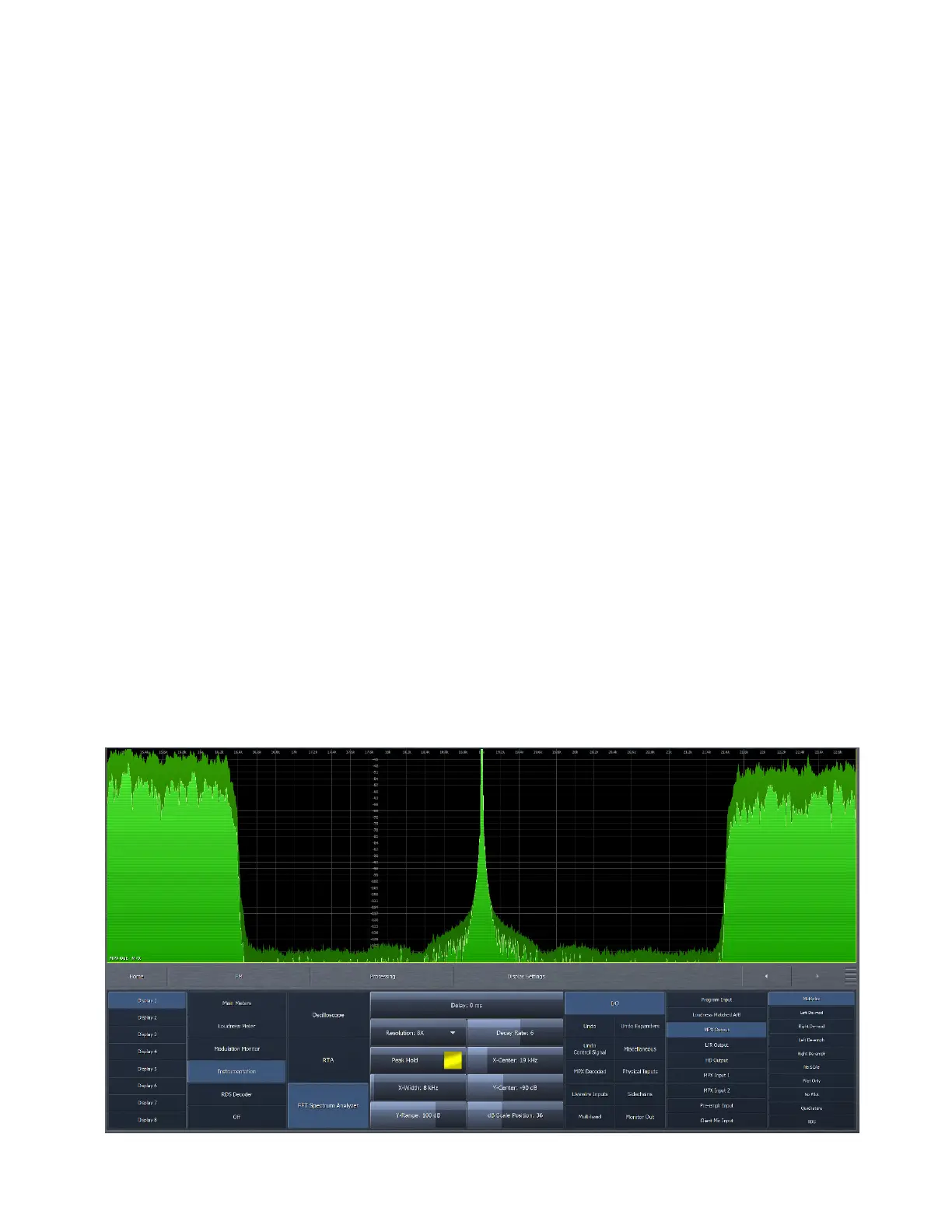CHAPTER 13
| 103
FM MENU DISPLAY SETTINGS
♦ The Decay Rate control adjusts how quickly the display will fall after a peak is displayed. Lower settings are the slowest,
while the highest setting is instantaneous.
♦ The Peak Hold control enables or disables the ability to indicate and hold the highest peak achieved. Peak Hold is
displayed in the dark green background layer.
♦ The X-Center control centers the display at the selected frequency.
♦ The X-Width control sets the displayed frequency range in kHz.
♦ The Y-Center control centers the display vertically around the selected level in dB.
♦ The Y-Range control sets the displayed level range in dB.
♦ The dB Scale Position control allows you to move the dB scale horizontally to a different place in the display. Advancing
the control completely to the right places it in front of the graph at all times.
Below are some examples of how to use the FFT menu:
As a pilot protection monitor:
♦ Display the MPX Output
♦ Set Resolution to 8x
♦ Set Decay Rate to 6
♦ Set Peak Hold to “On”
♦ Set X-Center to 19kHz
♦ Set X-Width to 8kHz
♦ Set Y-Center to -90dB
♦ Set Y-Range to 100dB,
♦ Set dB Scale Position to 36