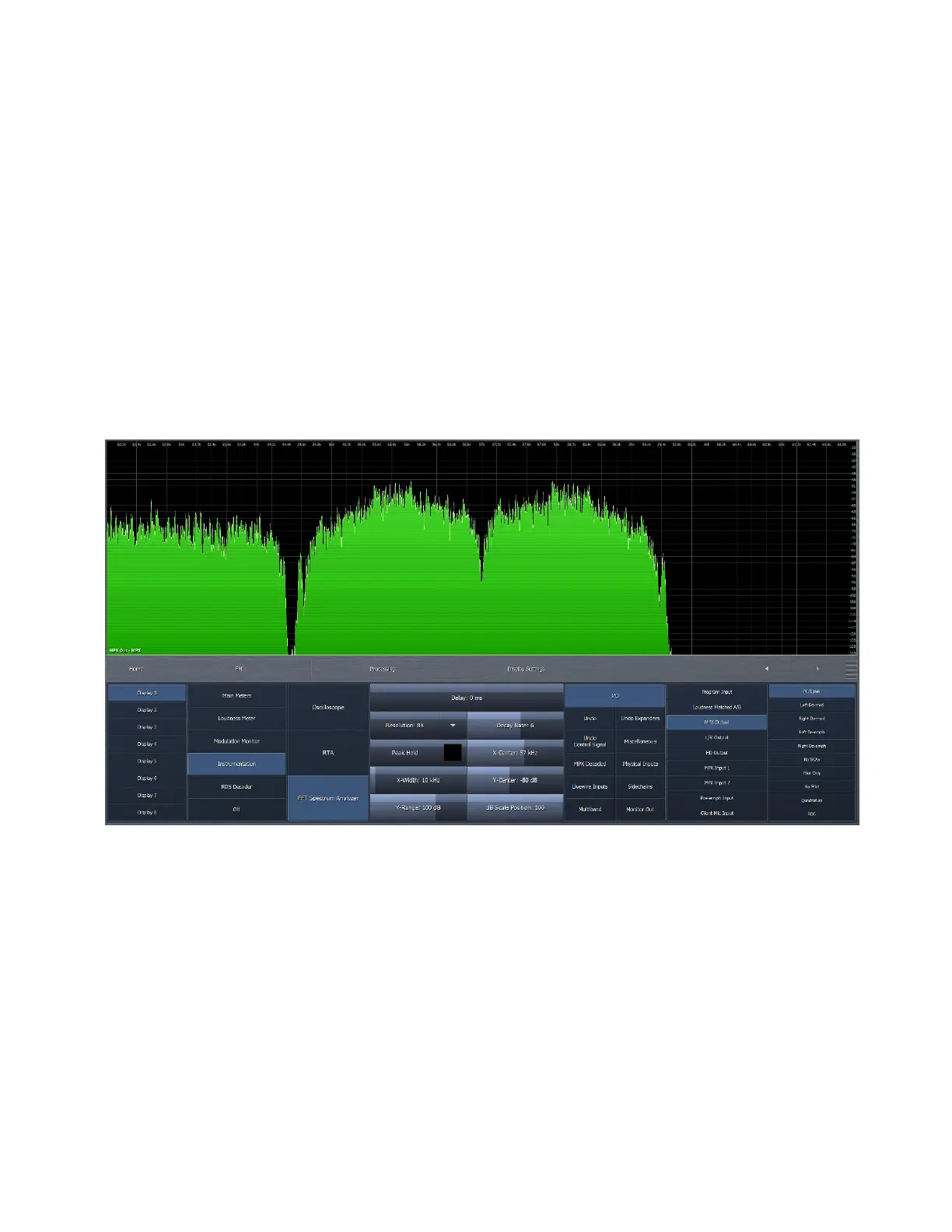CHAPTER 13
| 104
FM MENU DISPLAY SETTINGS
To display the RDS subcarrier frequency spectrum:
♦ Display the MPX Output
♦ Set the Resolution and Decay rate to any setting
♦ Set Peak Hold to “Off”
♦ Set X-Center to 57kHz
♦ Set X-Width 10kHz
♦ Set Y-Center to -80dB
♦ Set Y-Range to 100dB
♦ Set dB Scale Position to 100
To display the RDS biphase signal, extracted from the MPX composite signal through a PLL as would be done in an RDS
decoder
♦ Select the Oscilloscope
♦ Display the MPX Output - RDS subchannel
♦ Enable Oversampling
♦ Set Phosphor Persistence to 0
♦ Set Gain to +12.0dB
♦ Set Zoom to 4x