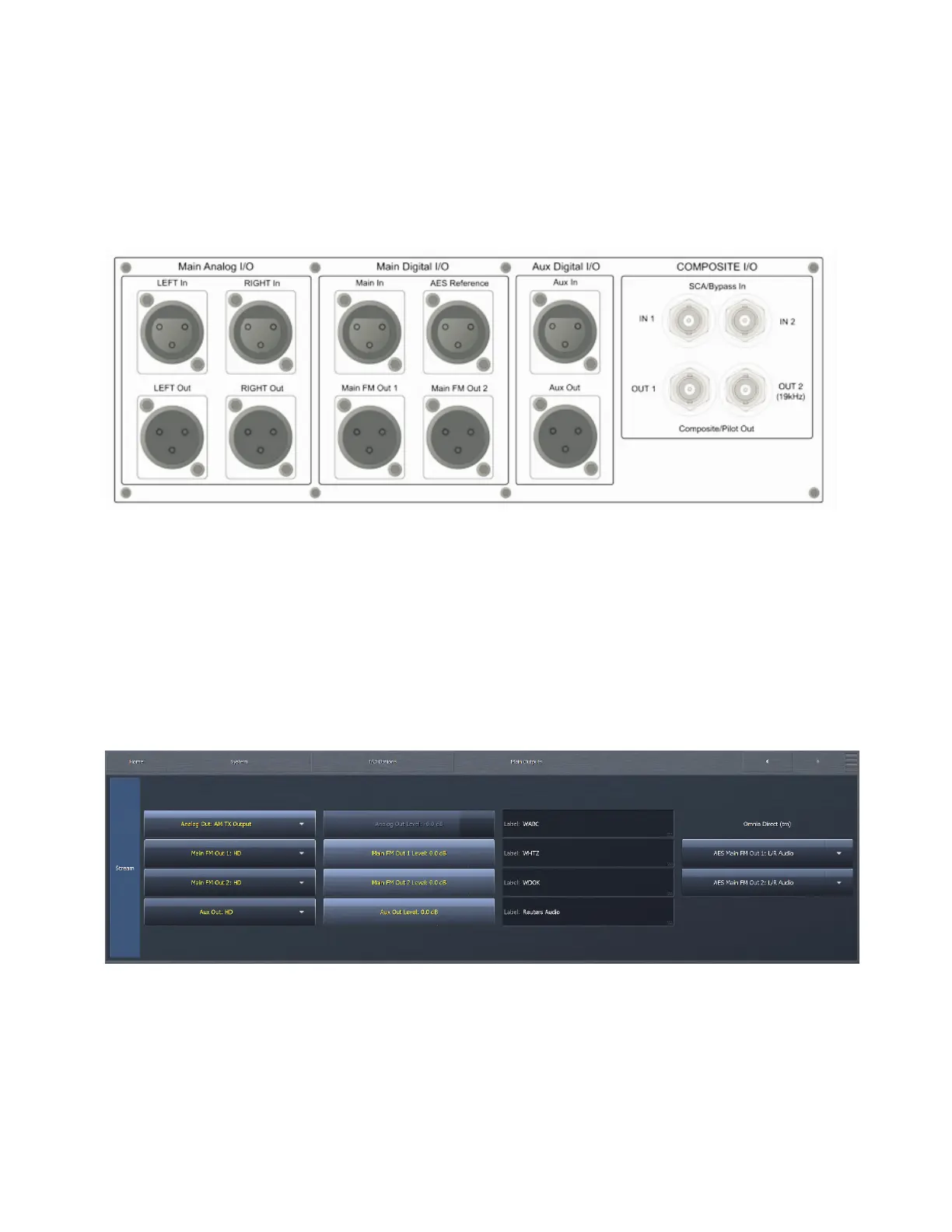CHAPTER 27
| 221
FREQUENTLY ASKED QUESTIONS
Though the rear panel digital inputs are labeled “Main In,” “AES Reference,” and “Aux In” in an effort to represent a typical
installation scenario, they are in fact all identical and interchangeable, with the exception of the AES Reference Input which
really is the reference, although it also accepts audio.
One important thing to understand is how each audio source is “shared” within the unit. Again, using a fully-optioned unit for
illustration, audio destined for the FM processor is also shared by the HD-1, Streaming 1, and Studio cores. Audio destined for
HD-2 is shared by the Streaming 2 core, while audio for the HD-3 feed is shared by the Streaming 3 core.
Which rear panel output should I use?
The choice of which rear panel outputs to use will depend upon the configuration of your particular plant.
In an all-digital plant where Omnia.9 is located at the studio and feeding AES audio to an STL with AES inputs, output audio
should come from the AM, Main FM Out 1, Main FM Out 2, and Aux Out outputs. The source of the processed audio for each
of these outputs is determined in the System > I/O Options > Main Outputs menu.