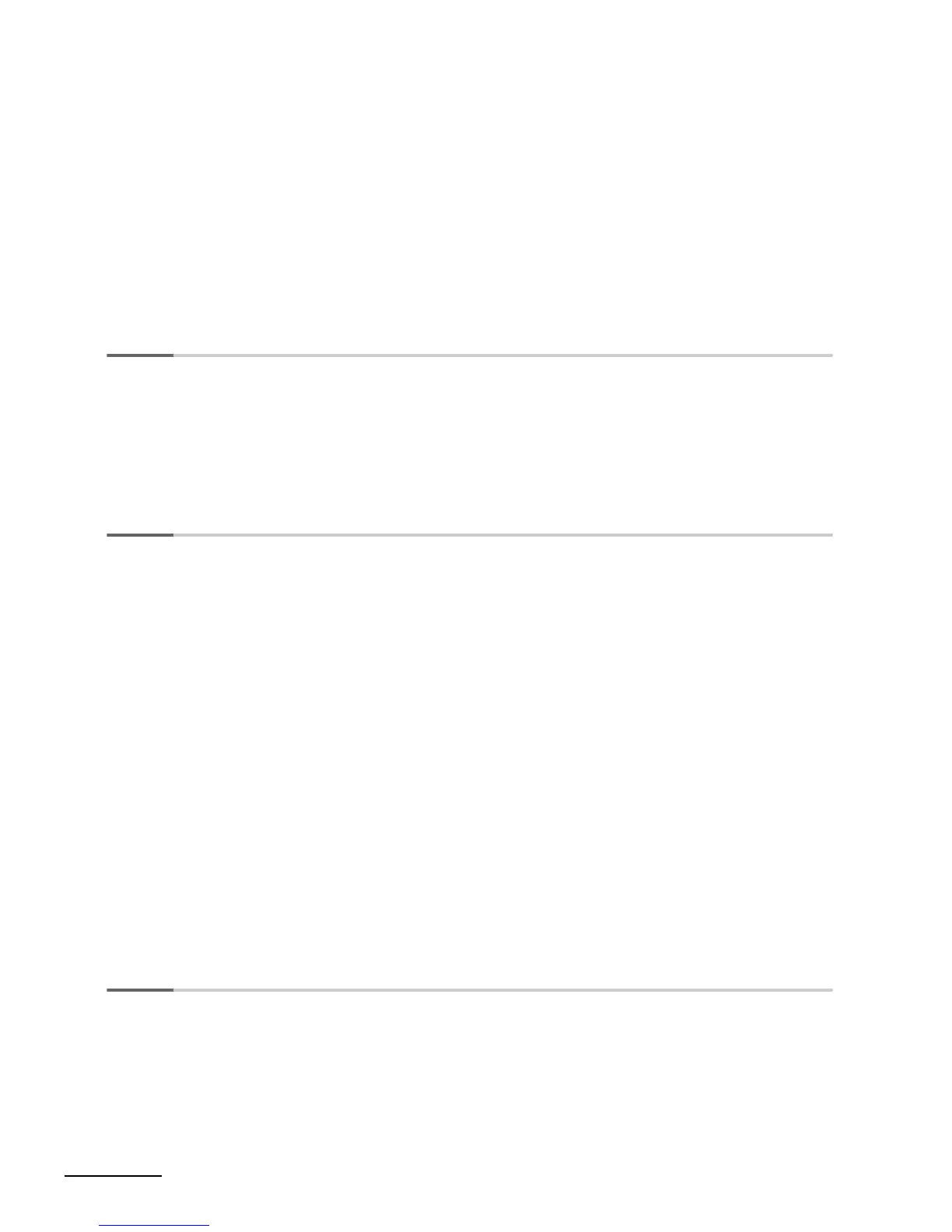8
CJ2 CPU Unit Hardware User’s Manual
3-3 Power Supply Units ............................................................................................................... 3-16
3-3-1 Models and Specifications ........................................................................................................3-16
3-3-2 Components..............................................................................................................................3-19
3-3-3 Selecting a Power Supply Unit ..................................................................................................3-21
3-4 CJ-series Basic I/O Units ...................................................................................................... 3-23
3-4-1 Basic I/O Units with Terminal Blocks......................................................................................... 3-23
3-4-2 Thirty-two/Sixty-four-point Basic I/O Units with Connectors......................................................3-25
3-5 I/O Control Units and I/O Interface Units ............................................................................. 3-26
3-5-1 Component Names ...................................................................................................................3-26
3-5-2 System Configuration................................................................................................................ 3-26
Section 4 Support Software
4-1 Support Software..................................................................................................................... 4-2
4-1-1 CX-One FA Integrated Tool Package ..........................................................................................4-2
4-2 Connection Methods ............................................................................................................... 4-6
4-2-1 Connecting by USB.....................................................................................................................4-6
4-2-2 Connecting by RS-232C ............................................................................................................. 4-8
4-2-3 Connecting by Ethernet ............................................................................................................4-10
Section 5 Installation
5-1 Fail-safe Circuits...................................................................................................................... 5-2
5-2 Installation................................................................................................................................ 5-4
5-2-1 Installation and Wiring Precautions.............................................................................................5-4
5-2-2 Installation in a Control Panel .....................................................................................................5-6
5-2-3 Assembled Appearance and Dimensions ...................................................................................5-8
5-2-4 Connecting PLC Components................................................................................................... 5-11
5-2-5 DIN Track Installation ................................................................................................................5-14
5-2-6 Connecting CJ-series Expansion Racks...................................................................................5-16
5-3 Wiring ..................................................................................................................................... 5-19
5-3-1 Power Supply Wiring................................................................................................................. 5-19
5-3-2 Wiring CJ-series Basic I/O Units with Terminal Blocks ............................................................. 5-25
5-3-3 Wiring Basic I/O Units with Connectors ....................................................................................5-27
5-3-4 Connecting to Connector-Terminal Block Conversion Units or I/O Relay Terminals ................. 5-31
5-3-5 Connecting I/O Devices ............................................................................................................5-32
5-3-6 Wiring with Ethernet Cable .......................................................................................................5-36
5-4 Control Panel Installation ..................................................................................................... 5-39
5-4-1 Temperature ..............................................................................................................................5-39
5-4-2 Humidity ....................................................................................................................................5-41
5-4-3 Vibration and Shock ..................................................................................................................5-41
5-4-4 Atmosphere............................................................................................................................... 5-41
5-4-5 Electrical Environment ..............................................................................................................5-42
5-4-6 Grounding ................................................................................................................................. 5-46
Section 6 Troubleshooting
6-1 CPU Unit Errors ....................................................................................................................... 6-2
6-1-1 Errors and Remedies ..................................................................................................................6-2
6-1-2 Checking Errors ..........................................................................................................................6-2
6-1-3 Checking Detailed Status............................................................................................................6-3
6-1-4 Reading Error Log Information....................................................................................................6-3
6-1-5 I/O Table Verification ................................................................................................................... 6-5
6-1-6 Types of Errors ............................................................................................................................ 6-6
6-1-7 Handling Errors ...........................................................................................................................6-7