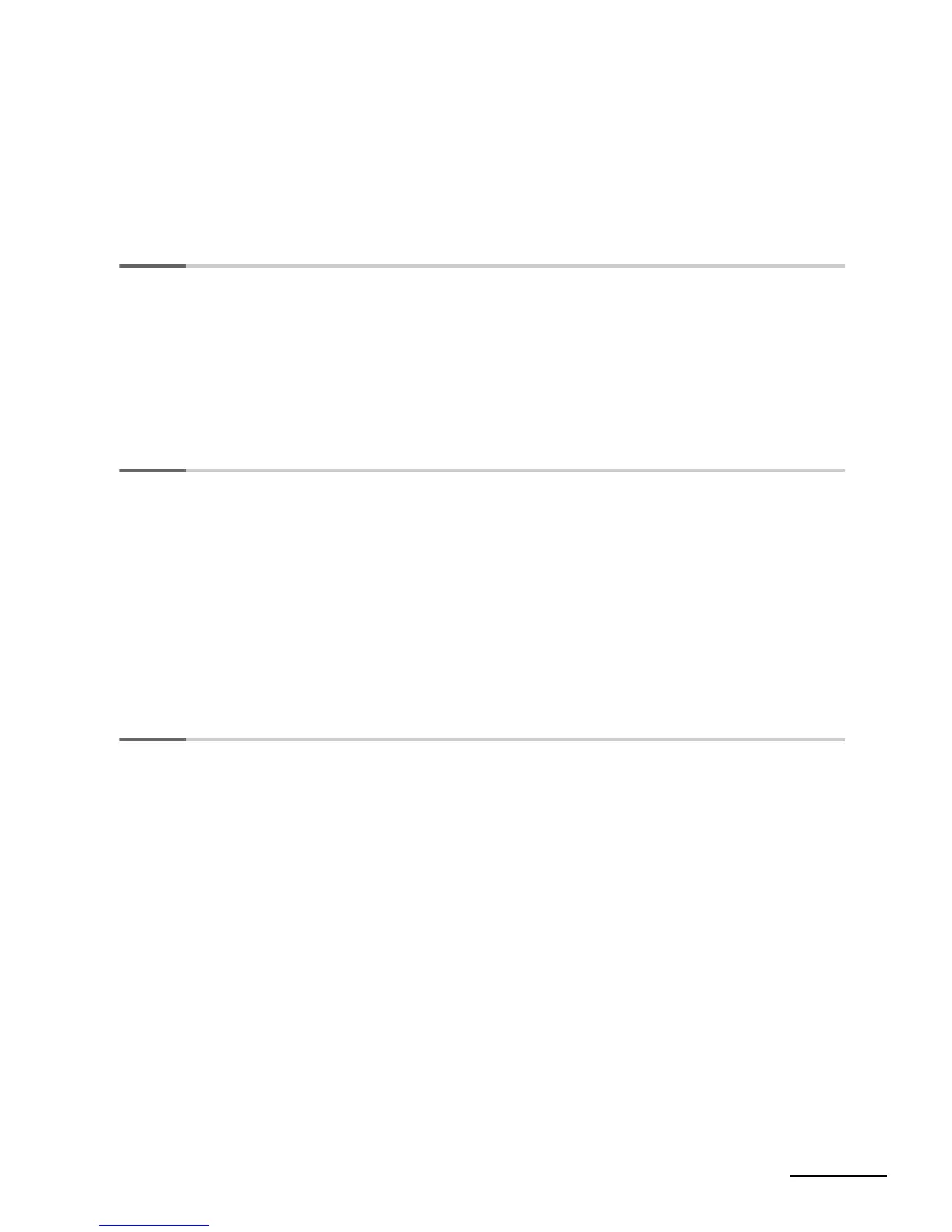9
CJ2 CPU Unit Hardware User’s Manual
6-2 Built-in EtherNet/IP Port Errors and Remedies................................................................... 6-23
6-2-1 Checking Built-in EtherNet/IP Port Error Status ....................................................................... 6-23
6-2-2 Checking Error Status at the EtherNet/IP Port Seven-segment Display................................... 6-24
6-3 Non-CPU Unit Errors and Remedies.................................................................................... 6-26
6-3-1 Error Causes and Remedies .................................................................................................... 6-26
Section 7 Inspection and Maintenance
7-1 Inspections............................................................................................................................... 7-2
7-1-1 Inspection Points ........................................................................................................................ 7-2
7-1-2 Unit Replacement Precautions ................................................................................................... 7-4
7-2 Replacing the Battery.............................................................................................................. 7-5
7-2-1 Battery Replacement .................................................................................................................. 7-5
7-2-2 Operation When Battery Is Exhausted or Not Installed .............................................................. 7-8
7-3 Power Supply Unit Replacement Time ................................................................................ 7-10
Section 8 Backup Operations
8-1 Backing Up Data ...................................................................................................................... 8-2
8-2 Using a Computer to Back Up Data ....................................................................................... 8-3
8-2-1 PLC Backup Tool ........................................................................................................................ 8-3
8-2-2 PLC Backup Tool Operations...................................................................................................... 8-4
8-3 Simple Backup......................................................................................................................... 8-7
8-3-1 Overview..................................................................................................................................... 8-7
8-3-2 Operating Procedures................................................................................................................. 8-8
8-3-3 Verifying Backup Operations with Indicators ............................................................................ 8-10
8-3-4 Related Auxiliary Bits/Words .................................................................................................... 8-12
8-3-5 Time Required for Simple Backup ............................................................................................8-12
8-3-6 Data Backed Up Using Simple Backup..................................................................................... 8-12
Appendices
A-1 Specifications of Basic I/O Units ...........................................................................................A-2
A-1-1 Overview of Units........................................................................................................................ A-2
A-1-2 Basic I/O Units............................................................................................................................A-4
A-1-3 Precautions on Contact Output Units .......................................................................................A-51
A-1-4 Connecting Connector-Terminal Block Conversion Units and I/O Relay Terminals.................. A-53
A-2 Dimensions ............................................................................................................................A-86
A-2-1 CJ2H CPU Units.......................................................................................................................A-86
A-2-2 Power Supply Units...................................................................................................................A-86
A-2-3 Basic I/O Units.......................................................................................................................... A-89
A-2-4 I/O Control Unit and I/O Interface Unit...................................................................................... A-92
A-2-5 I/O Memory Card ...................................................................................................................... A-92
A-3 Fatal and Non-fatal Error Details..........................................................................................A-93
A-3-1 Fatal Errors ............................................................................................................................... A-93
A-3-2 Non-fatal Errors ........................................................................................................................A-98
A-4 Connecting to the RS-232C Serial Port on the CPU Unit .................................................A-101
A-4-1 RS-232C Port Specifications ..................................................................................................A-101
A-4-2 Connection Examples.............................................................................................................A-102
A-4-3 Applicable Connectors and Recommended Cables ............................................................... A-105
A-4-4 Example of Recommended RS-232C Wiring ......................................................................... A-106
A-4-5 Wiring Connectors .................................................................................................................. A-107
A-5 Installing the USB Driver ....................................................................................................A-110