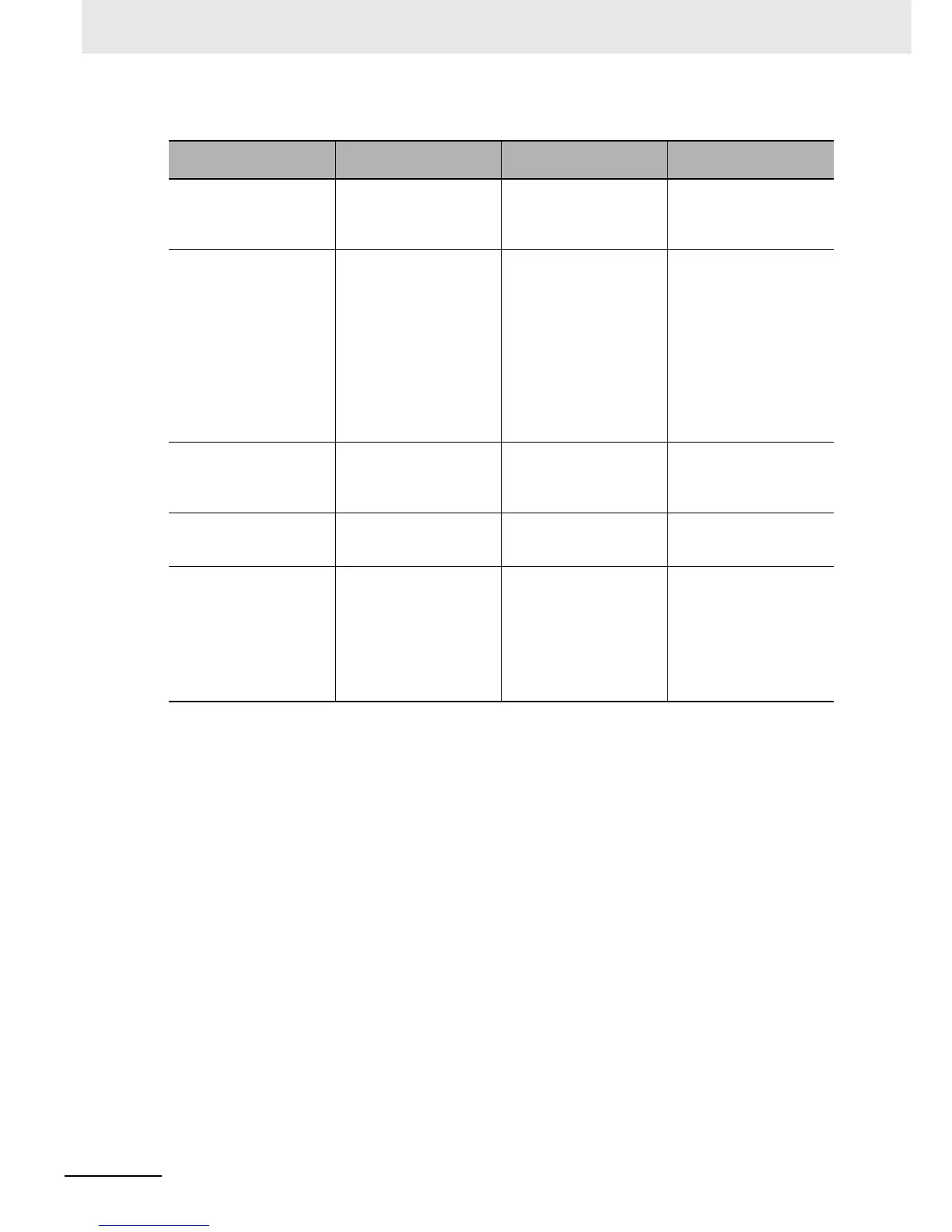6 Troubleshooting
6-14
CJ2 CPU Unit Hardware User’s Manual
z Error Causes and Remedies
Suspected cause of
error
Confirmation method Remedy
Prevention of recur-
rence
The I/O Connecting Cable
is disconnected.
Perform a visual inspec-
tion and pull on the
Cables.
Reconnect the cables. During operation, confirm
that the connections are
secure. Check for vibration
or shock.
Equipment failure
• CPU Unit
• I/O Connecting Cable
(damage to bus inter-
face circuit)
An I/O bus error has pos-
sibly occurred in the fol-
lowing cases.
• If the error is not cleared
when the CPU Unit is
restarted
• If the error occurs fre-
quently
• If the condition improves
when the Unit is
replaced.
Replace the equipment.
•CPU Unit
• I/O Connecting Cable
---
A conductive object has
gotten inside.
Check for conductive
objects.
Clean the inside of the
Unit with an air blower or
replace the CPU Unit.
Do not do any metal work-
ing in the vicinity of the
control panel. Close the
control panel.
Faulty connector contact
(A foreign object has got-
ten inside.)
Check for foreign objects
in the connector.
Replace the Unit or take
off the connector and
remove the foreign object.
Make sure that the operat-
ing environment is free of
dirt and dust.
Noise
• Data corruption in bus
signals
• Malfunctioning in bus
interface circuit
When the CPU Unit is
restarted after the recov-
ery measures, the error
will either be cleared or
will continue to occur.
Check whether errors
become less frequent
after the Unit is replaced.
Take measures against
noise. (Investigate the
path of entry.)
•FG
• Power lines
• I/O connecting cable
(inductive noise)
Same as at the left.