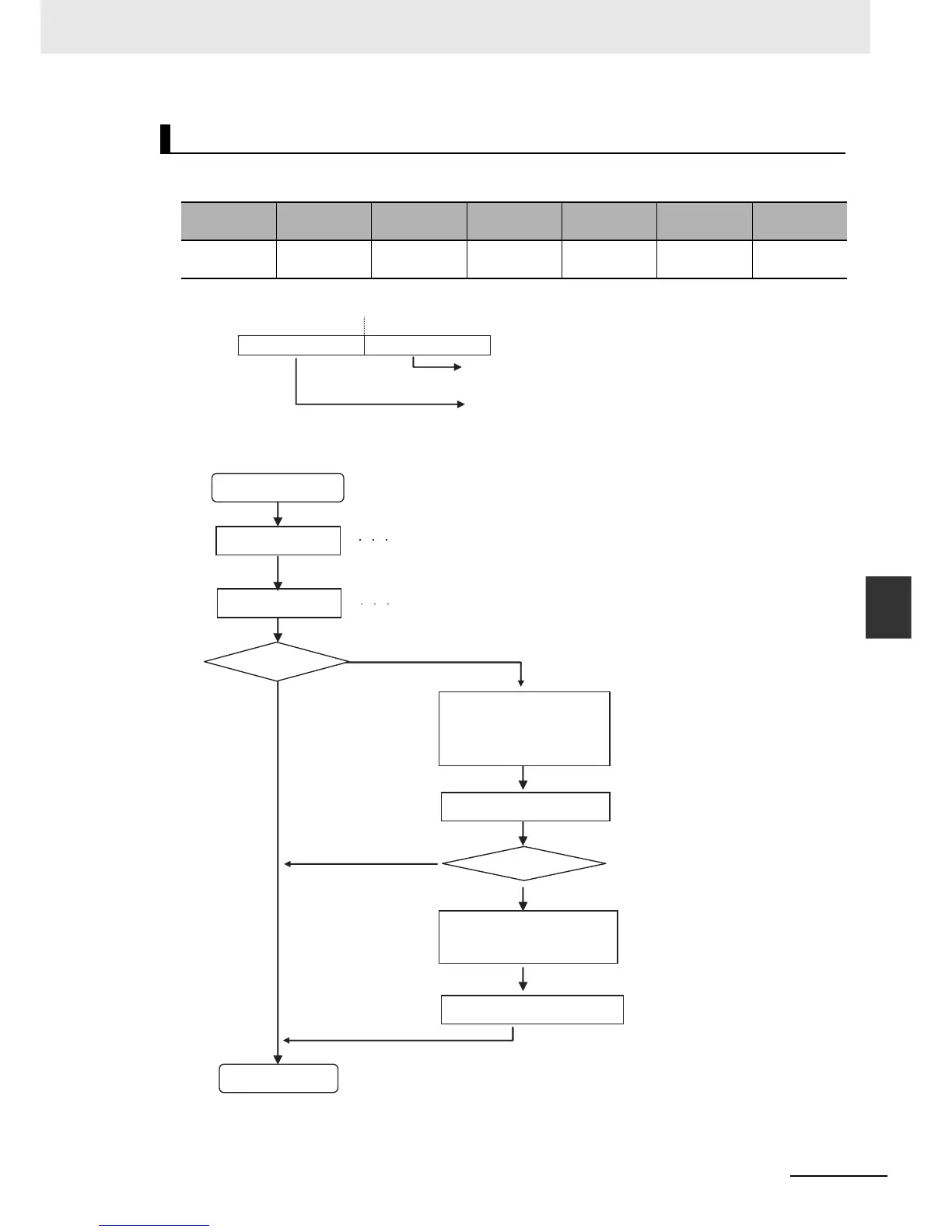6-13
6 Troubleshooting
CJ2 CPU Unit Hardware User’s Manual
6-1 CPU Unit Errors
6
6-1-7 Handling Errors
An I/O bus error will occur if there is an error in a data transfer between the CPU Unit and a Unit con-
nected in the Rack.
*1 The numbers of the slot and Rack where the I/O bus error was detected are stored in word A404.
z Recovery Processing Flow
I/O Bus Error (Fatal Error)
POWER RUN ERR/ALM
CX-Program-
mer display
Error flag Error code
Error infor-
mation
Lit. Not lit. Lit. I/O Bus Error A401.14 80C0 to 80C7
or 80CF
A404
*1
15 08 07 01
A404
The number of the slot where the error occurred in
binary. (If it cannot be determined, “0F” will be stored.)
The number of the Rack where the error occurred in
binary (If it cannot be determined, “0F” will be stored.)
I/O bus error occurs.
Check the error
status.
Check the error code and error information.
Restart the PLC Turn the power OFF and back ON.
Is the error cleared?
No
Yes
Yes
No
Is the error cleared?
Check the I/O Connecting
Cable connections between
all Racks.
Check the Unit installation.
Restart the PLC.
Replace the Unit or the
Connecting Cable.
Restart the PLC.
Restart the System.