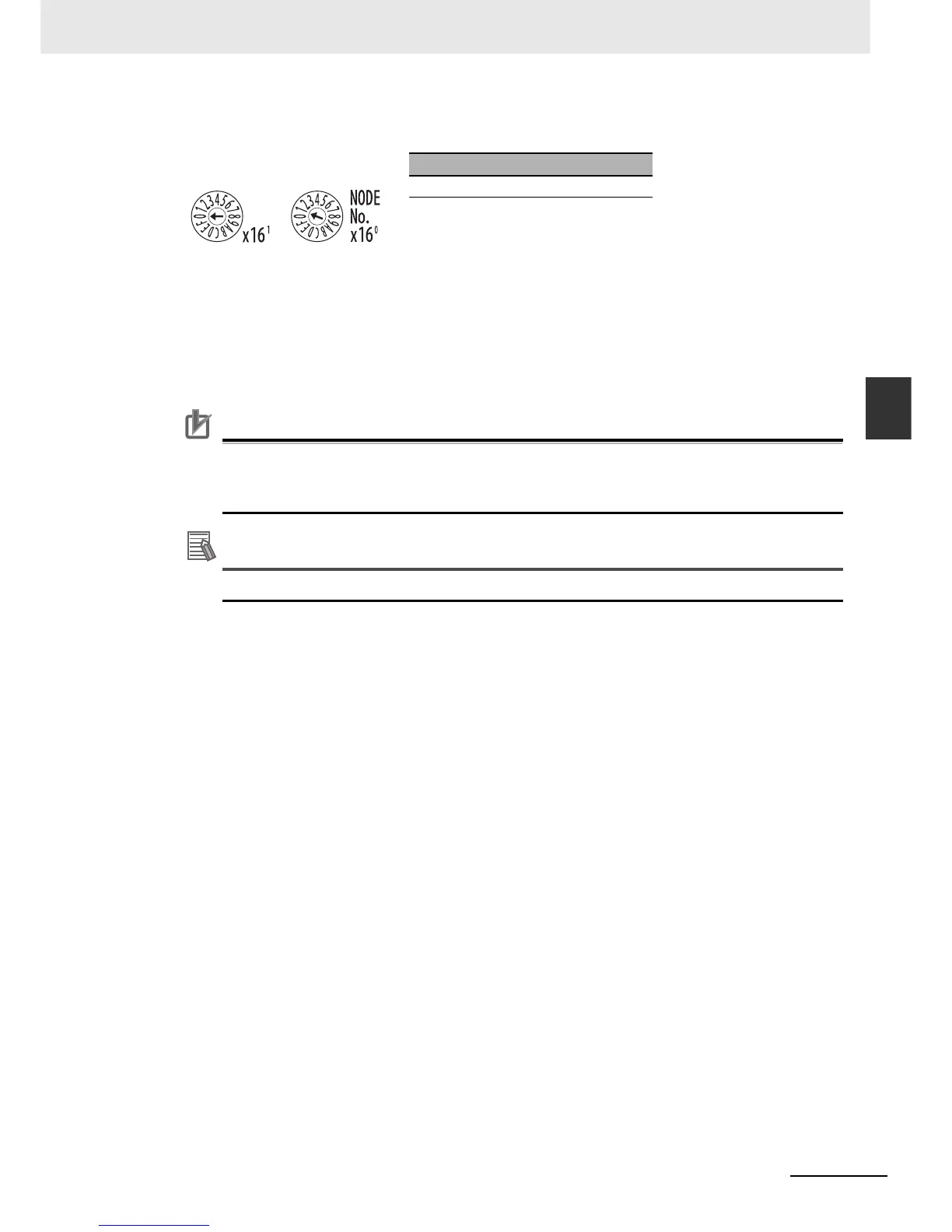3-11
3 Nomenclature and Functions
CJ2 CPU Unit Hardware User’s Manual
3-1 CPU Units
3
3-1-2 Built-in EtherNet/IP Section
As long as it does not duplicate any other address, the node address can be set from 01 to FE (1 to
254 in decimal).
Note The node address is factory-set to 01. With the default setting, the values set on these switches become the
last two digits of the built-in EtherNet/IP port’s IP address.
The default IP address is 192.168.250.node_address. With the factory-set node address of 01, the
default IP address is 192.168.250.1.
The node address can be set to any number in the setting range (01 to FE), as long as the same
address is not set on another node in the network.
Precautions for Correct UsePrecautions for Correct Use
• Always turn OFF the PLC’s power supply before setting the unit number.
• When setting the unit number for the first time or when changing the setting, create the PLC’s
I/O tables.
Additional Information
• If the node address setting is changed during operation, the MS Indicator will flash red.
z Relationship with IP Address
When using the automatic generation method (dynamic/static) for IP address conversion, the right-
most byte of the IP address that is set for the built-in EtherNet/IP port must be set to the same value
as the node address. If it cannot be set to the same value as the node address, then the address
conversion method must be set to the IP address table method or the IP address + automatic gener-
ation method. For details, refer to the CS/CJ Series EtherNet/IP Units Operation Manual (Cat. No.
W465).
Setting range
01 to FE hex (1 to 254 decimal)