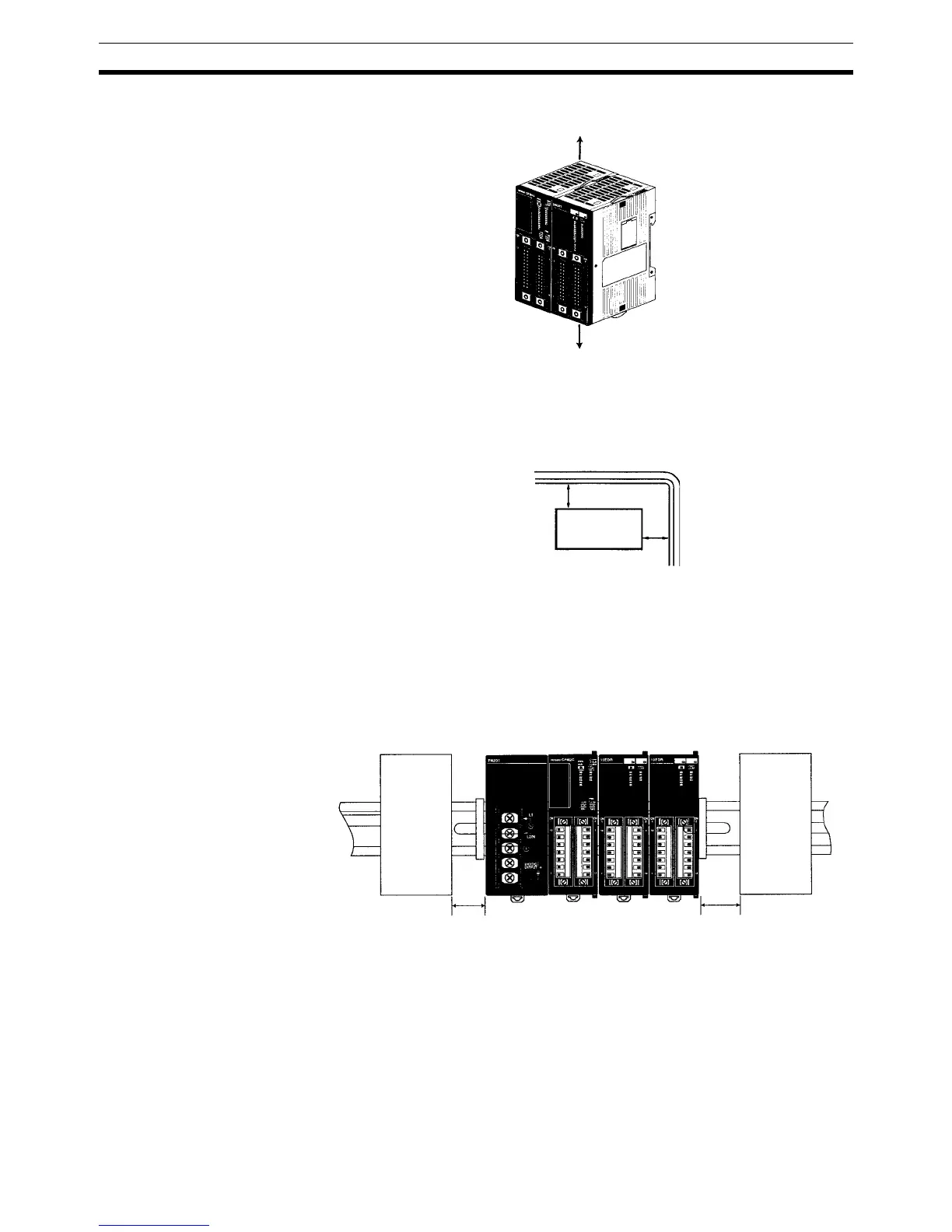86
Installing the CPM2C Section 3-3
• Orient the CPM2C as shown below when installing it.
Electrical Noise Power lines and high-voltage equipment can cause electrical noise in the PC.
• Do not install the CPM2C in a panel or cabinet with high-voltage equip-
ment.
• Allow at least 200 mm between the CPM2C and nearby power lines.
Accessibility Ensure that the CPM2C can be accessed for normal operation and mainte-
nance.
• Provide a clear path to the CPM2C for operation and maintenance. High-
voltage equipment or power lines could be dangerous if they are in the
way during routine operations.
• The PC will be easiest to access if the panel or cabinet is installed about 1
to 1.6 m above the floor.
• Separate the CPM2C by at least 100 mm from other devices.
3-3 Installing the CPM2C
This section describes how to install the CPM2C and connect Expansion
Units and Expansion I/O Units. Refer to Appendix B for diagrams showing the
dimensions of the Units.
To p
Bottom
CPM2C
200 mm min.
200 mm min.
Other
device
100 mm min.
Other
device
100 mm min.