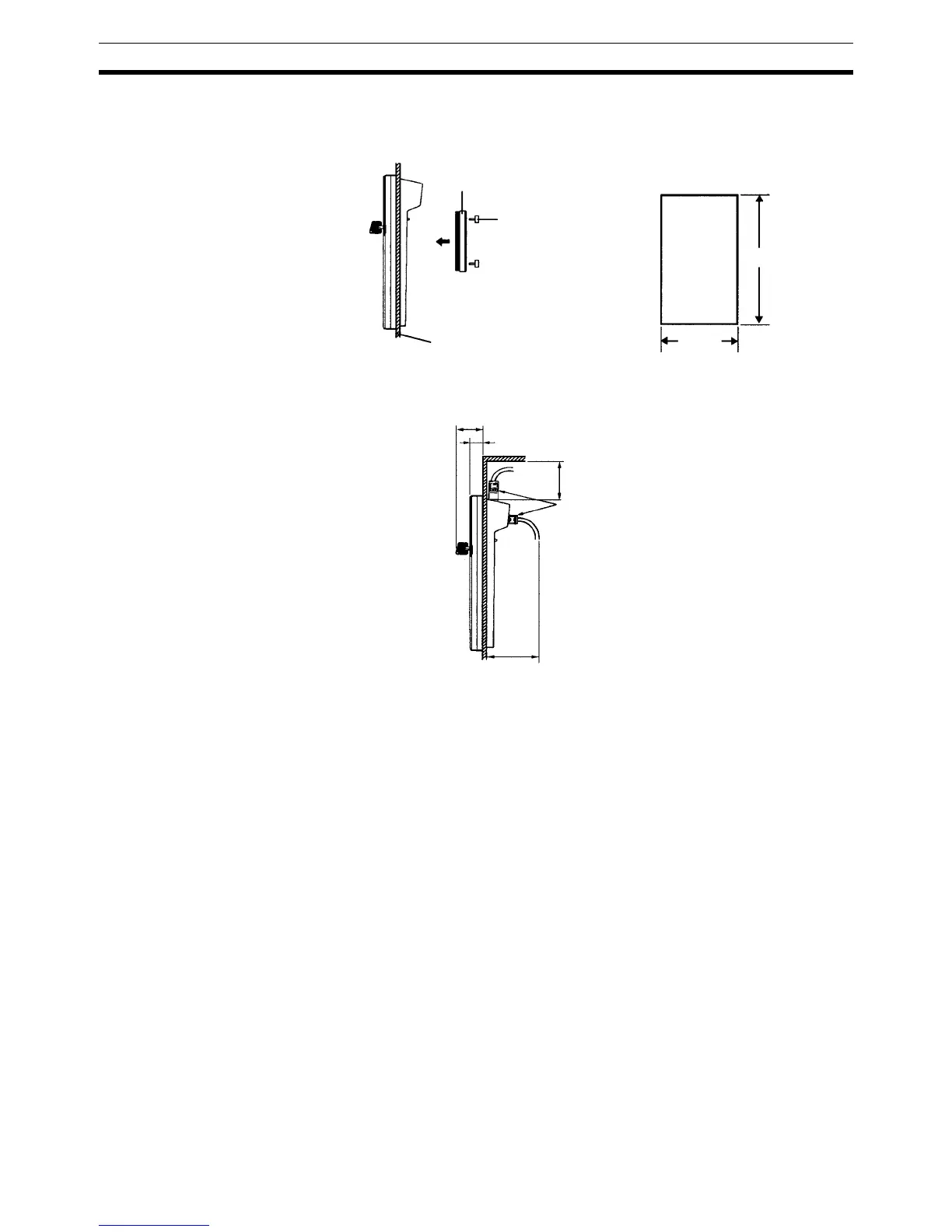154
Using a Programming Console Section 4-1
Panel Installation The C200H-PRO27-E Programming Console can be installed in a control
panel as shown in the following diagram. (The C200H-ATT01 Mounting
Bracket is sold separately.)
Allow at least 80 mm for the cable connector above the Programming Con-
sole.
4-1-2 Compatible Programming Consoles
There are three Programming Consoles that can be used with the CPM2C:
The CQM1H-PRO01-E, the CQM1-PRO01-E, and the C200H-PRO27-E. The
key functions for these Programming Consoles are identical.
186
+1.1
−0
92
+0.8
−0
Mounting Bracket
Two screws
Panel thickness: 1.0 to 3.2 mm
Mounting hole dimensions
(DIN43700 standards)
About 70 mm is required.
At least 80 mm is required.
Either connector may
be used.
37
15