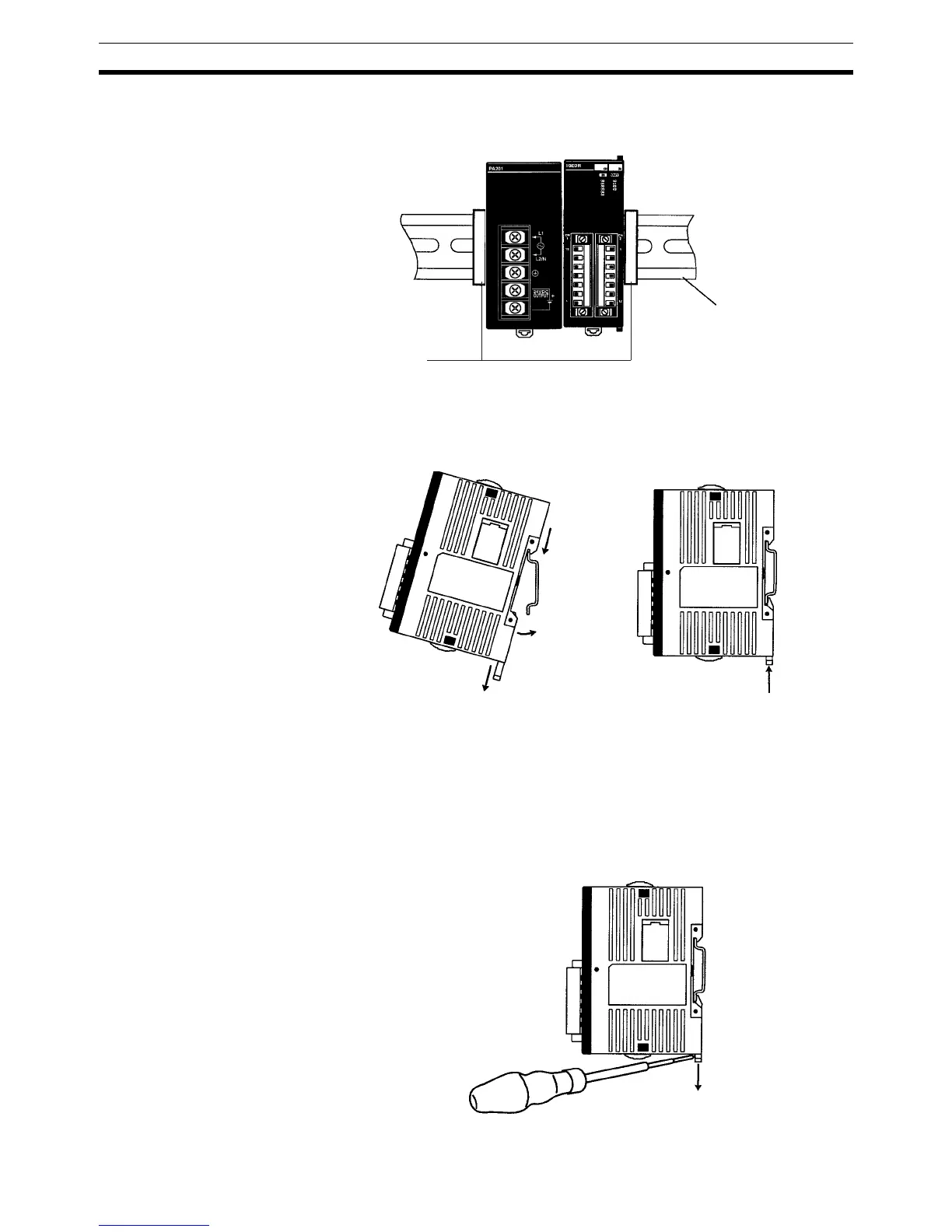88
Installing the CPM2C Section 3-3
3-3-2 CPM2C Installation
The CPM2C can be installed on a 35-mm DIN track.
Installation
Lower the CPM2C so that the notch on the back of the PC catches the top of
the DIN Track. Push the PC forward until the lock snaps into place.
!Caution Be sure that the DIN Track is installed horizontally. Installing the Track verti-
cally will inhibit the airflow that cools the CPM2C and could cause overheat-
ing.
Removal
Pry the lock down with a flat-blade screwdriver and pivot the PC upward to
remove it.
End Plates
(PFP-M)
DIN Track
PFP-100N (1 m)
PFP-50N (50 cm)
PFP-100N2 (1 m)
4) Lock
1) Pull down.
2) Insert
onto track.
3) Push in on
the Unit.
Screwdriver