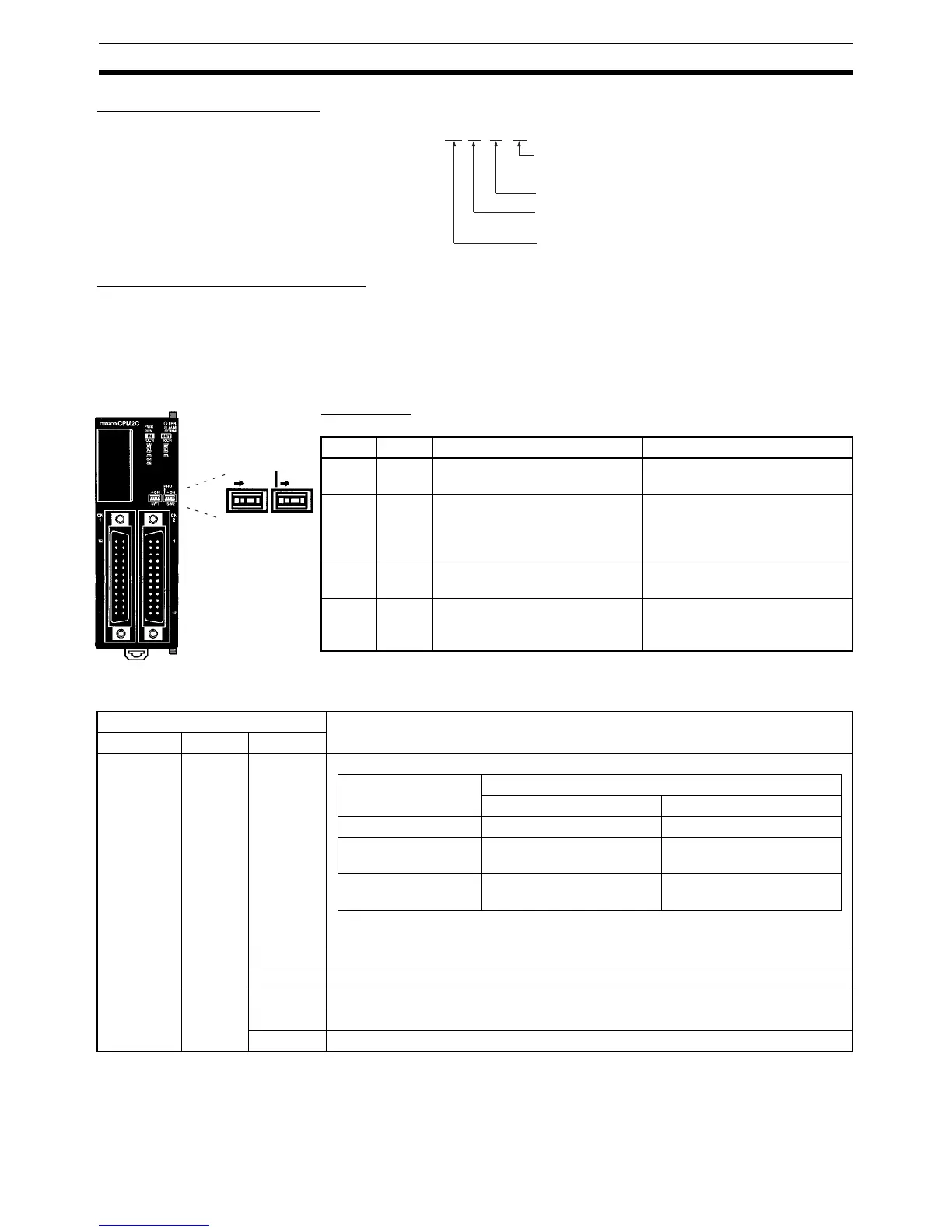32
Changes in SW2 Section 1-7
Interpreting Lot Numbers
Operating Previous CPU Units
The following instructions apply to CPU Units with lot numbers of 3180O
(August 2000) or earlier.
The previous CPU Units do not detect a Programming Console connected to
the peripheral port, and SW2 of the DIP switch was used to set either “Pro-
gramming Console” or “Other device.”
SW2 Setting
The relationship between the PC Setup settings, the setting of SW2, and the
startup operating mode for previous CPU Units is shown in the following table.
Note 1. The default setting for DM 6600, bits 06 to 15 is 00 Hex, i.e., according to
the communications switch on the front panel. If SW2 is set for connecting
a device other than a Programming Console to the peripheral connector,
Lot No. 31 8 0 O
Year: Rightmost digit (2000 = 0)
Month: JAN to SEP = 1 to 9
OCT to DEC = X to Z
Day: 1 to 31
Factor identification symbol
(Appears only on the side of the product.)
SW1 SW2 Peripheral port RS-232C port
OFF OFF Programming Console connec-
tion
According to PC Setup in
DM 6645 to DM 6649.
OFF ON Connection other than to Pro-
gramming Console according to
PC Setup in DM 6650 to
DM 6654.
According to PC Setup in
DM 6645 to DM 6649.
ON OFF Programming Console connec-
tion
According to standard settings.
ON ON Connection other than to Pro-
gramming Console according to
standard settings.
According to standard settings.
Communications
Switch
PRO
ON ON
SW1 SW2
PC Setup CPM2C Operating Mode
Address Bits Setting
DM6600 08 to 15 00 Hex According to communications switch SW2 and peripheral port device.
Peripheral device SW2 setting
OFF ON
Nothing connected PROGRAM mode RUN mode
Programming Con-
sole
According to Programming
Console key switch.
PROGRAM mode
(See note.)
Other PROGRAM mode
(See note.)
PROGRAM mode
Note: Communications will not be possible between the CPM2C and the peripheral
device for these combinations.
01 Hex Mode used immediately before power interruption
02 Hex Mode specified in bits 00 to 07.
00 to 07 00 Hex PROGRAM mode
01 Hex MONITOR mode
02 Hex RUN mode