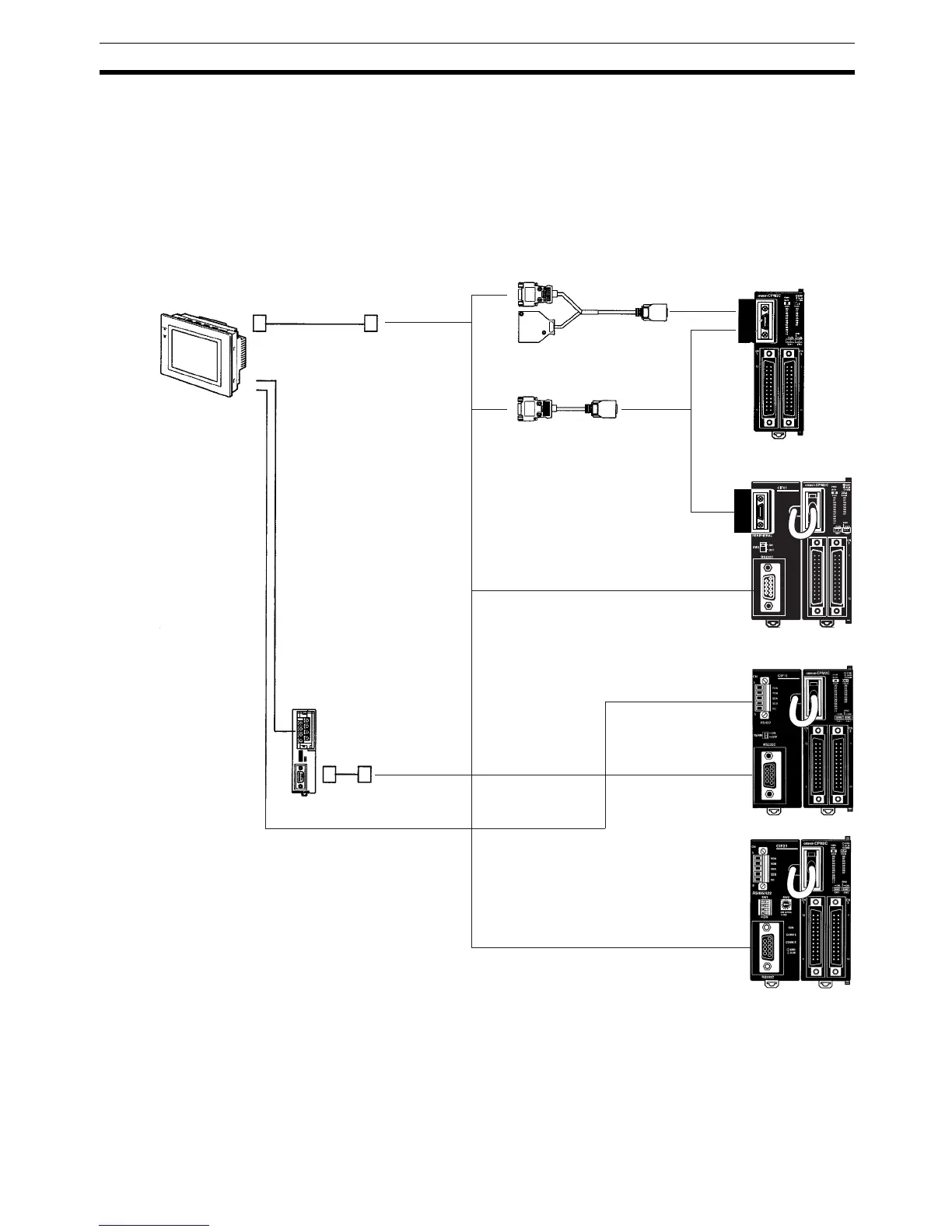147
Wiring and Connections Section 3-4
3-4-12 OMRON PT Connections
In a 1:1 NT Link, a CPM2C can be connected directly to a Programmable Ter-
minal. The direct connection with a Programmable Terminal is possible by
using the communications as a RS-232C port only (not as a peripheral port).
A Programmable Terminal can also be connected by a Host Link connection.
Either the RS-232C port or peripheral port connection can be used for the
Host Link.
Note The Programmable Terminal cannot be connected using a peripheral port
connection when communicating via an NT Link.
Connecting Cable
XW2Z-200T (2 m)
XW2Z-500T (5 m)
NT-AL001
RS-232C Adapter
CPM2C-CN111 (0.15 m)
XW2Z-070T-1 (0.7 m)
XW2Z-200T-1 (2 m)
CS1W-CN118 (0.1 m)
CPM2C CPU Unit
OMRON
Programmable
Terminal
RS-232C port
(D-sub 9-pin)
RS-232C
port
RS-232C peripheral port
RS-422 peripheral port
RS-232C port
CPM2C-CIF11
RS-232C connection
RS-422 connection
CPM2C-CIF21
RS-232C port
t
CPM2C-CIF01-V1
RS-232C por