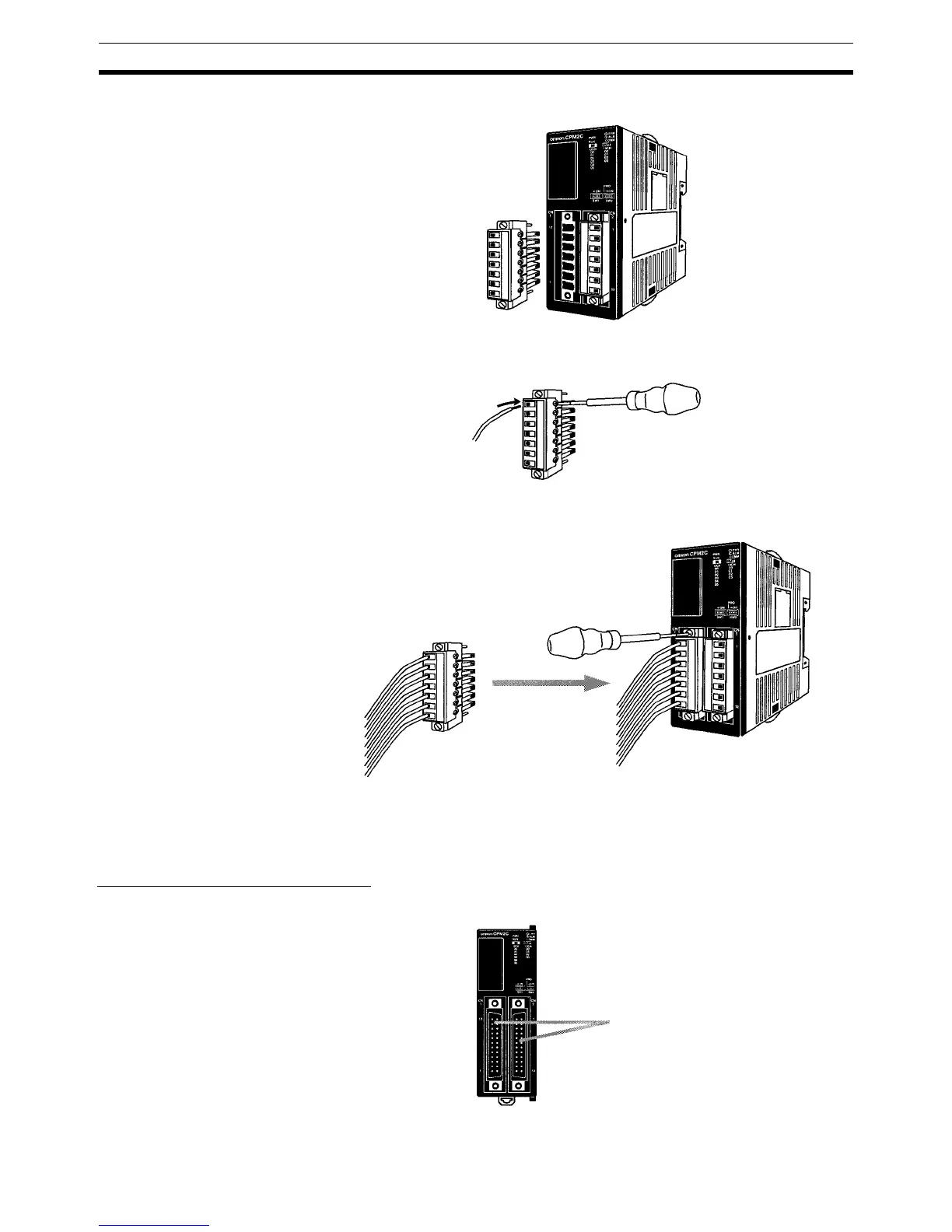94
Wiring and Connections Section 3-4
2. Pull the terminal block out of the Unit.
3. Insert each lead wire into the terminal block and tighten that terminal’s
screw.
4. After wiring the terminal block, insert the block into the Unit and tighten the
screws at the top and bottom of the terminal block.
Note CPM2C-20@@R Units do not have terminal block screws.
3-4-5 Removing and Wiring I/O Connectors
Fujitsu-compatible Connectors
The following tables provide specifications of compatible I/O connectors.
I/O connectors