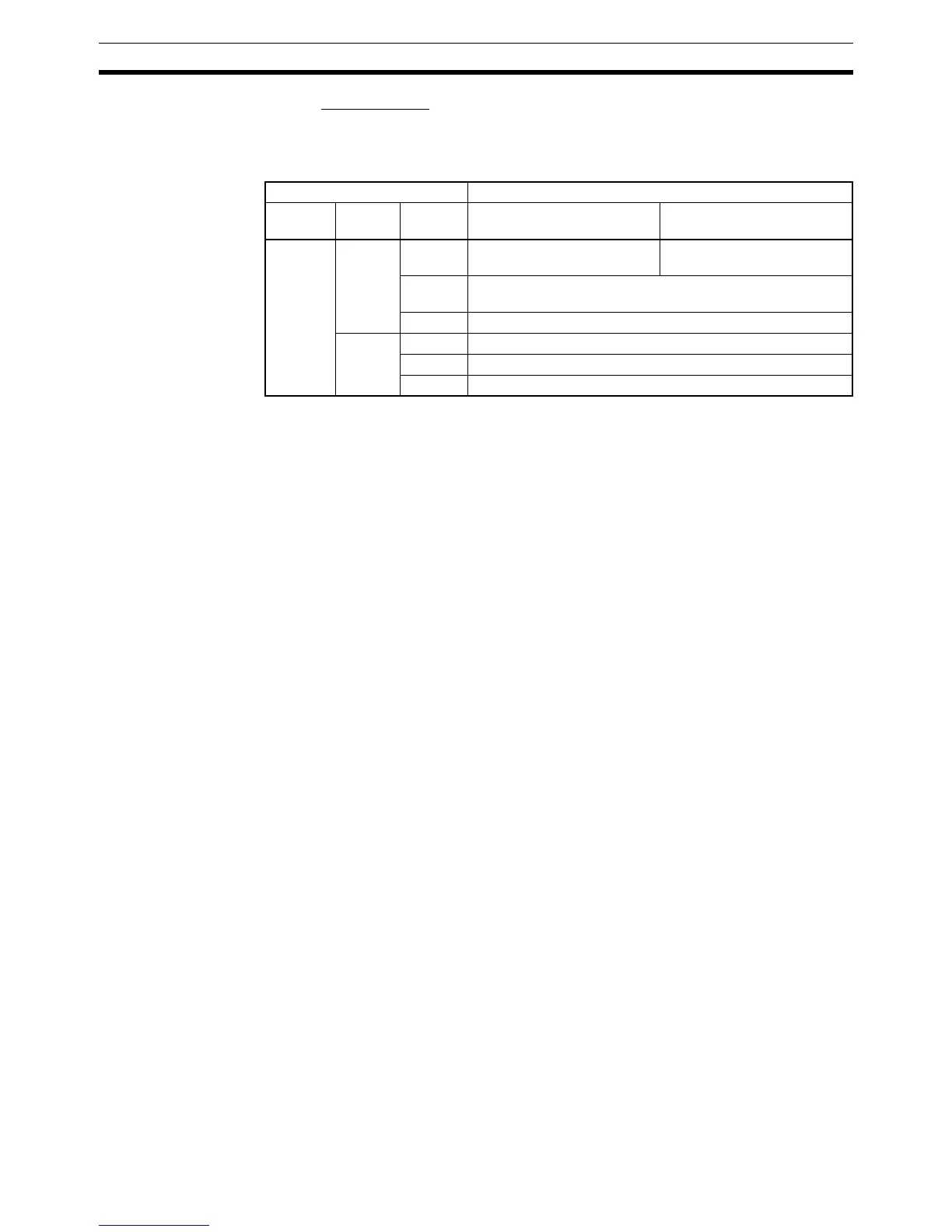158
Using a Programming Console Section 4-1
Startup Modes
The operating mode of the CPM2C when the power is turned ON depends
upon the PC Setup settings and whether or not a Programming Console is
connected.
Note 1. The default setting for DM 6600, bits 06 to 15 is 00 Hex, i.e., to start with
the mode set on the Programming Console’s mode switch. If a Program-
ming Console is not connected to the peripheral connector on the CPU
Unit, the CPU Unit will start in RUN mode as soon as power is turned ON.
Be sure that adequate precautions are taken to ensure safety.
2. The setting of SW2 will affect the startup operating mode for all Units with
lot numbers of 3180O (August 2000) or earlier. Refer to
1-7 Changes in
SW2
for details.
4-1-4 Preparation for Operation
This section describes the procedures required to begin Programming Con-
sole operation when using the Programming Console for the first time.
!Caution Always confirm that the Programming Console is in PROGRAM mode when
turning ON the PC with a Programming Console connected unless another
mode is desired for a specific purpose. If the Programming Console is in RUN
mode when PC power is turned ON, any program in Program Memory will be
executed, possibly causing a PC-controlled system to begin operation.
The following sequence of operations must be performed before beginning ini-
tial program input.
1,2,3... 1. Be sure that the PC is OFF.
2. Connect the Programming Console to the CPU Unit’s communications port
(peripheral port). See
4-1-1 Connecting the Programming Console for de-
tails.
(The CPU Unit’s Communications Switch setting has no effect on commu-
nications with the Programming Console.)
3. Set the mode switch to PROGRAM mode.
4. Turn ON the PC.
5. Enter the password. See
4-1-5 Entering the Password for details.
6. Clear (All Clear) the PC’s memory. See
4-2-2 Clearing Memory for details.
7. Read and clear all errors and messages. See 4-2-5 Reading/Clearing Er-
ror Messages
for details.
8. Start programming.
PC Setup setting Operating mode
Word Bits Setting Programming Console
connected
Programming Console not
connected
DM 6600 08 to 15 00 (Hex) Mode set on Programming
Console mode switch
RUN mode
01 (Hex) Startup mode is the same as the operating mode before
power was interrupted.
02 (Hex) Startup mode is determined by bits 00 to 07.
00 to 07 00 (Hex) PROGRAM mode
01 (Hex) MONITOR mode
02 (Hex) RUN mode