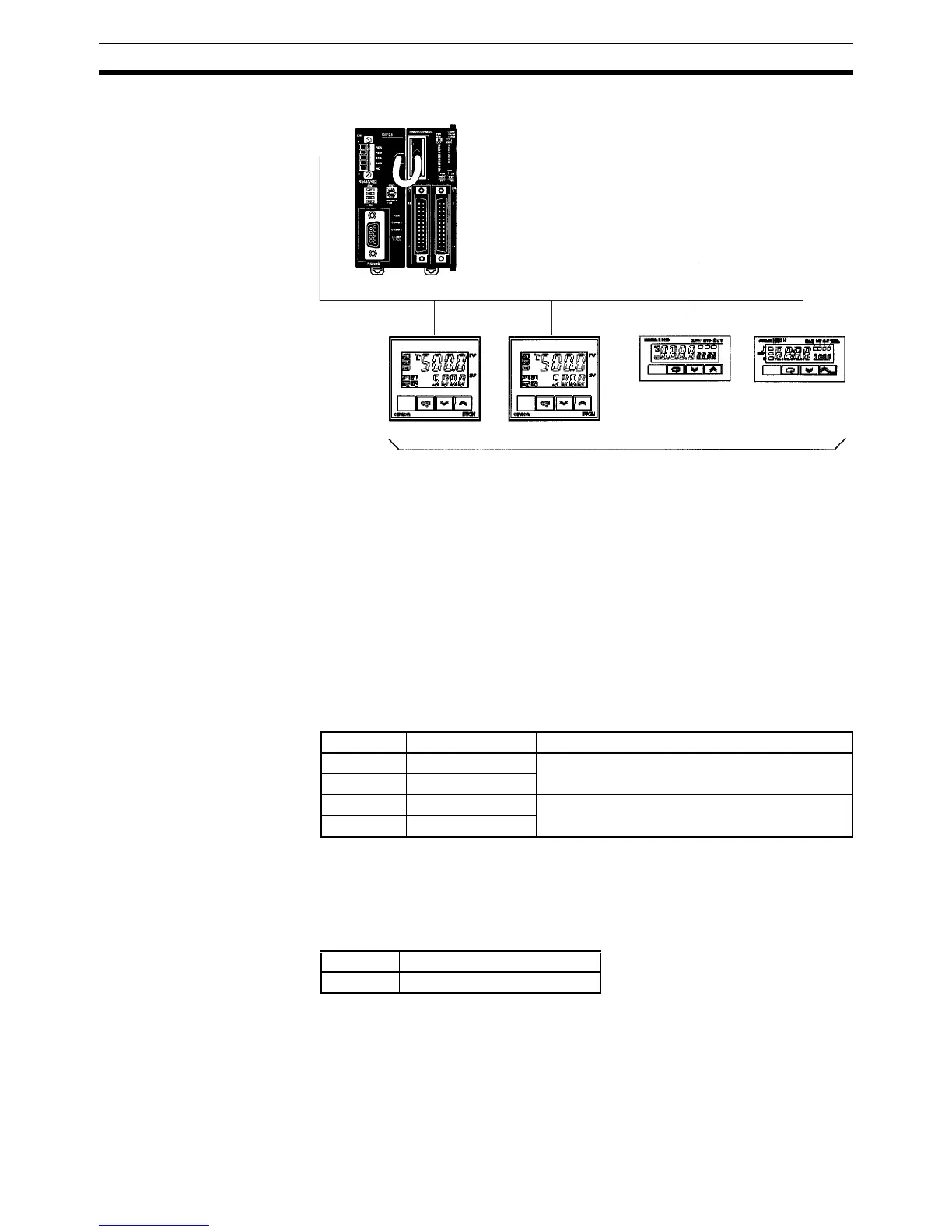234
Preparation for Operation Section 7-3
When the CPM2C-CIF21 Simple Communications Unit is connected to the
CPU Unit, a computer or Programmable Terminal can be connected to the
RS-232C port on the front of the CPM2C-CIF21. A Programming Console
cannot be connected while the CPM2C-CIF21 is being used because the
CPM2C-CIF21 occupies the peripheral port.
7-3-2 Switch Settings
RS-422/RS-485 Switch
(SW1)
This switch determines whether components are connected to the Simple
Communications Unit through an RS-485 interface or RS-422 interface. When
the RS-485 interface is being used, set SW1-3 OFF and SW1-4 ON so that
data is received continuously.
The following table shows the factory default (RS-485) settings.
DM Area Setting Switch
(SW2)
Sets the starting word of the range DM Area words used to exchange data
between the Simple Communications Unit and CPU Unit. Rotary switch set-
tings 0 to F correspond to starting DM Area words DM 0000 to DM 1500. (The
starting word is set in 100-word steps.)
The following table shows the factory default setting.
Communications Switch
(SW3)
Sets the baud rate for communications between the Simple Communications
Unit and the CPU Unit as well as the baud rate and frame format for communi-
cations between the Simple Communications Unit and the components. The
baud rates and frame format set on SW3 must match the settings in the CPU
Unit and components.
RS-422 or RS-485
U
onents
Simple Commu-
nications Unit
CPU Unit
SW1 pin Default setting Function
1 ON RS-485 interface (2-wire communications)
2ON
3 OFF Reception permitted after sending of data is com-
pleted
4ON
Setting Starting word in DM Area
0 DM 0000