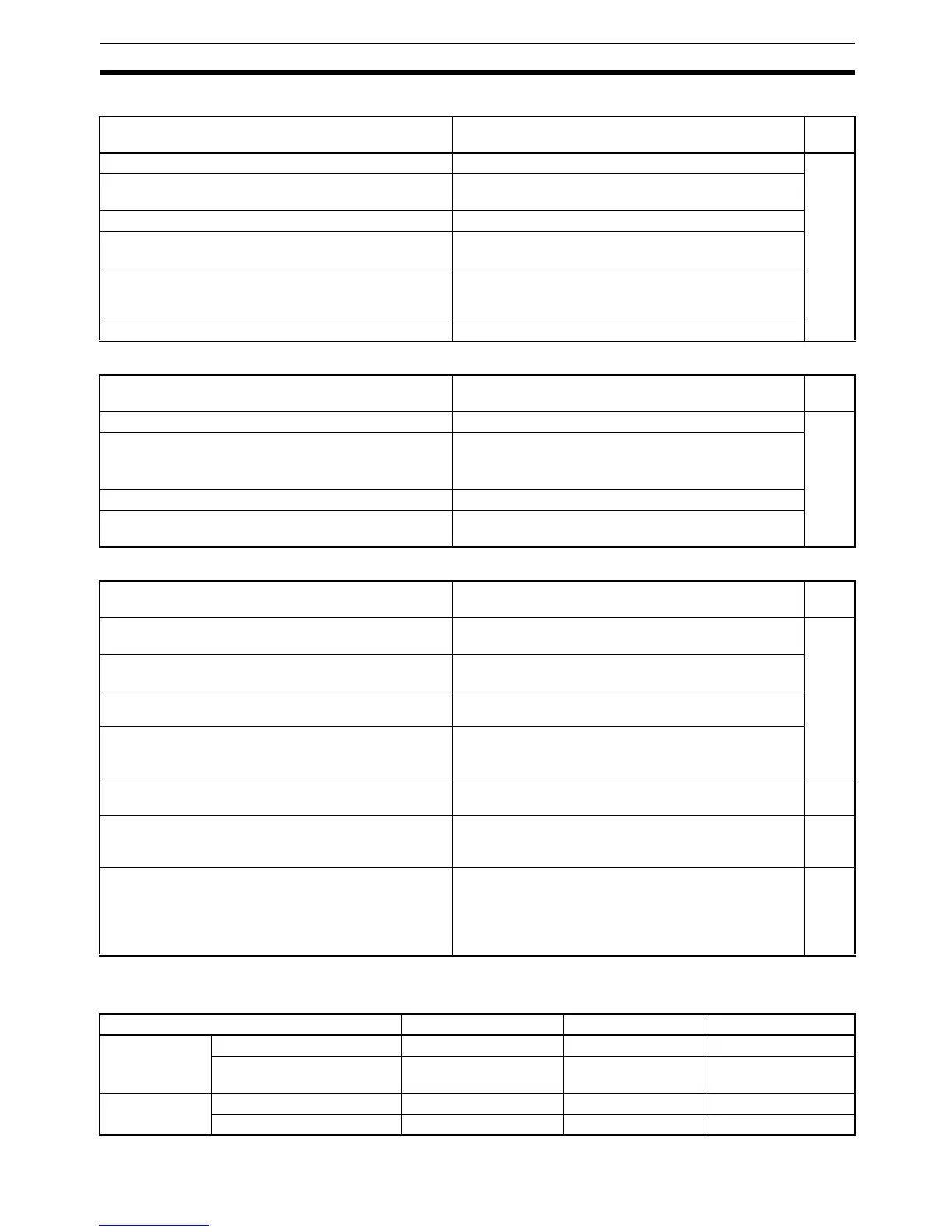23
Comparison with the CPM1A and CPM2A Section 1-5
Basic Functions
Maintenance Functions
Communications Functions
1-5 Comparison with the CPM1A and CPM2A
Usage Function Refer
to
Set the cycle time to a fixed interval. Set a minimum (fixed) cycle time in the PC Setup. W353
Stop PC operation when the cycle time exceeds a max-
imum setting.
Set a maximum (watch) cycle time in the PC Setup.
Keep all outputs ON when PC operation stops. Turn ON the IOM Hold Bit (SR 25212).
Retain the contents of I/O memory when starting opera-
tion.
Turn ON the IOM Hold Bit (SR 25212).
Retain the contents of I/O memory when the PC is
turned ON.
Turn ON the IOM Hold Bit (SR 25212) and set the PC
Setup (DM 6601) so that the status of the IOM Hold Bit
is maintained at startup.
Eliminate effects from chattering and external noise. Set a longer input time constant in the PC Setup.
Usage Function Refer
to
Record data with time-stamp. Clock/calendar function W353
Establish user-defined errors for desired input condi-
tions. (Fatal and non-fatal errors can be defined.)
FAL(06) defines non-fatal errors. (PC operation contin-
ues.)
FALS(07) defines fatal errors. (PC operation stops.)
Read the number of power interruptions. The number of power interruptions is stored in AR 23.
Set the startup operating mode. Set the startup operating mode in the PC Setup
(DM 6600).
Usage Function Refer
to
Read/write I/O memory data and change the operating
mode from a host computer.
Host Link communications (Set the communications
mode to Host Link in the PC Setup.)
W353
Connect to a serial device such as a bar code reader or
serial printer.
No-protocol communications (Set the communications
mode to no-protocol in the PC Setup.)
Make a high-speed connection with an OMRON Pro-
grammable Terminal.
1:1 NT Link (Set the communications mode to 1:1 NT
Link in the PC Setup.)
Make a PC-PC data link connection with another
CPM2C, or a CPM1, CPM1A, CPM2A, SRM1, CQM1,
C200HS, or C200HX/HG/HE PC.
1:1 PC Link (Set the communications mode to 1:1 PC
Link in the PC Setup.)
Connect a Programming Console. Connect the Programming Console to the peripheral
port.
page
152
Connect a personal computer running SYSMAC Sup-
port Software (SSS) or SYSMAC-CPT Support Soft-
ware.
The computer can be connected to the peripheral port
or RS-232C port.
page
289
Monitor equipment with a Programmable Terminal and
program the PC with a Programming Device.
The RS-232C port and peripheral port can be used
simultaneously via the communications port.
W353
page
289,
page
152
Item CPM2C CPM2A CPM1A
Instruction set Basic instructions 14 Same as CPM2C. Same as CPM2C.
Special instructions 105 instructions,
185 variations
Same as CPM2C. 79 instructions,
139 variations
Instruction exe-
cution times
Basic instructions LD: 0.64 µs Same as CPM2C. LD: 1.72 µs
Special instructions MOV(21): 7.8 µs Same as CPM2C. MOV(21): 16.3 µs