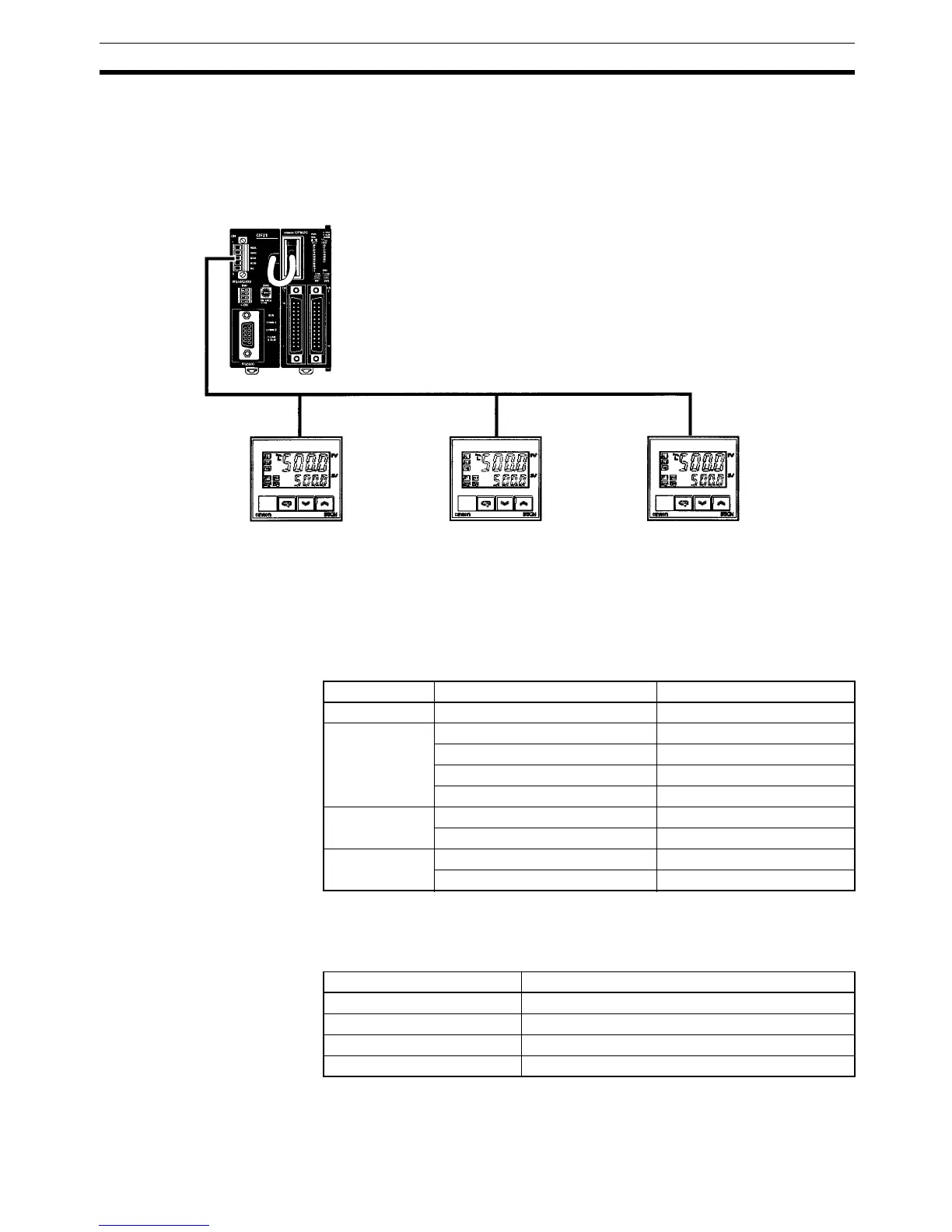259
Example Application Section 7-9
7-9-1 System Configuration
The example system has three E5CN Temperature Controllers connected to
the Simple Communications Unit.
DM Allocation The DM allocation is shown in the following table.
Communications with
CPU Unit
Communications speed: 19,200 bps
Communications with
Components
The following settings are used for the RS-485 communications:
Unit number 0
Connected by CompoWay/F.
Constantly monitors the PV.
The target temperature is changed
to100°C b y input condition 0005.
Unit number 2
Connected by SYSWAY.
The Simple Communications Unit
reads command group 1 only.
Unit number 3
Connected by SYSWAY.
The Simple Communications Unit writes
a target temperature of 200°C when the
power is turned ON and thereafter just
reads command group 1.
Simple Commu-
nications Unit
CPU Unit
•
•
•
•
•
•
•
Unit settings Area name DM words
All (shared) Control Data Area DM 0000 to DM 0102
Unit 0 Unit 0 Read Variable Type Area DM 0150 to DM 0154
Unit 0 Write Variable Type Area DM 0160 to DM 0164
Unit 0 Read Data Area DM 0170 to DM 0173
Unit 0 Write Data Area DM 0180 to DM 0183
Unit 2 Unit 2 Read Data Area DM 0200 to DM 0210
Unit 2 Write Data Area DM 0220 to DM 0228
Unit 3 Unit 3 Read Data Area DM 0240 to DM 0250
Unit 3 Write Data Area DM 0260 to DM 0268
Item Setting
Communications speed 19,200 bps
Data bits 7 bits
Parity Even
Stop bits 2 bits