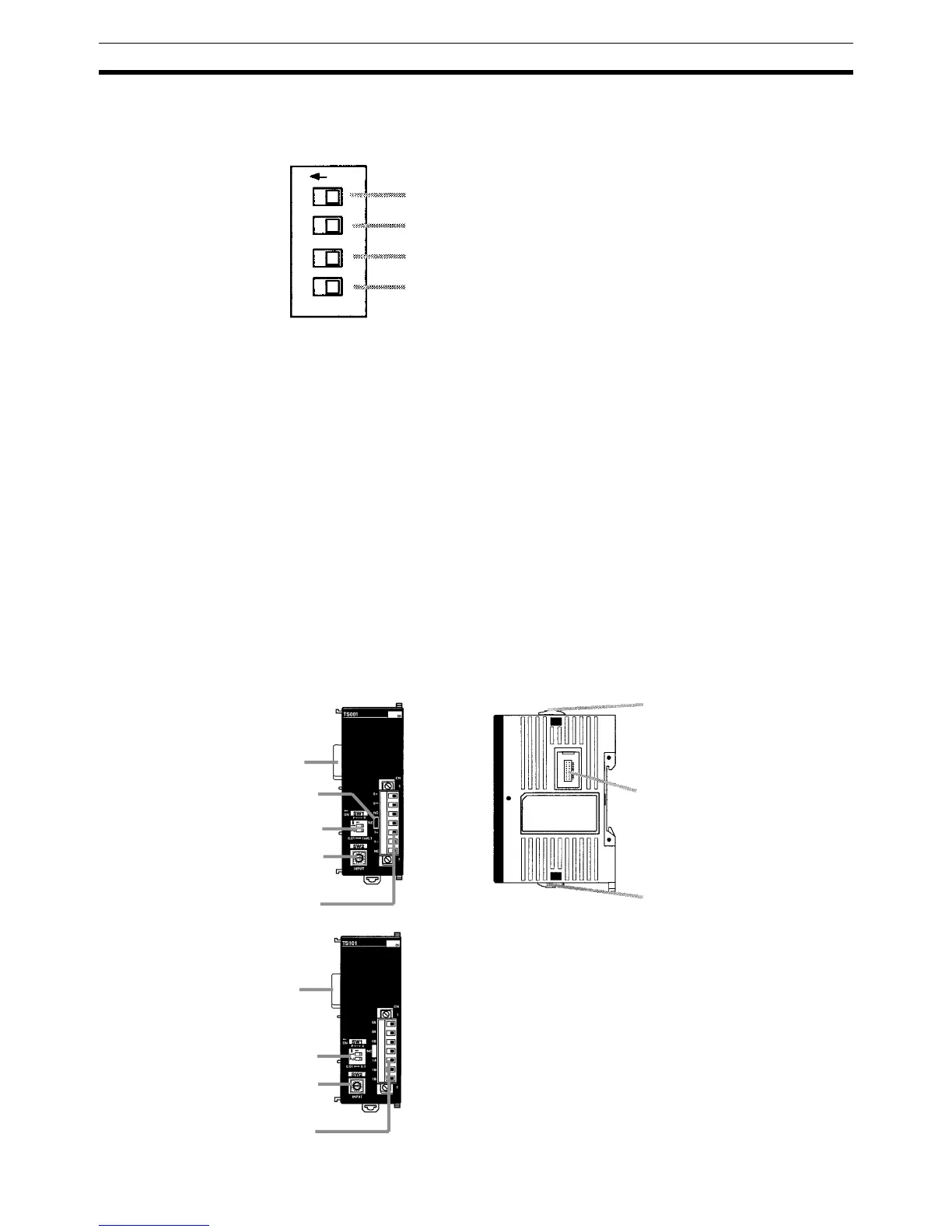70
Unit Components Section 2-2
2. DIP Switch
Used to switch between voltage and current input, and to perform average
processing.
3. Expansion I/O Connector (Input)
Connects the Analog I/O Unit to the CPU Unit or previous Expansion Unit
or Expansion I/O Unit.
4. Expansion I/O Connector (Output)
Connects the Analog I/O Unit to the next Expansion I/O Unit or Expansion
Unit, if necessary. Up to 5 Expansion I/O Units and Expansion Units can
be connected to a CPU Unit. Only 10 words, however, can be allocated for
input and output respectively.
A cover for the expansion I/O connector is not included with the Expansion
Unit. Use the cover included with the CPU Unit to cover the unused expan-
sion I/O connector on the last Expansion I/O Unit or Expansion Unit in the
PC.
5. Locking Lever
Used for securing Expansion Units.
2-2-4 CPM2C-TS001/TS101 Temperature Sensor Units
Average processing for analog input 0
(OFF: Average processing not performed; ON: Average processing performed)
Average processing for analog input 1
(OFF: Average processing not performed; ON: Average processing performed)
Input type for analog input 0
(OFF: Voltage input; ON: Current input)
Input type for analog input 1
(OFF: Voltage input; ON: Current input)
ON
1
2
3
4
Front View
Right Side
1. Temperature input terminals
3. Rotary switch
2. DIP switch
Cold junction compensator
4. Expansion I/O connector (input)
CPM2C-TS001
1. Tem