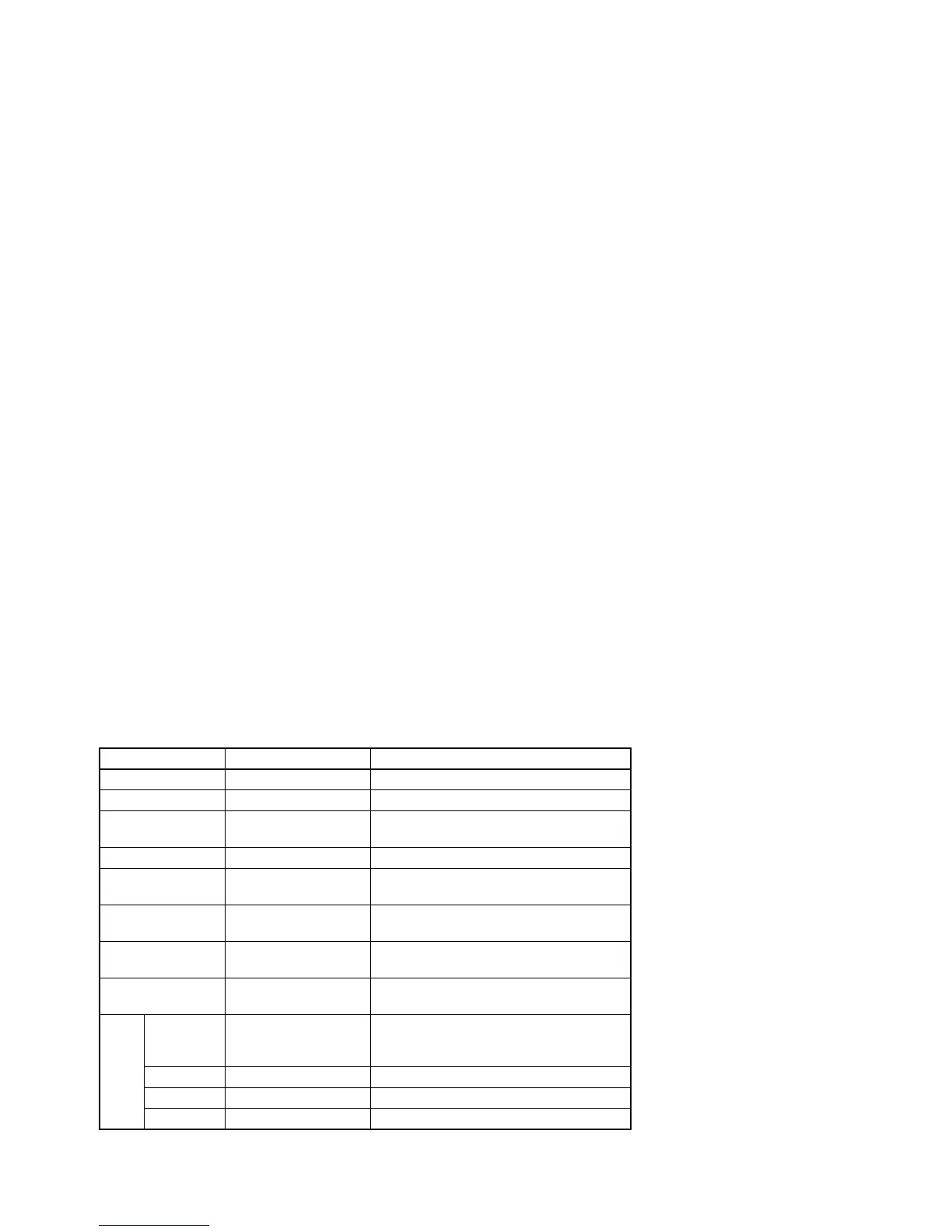289
Appendix D
SYSMAC and SYSMAC-CPT Support
Software
SYSMAC-CPT Support Software
Introduction
The SYSMAC-CPT Support Software is a complete programming and control package. It provides not only
programming capabilities, but also advanced debugging, monitoring, and program/data management. The soft-
ware is compatible with Windows 3.1, Windows 95, and Windows 98.
Any version of the SYSMAC-CPT Support Software can be used to program CPM2C PCs with the limitations
described later in this section. For further information and actual operating procedures, please refer to the
SYSMAC-CPT Support Software Quick Start Guide (W332) and User Manual (W333).
Refer to
3-4-10 Programming Device Connections for details on connecting a personal computer to the
CPM2C.
Limitations and Precautions
When programming a CPM2C PC with the SYSMAC-CPT Support Software, set the PC model to “CQM1” and
the CPU model to “CPU43.” There are some software limitations because of differences between the CPM2C
and CQM1-CPU43 CPUs.
Program Input and Program Check
CQM1 data areas are larger than the corresponding CPM2C data areas, so the data area addresses that don’t
actually exist in the CPM2C or instructions not supported by the CPM2C can be input and won’t be detected in
the program check. Be sure that the word and bit addresses are within the specified ranges and that all instruc-
tions are supported.
If a program contains a data area address that exceeds the range of a CPM2C data area, a memory error will
be generated when the program is executed and the Memory Area Specification Error Flag (AR 1308) will be
turned ON.
Data area CQM1 range CPM2C range
Input words IR 000 to IR 011 IR 000 to IR 009
Output words IR 100 to IR 111 IR 010 to IR 019
Work words and
dedicated words
IR 012 to IR 099
IR 112 to IR 227
IR 020 to IR 049/IR 200 to IR 227
(IR 050 to IR 199 cannot be used.)
SR area SR 228 to SR 255 SR 228 to SR 255
HR area HR 00 to HR 99 HR 00 to HR 19
(HR 20 to HR 99 cannot be used.)
AR area AR 00 to AR 27 AR 00 to AR 23
(AR 24 to AR 27 cannot be used.)
LR area LR 00 to LR 63 LR 00 to LR 15
(LR 16 to LR 63 cannot be used.)
Timer/Counter
area
TIM/CNT 000 to 511 TIM/CNT 000 to 255
(TIM/CNT 256 to 511 cannot be used.)
DM
area
Read/write DM 0000 to DM 6143 DM 0000 to DM 1999,
DM 2022 to DM 2047
(DM 2048 to DM 6143 cannot be used.)
Read-only DM 6144 to DM 6568 DM 6144 to DM 6599
Error Log DM 6569 to DM 6599 DM 2000 to DM 2021
PC Setup DM 6600 to DM 6655 DM 6600 to DM 6655