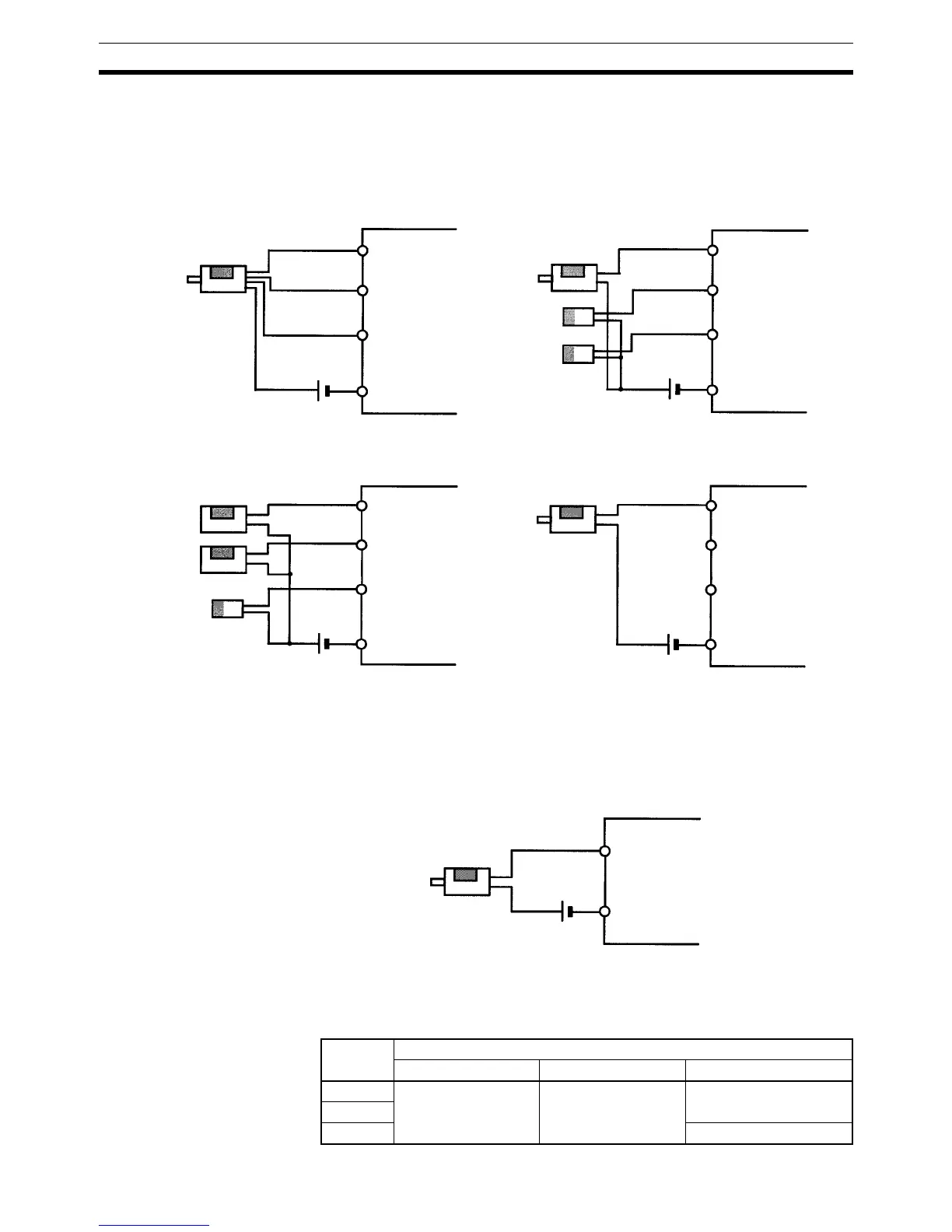114
Wiring and Connections Section 3-4
High-speed Counter Inputs
Using IR 00000 to IR 00002 as High-speed Counter Inputs
In these examples, Encoders with an external 24-VDC open-collector output
are connected.
Note *CW is clockwise and CCW is counter-clockwise.
Using IR 00003 to IR 00006 as Interrupt Inputs (Counter Mode)
In these examples, an Encoder with an external 24-VDC open-collector output
is connected.
PC Setup Settings The input bits shown in the following tables can operate as normal inputs or
they can be assigned special functions in the PC Setup.
Special functions for input bits IR 00000 through IR 00002 are set in
DM 6642:
Differential Phase Mode
(Count frequency: 5 kHz)
Encoder
24 VDC
00000 A-phase input
00001 B-phase input
COM
00002 Z-phase input
Pulse Plus Direction Input Mode
(Count frequency: 20 kHz)
Encoder
24 VDC
00000 Pulse input
00001 Direction input
COM
00002 Reset input
Sensor or switch
CPM2C CPM2C
Up/Down Mode
(Count frequency: 20 kHz)
24 VDC
00000 CW input*
00001 CCW input*
COM
00002 Reset input
Increment Mode
(Count frequency: 20 kHz)
Encoder
24 VDC
00000 Pulse input
00001 Normal input
COM
00002 Normal input
CPM2C
CPM2C
Sensor
Sensor
Sensor or switch
Sensor or switch
Increment or decrement
(Count frequency: 2 kHz)
Encoder
24 VDC
Input (00003 to 00006)
COM
CPM2C
Bit
address
PC Setup setting (DM 6642 bits 08 to15)
00 01 02, 03, or 04
IR 00000 Used as normal
inputs.
Used as high-speed
counter inputs.
Used as inputs for syn-
chronized pulse control.
IR 00001
IR 00002 Used as a normal input.