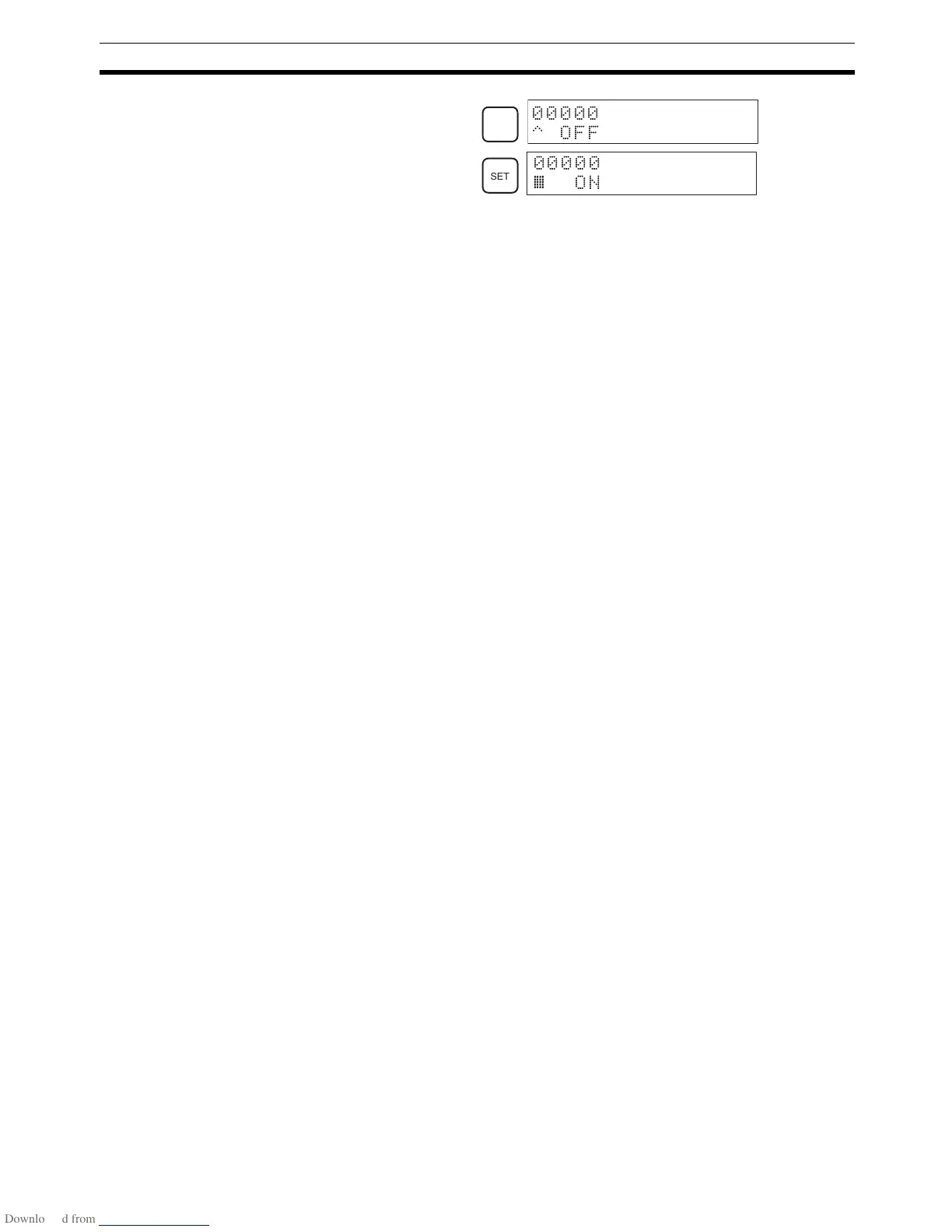191
Programming Example Section 4-3
The cursor in the lower left corner of the display indicates that the force set
is in progress. The bit will remain ON as long as the Set Key is held down.
4. The output indicator for output IR 01000 will flash ten times if the program
is operating correctly. The indicator should go OFF after ten one-second
flashes.
There is a mistake in the program if the output indicator doesn’t flash. In
this case, check the program and force set/reset bits to check operation.
MONTR
^ OFF
SET
ON