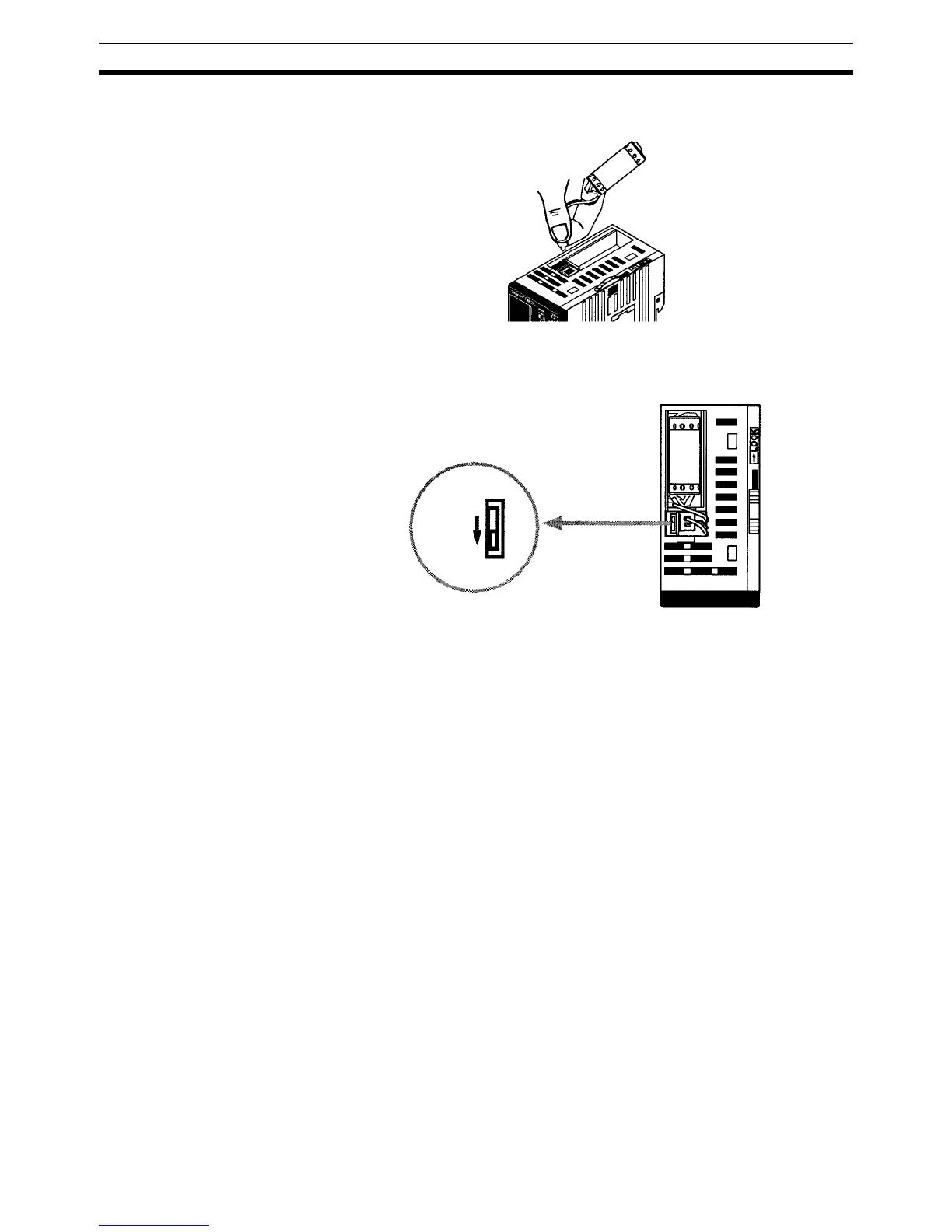210
Battery Replacement Section 5-7
4. Install the new battery. Be sure that the connector is aligned correctly and
the wires are not pinched or kinked when the battery is inserted.
5. To enable the detection of low battery errors, slide the Low Battery Detec-
tion Switch towards the front of the Unit and set bits 12 to 15 of DM 6655
to “0.”
6. Replace the battery cover.
7. Write the next date that the battery should be replaced on the reminder la-
bel. The battery lifetime of the CPU Unit with clock is 2 years at 25
°C and
that of the CPU Unit without clock is 5 years at 25
°C.
Low Battery Detection Switch
Enable