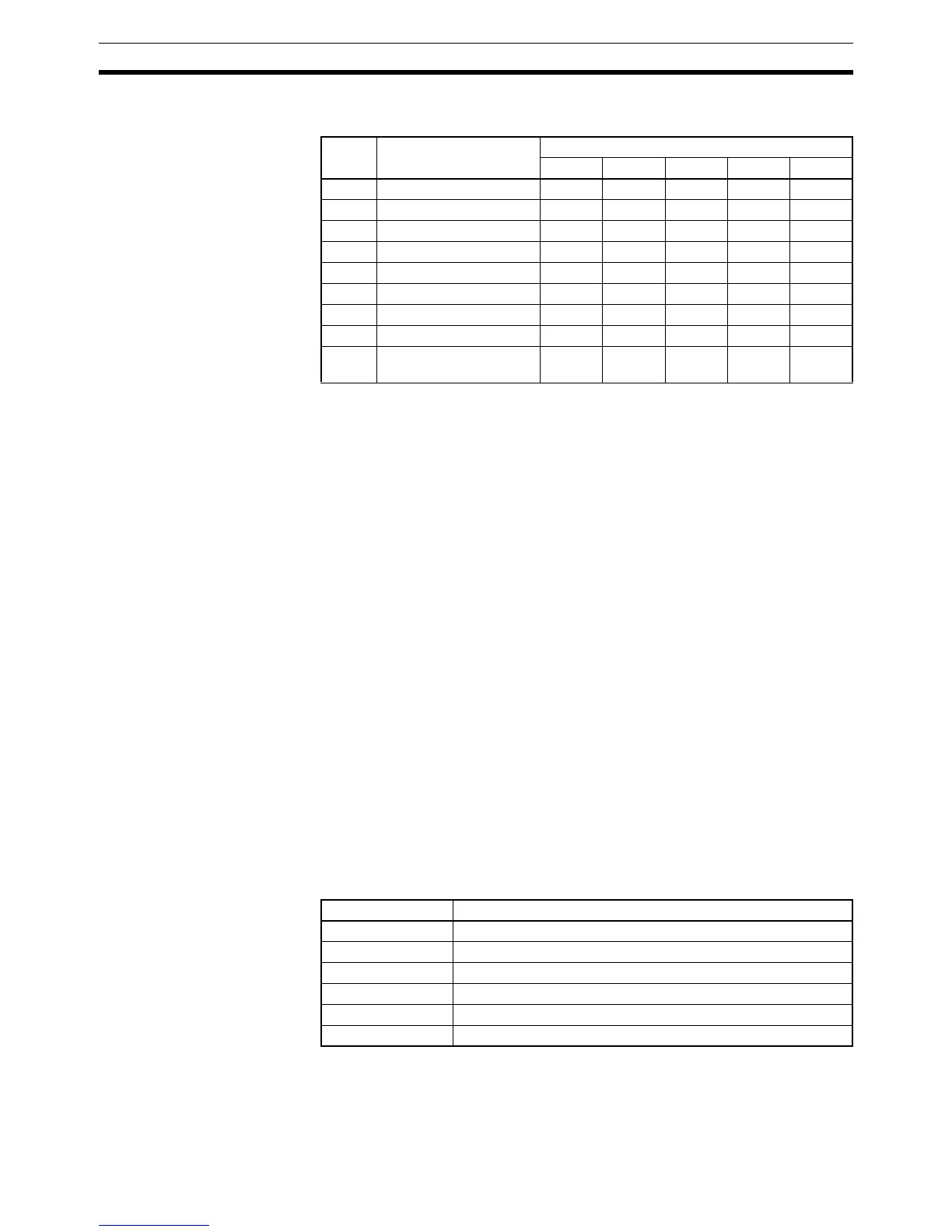252
Data Memory (DM) Allocation Section 7-4
written, although 9 DM words will be allocated to the write data area regard-
less of the command group selected.
Response Monitor Area (Offset: +0)
The structure of the response monitor area is the same whether SYSWAY or
CompoWay/F communications are used. See Response Monitor Area on
page 248 for details on the response monitor area.
Write Data (Offset: +1, +3, +4, +5, +6, +7, and +8)
Set the words of data to be written to the Temperature Controller as 2’s com-
plement signed binary data.
If a communications error occurs while writing data, the remaining write data
will not be written and the next process for the general-purpose communica-
tions device will be executed. The error code will be written to the response
monitor area.
The following example shows the results of the write operation when a com-
munications error occurred while writing the target temperature in command
group 2.
• Response Monitor Area: Contains the error code.
• Target temperature: The SV won’t be written.
• Operation Command: The operation command won’t be written.
Note The decimal point position has to be managed by the user since the Tempera-
ture Controller’s decimal point position is not transferred in SYSWAY (X for-
mat) communications.
Operation Command (Offset: +2)
Store the operation command code (0000 to 0005) in this word. When a com-
mand group that includes the operation command is selected, the corre-
sponding operation command will be sent to the Temperature Controller.
Note 1. SVs cannot be written in a scan in which “start auto-tuning” has been spec-
ified.
2. Starting and stopping auto-tuning is possible for E5EK, E5AK, and E5AF
models only.
Offset Data Command group
12345
+0 Response monitor area Written Written Written Written Written
+1 Target temperature Written Written Written Written Written
+2 Operation command --- Written Written Written Written
+3 Alarm 1 SV --- --- Written Written Written
+4 Alarm 2 SV --- --- Written Written Written
+5 Proportional band --- --- --- Written Written
+6 Reset time --- --- --- Written Written
+7 Derivative time --- --- --- Written Written
+8 Heater burnout detection
value
--- --- --- --- Written
Command code Operation
0000 Don’t perform operation command. (No operation)
0001 Stop auto-tuning.
0002 Start auto-tuning.
0003 Select backup mode.
0004 Select RAM write mode.
0005 Hold the Run/Adjust SV.
