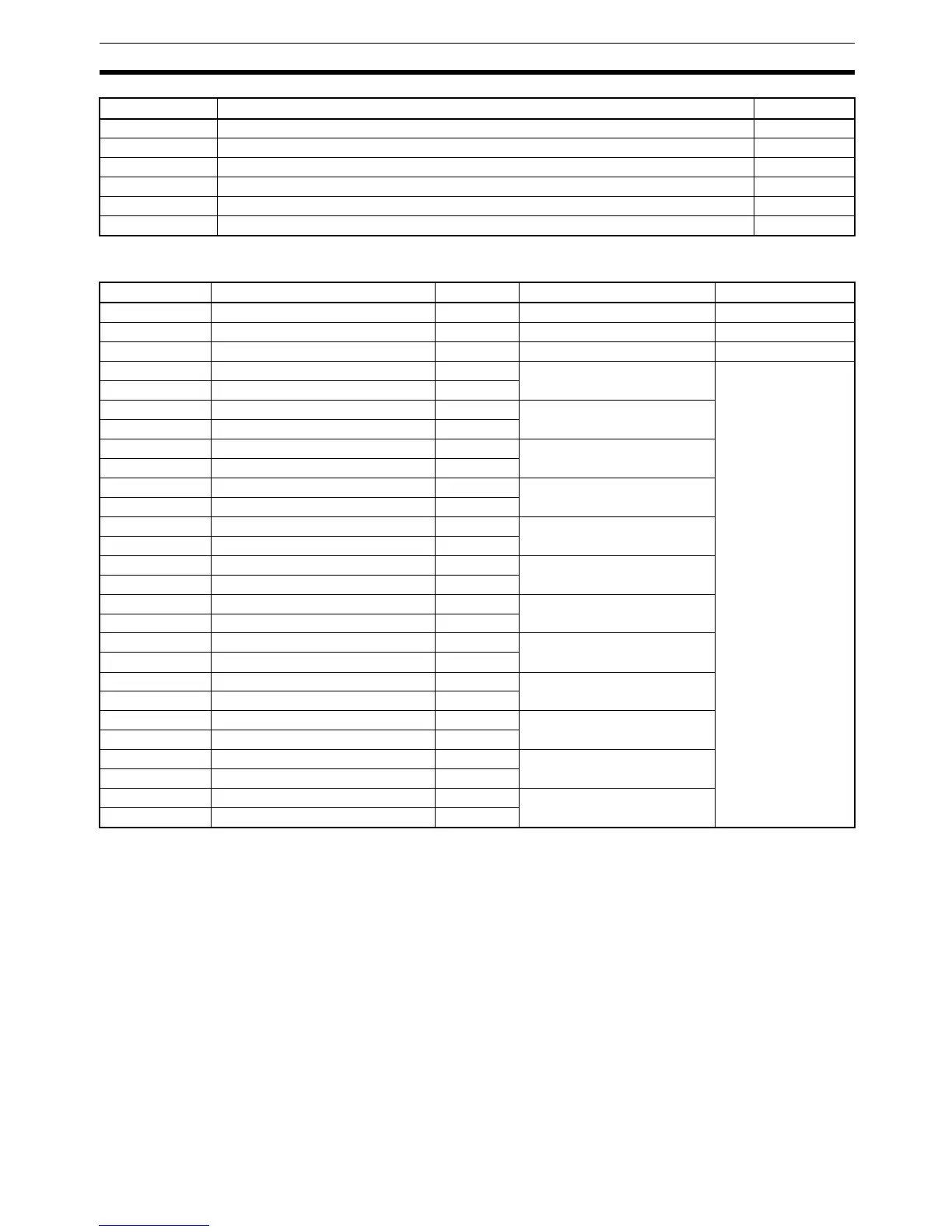283
DM Settings Assignment Sheets Appendix C
Read Variable Type Area (CompoWay/F)
DM (+97) Unit 30 communications type
DM (+98) Starting address of Unit 30 read data area (Starting address of Unit 30 read variable type area)
DM (+99) Starting address of Unit 30 write data area (Starting address of Unit 30 write variable type area)
DM (+100) Unit 31 communications type
DM (+101) Starting address of Unit 31 read data area (Starting address of Unit 31 read variable type area)
DM (+102) Starting address of Unit 31 write data area (Starting address of Unit 31 write variable type area)
DM _____ Contents Data Variable name Setting range
DM (+0) Number of read items --- 0001 to 0012 BCD
DM (+1) Reserved Always 0000 --- ---
DM (+2) Starting address of read data area --- 0000 to 9999 BCD
DM (+3) Variable 1 type Variable type:
00C0 to 00CF Hex
Variable address:
0000 to FFFF Hex
DM (+4) Variable 1 address
DM (+5) Variable 2 type
DM (+6) Variable 2 address
DM (+7) Variable 3 type
DM (+8) Variable 3 address
DM (+9) Variable 4 type
DM (+10) Variable 4 address
DM (+11) Variable 5 type
DM (+12) Variable 5 address
DM (+13) Variable 6 type
DM (+14) Variable 6 address
DM (+15) Variable 7 type
DM (+16) Variable 7 address
DM (+17) Variable 8 type
DM (+18) Variable 8 address
DM (+19) Variable 9 type
DM (+20) Variable 9 address
DM (+21) Variable 10 type
DM (+22) Variable 10 address
DM (+23) Variable 11 type
DM (+24) Variable 11 address
DM (+25) Variable 12 type
DM (+26) Variable 12 address
DM _____ Contents Data
