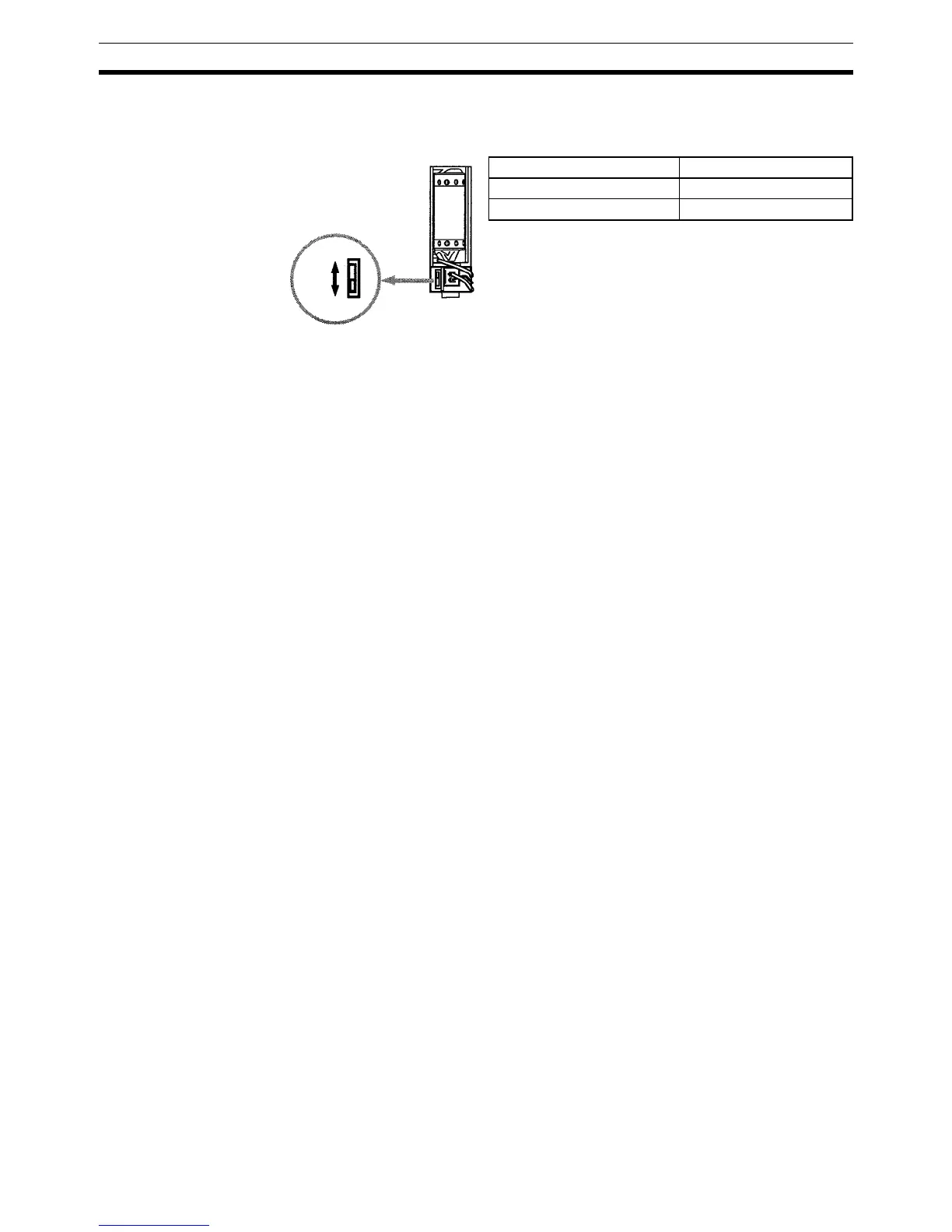50
Unit Components Section 2-2
This switch enables or disables the detection of a low-battery error. When
a battery is not connected, disable low-battery detection by sliding the
switch back (toward the battery).
Note Detection of a low battery is disabled by default on CPU Units without an inter-
nal clock. If the PLC Setup memory area is cleared, detection of a low battery
will be enabled and a low-battery error will be displayed. If you do mount the
optional CPM2C-BAT01 Battery, be sure to enable detection of a low battery
in the PLC Setup.
12. Expansion I/O Connector
Connects the PC’s CPU Unit to an Expansion I/O Unit or Expansion Unit.
Up to 5 Expansion I/O Units and Expansion Units can be connected to a
CPU Unit. A cover for the expansion I/O connector is included with the
CPU Unit.
Switch position Low-battery detection
Forward (away from battery) Error detection enabled
Back (toward battery) Error detection disabled
Disabled
Enabled
