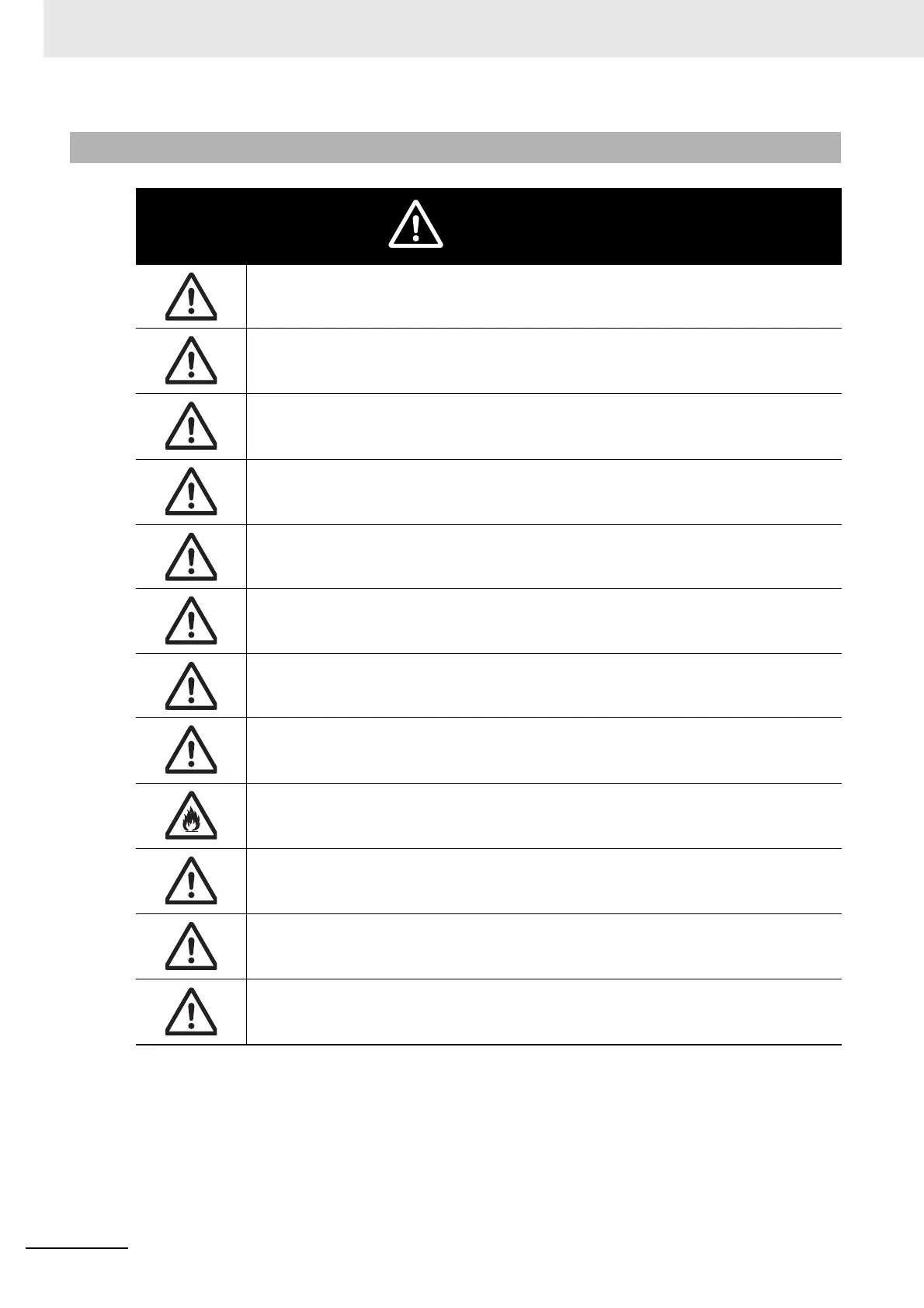Safety Precautions
10
OMNUC G5-series (Pulse-train Input Type) AC Servomotors and Servo Drives User’s Manual
Operation and Adjustment
Conduct a test operation after confirming that the equipment is not affected.
Equipment damage may result.
Before operating the Servo Drive in an actual environment, check if it operates correctly based on the
parameters you have set.
Equipment damage may result.
Never adjust or set parameters to extreme values, because it will make the operation unstable.
Injury may result.
Separate the Servomotor from the mechanical system and check its operation before installing the
Servomotor to the machine.
Injury may result.
If an error (alarm) occurs, remove the cause and ensure safety, and then reset the error (alarm) and restart
the operation.
Injury may result.
Do not use the built-in brake of the Servomotor for normal braking operation.
Failure may result.
Do not operate the Servomotor connected to an excessive load inertia.
Failure may result.
Install protective and safety devices to prevent idling or locking of the electromagnetic brake or the gear
head, or leakage of grease from the gear head.
Injury, damage, or taint damage result.
If the Servo Drive fails, cut off the power supply to the Servo Drive at the power supply.
Fire may result.
Do not turn ON and OFF the main Servo Drive power supply frequently.
Failure may result.
Do not apply strong impact on the Servomotor shaft or Servo Drive.
Failure may result.
The Servomotor may not be able to keep a stopped state without control.
Install an appropriate stopping device to ensure safety.
Equipment damage or injury may result.
Caution
