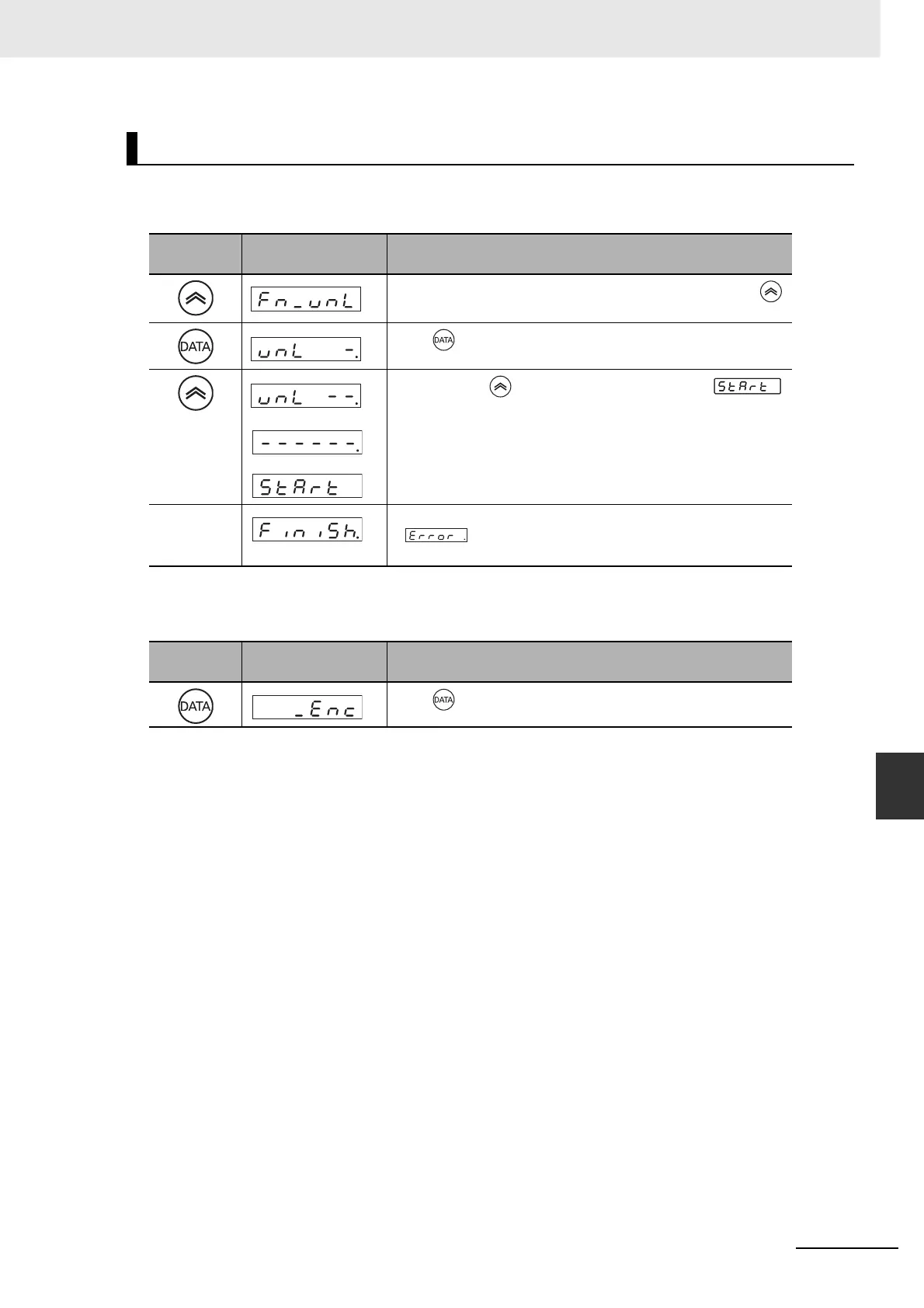8 - 27
8 Operation
OMNUC G5-series (Pulse-train Input Type) AC Servomotors and Servo Drives User’s Manual
8-4 Mode Setting
8
8-4-5 Auxiliary Function Mode
Use the following procedure to unlock the front panel.
1
Unlock the front panel lock.
2
Return to the auxiliary function mode display.
Front Panel Unlock
Key
operation
Display example Description
From the auxiliary function mode alarm reset display, press
key to switch to the front panel lock mode display.
Press key to switch to the front panel lock mode display.
Press and hold key for 5 seconds or more (until
appears).
The number of dashes on the display increases.
The front panel has been unlocked.
This indicates a normal completion.
If is displayed, the front panel is not unlocked. Turn
OFF the Servo Drive and retry.
Key
operation
Display example Description
Press key to return to the auxiliary function mode display.
fkn