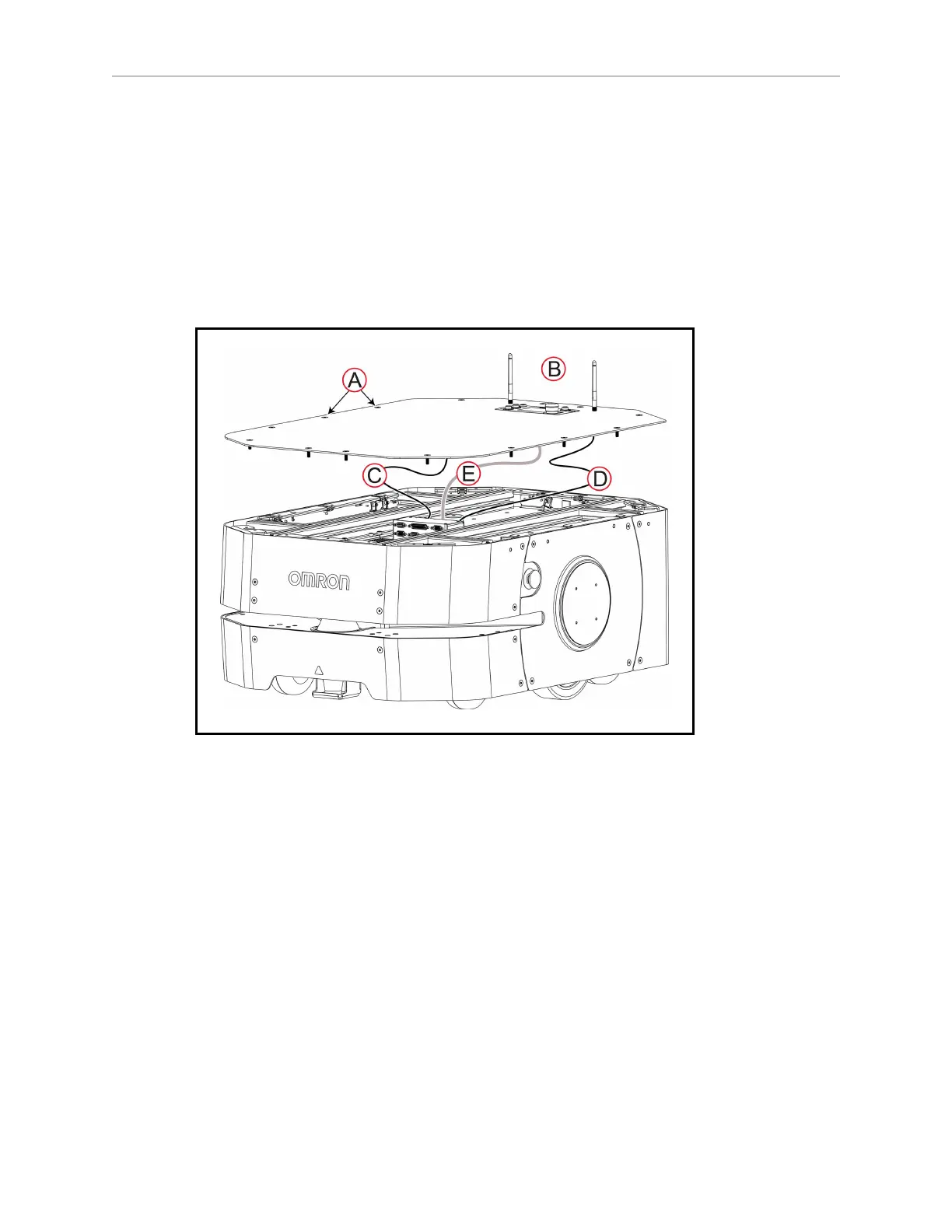180 LD-250 Platform User's Guide 20472-000 Rev B
8.10 Replacing Non-Periodic Parts
Remove and Replace the Top Cover
The top cover encloses the payload bay and incorporates the Operator Panel and two wireless
antennae wired to the LD-250 Core.
You require:
l
T30 Torx Plus driver (supplied).
l
Small flat-blade screwdriver.
l
Electrical pliers.
Figure 8-23 Remove the Top Cover
Before you begin, press a side E-Stop button to put the LD-250 into a safe state for maintenance
work.
To remove the top cover:
1.
Use the Torx driver to unfasten all 14 M6 captive screws (A).
Do not remove the top cover yet, you must first disconnect three cables.
2.
Tilt the top cover up a few inches on one side and mark, then disconnect the following
cables:
a.
Use pliers to loosen the left and right coaxial cables connected to both antennae,
and then disconnect the cables (C) and (D).