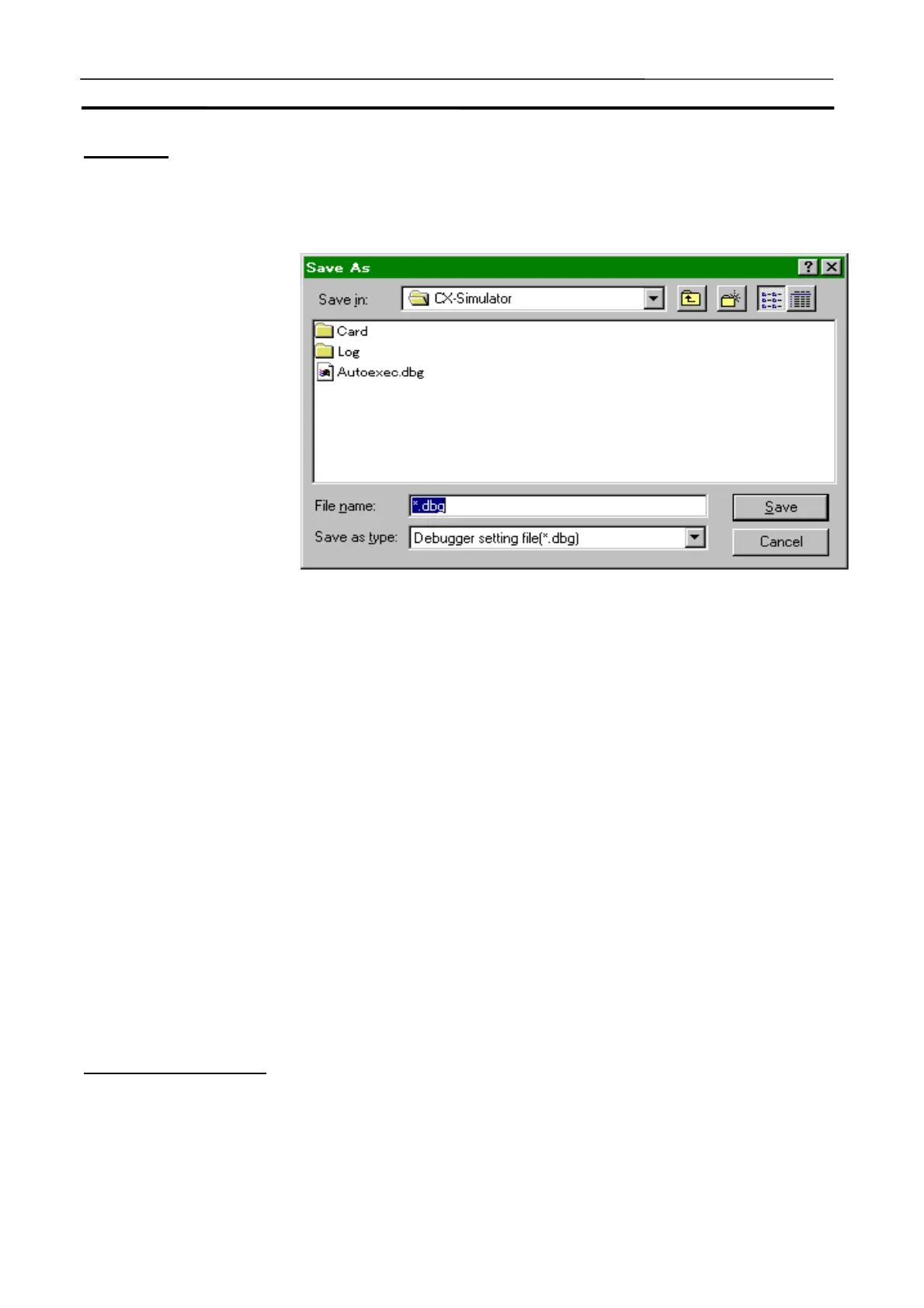Debug Console Window Section 3-9
81
[Save All]
Create the Save-all file.
1,2,3…
1. Selecting the [Save all] in the [File] will display the following dialog box.
• Save in The PLC data folder will be displayed in default. Spec-
ify the folder after pressing the dropdown list to save
into the other drive or folder.
• File name Name a Save-all file.
• Save as type Select an extension and specify the type of file dis-
played in the [File name] box.
• Save Press this button when the file name and the folder for
save are determined.
• Cancel Cancel saving the file and close the dialog box.
2. Select a drive and folder for Save-all
3. Input a file name in the [File name] box or select a file name from the list.
4. Click the [Save] button to save the Save-all file.
Note
The file will be saved in the format specified with the file type even when it is
specified with an extension. Actually the I/O memory file (.dat) that has the
same name as the Debugger Setting File (+ serial number) will also be saved.
[Work CX-Simulator]
Refer to 3-8 Connecting with the CX-Programmer Version 2.1 or Lower for
Work CX-Simulator.
