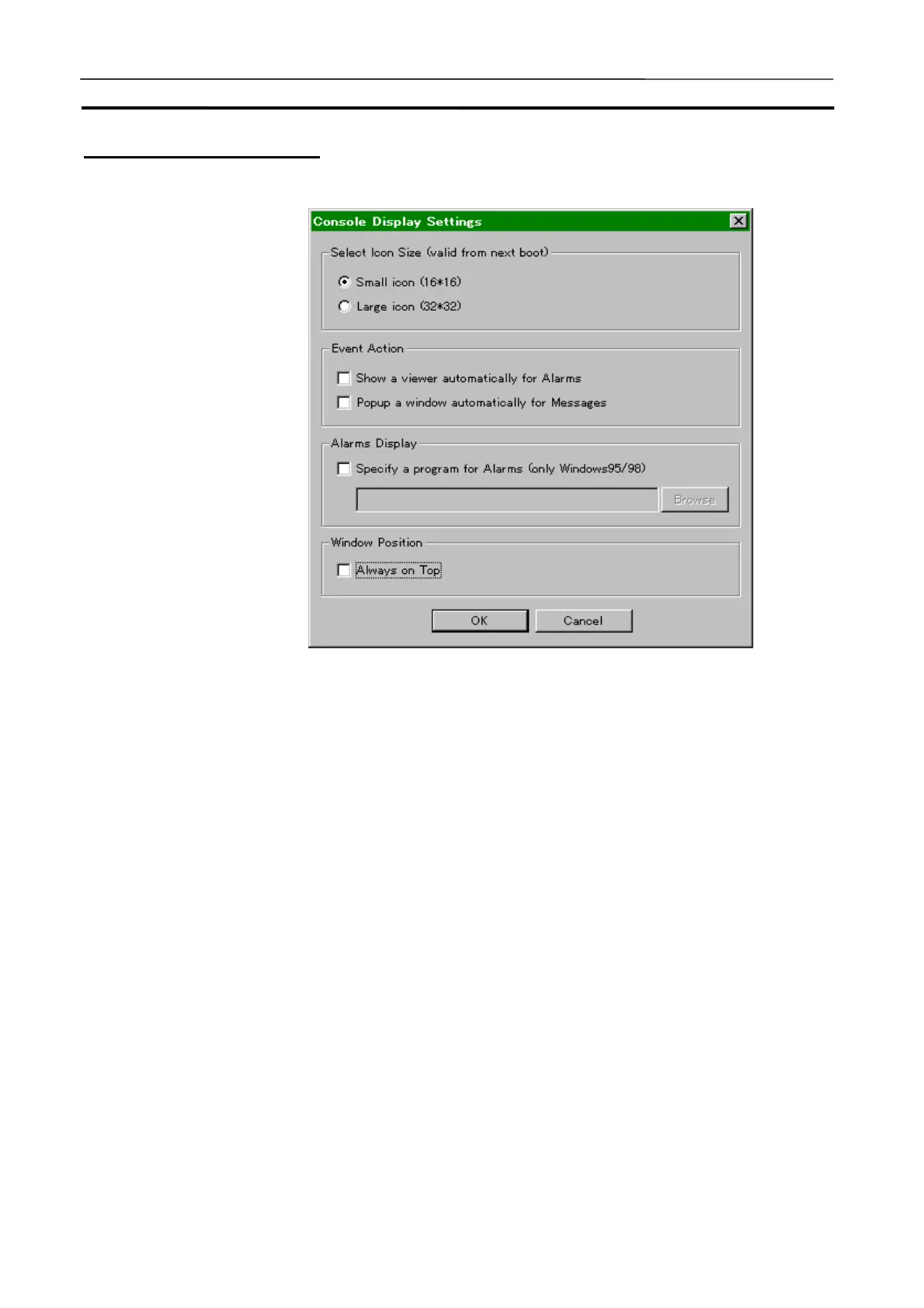Debug Console Window Section 3-9
82
[Console Display Settings]
Console Display Settings sets for the CX-Simulator display.
• Select Icon Size Select the icon size for the CX-Simulator Debug Con-
sole, which will be reflected at the next startup.
• Event Action Set for the event action. Checking [Show a viewer
automatically for Alarms] will start the Alarm Display
program when an alarm occurs. Checking [Popup a
window automatically for Messages] will automatically
display the Messages window when its contents are
updated.
• Alarms Display The alarm display is performed only by the event
viewer (OS standard).
• Window Position Checking [Always on Top] will display each window for
the Debugger in front.
• OK Save the present settings and exit the window.
• Cancel Discard the present settings and exit the window.
