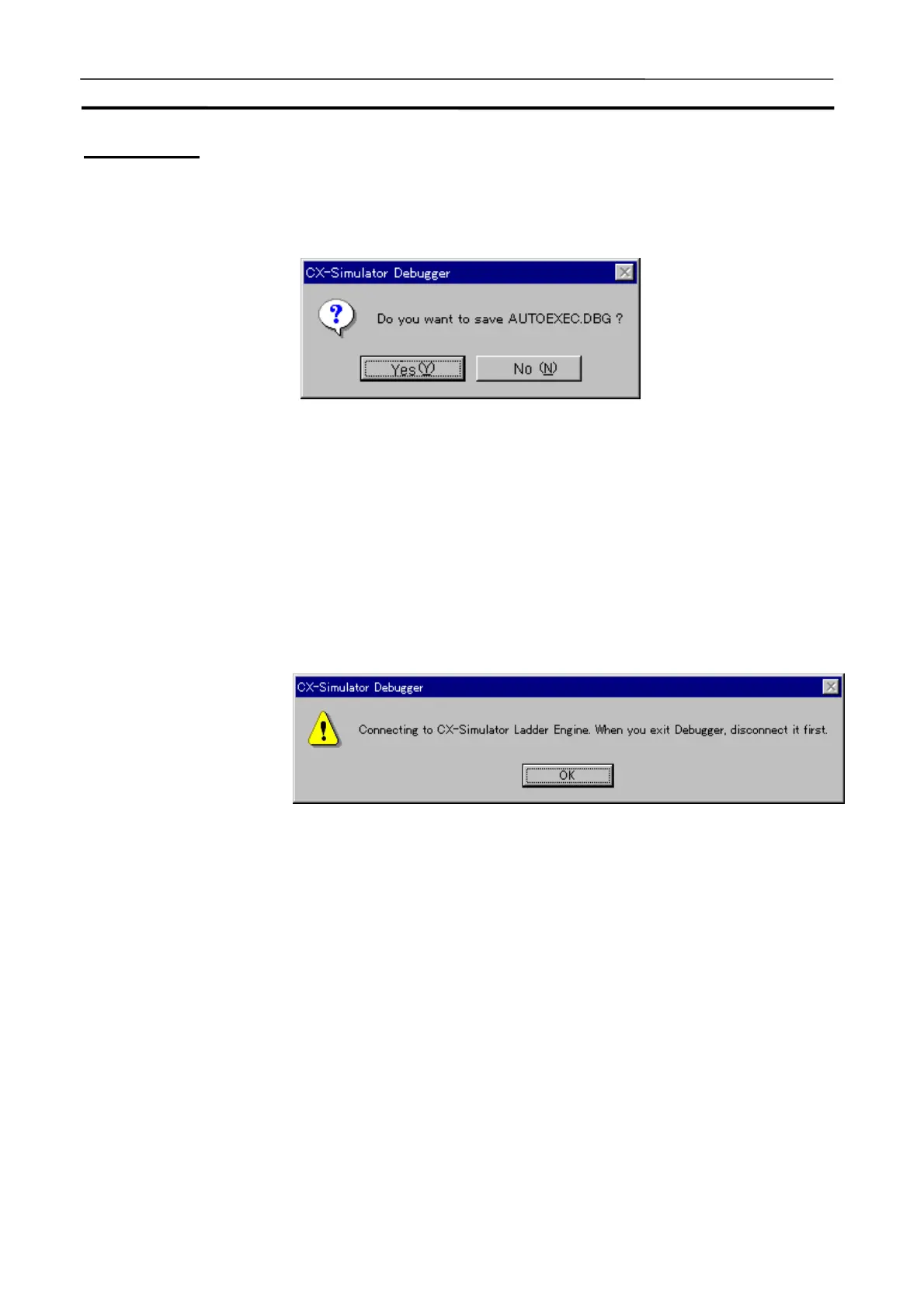Debug Console Window Section 3-9
83
[Exit system]
Exit from the CX-Simulator.
1,2,3…
1. Select [Exit system] in [File] to display the exit message.
• Yes Disconnect the CX-Simulator to exit the application
• No Close the dialog box to cancel exiting the CX-Simulator.
2. Clicking the [Yes] button will display the dialog box for saving the Debugger
setting.
3. Clicking the [Yes] button will save the current setting to exit the
CX-Simulator.
4. Attempting to exit without disconnecting the Simulator will display the dia-
log box below, followed by the [Work CX-Simulator] window.
After Disconnect, exit the system again.
