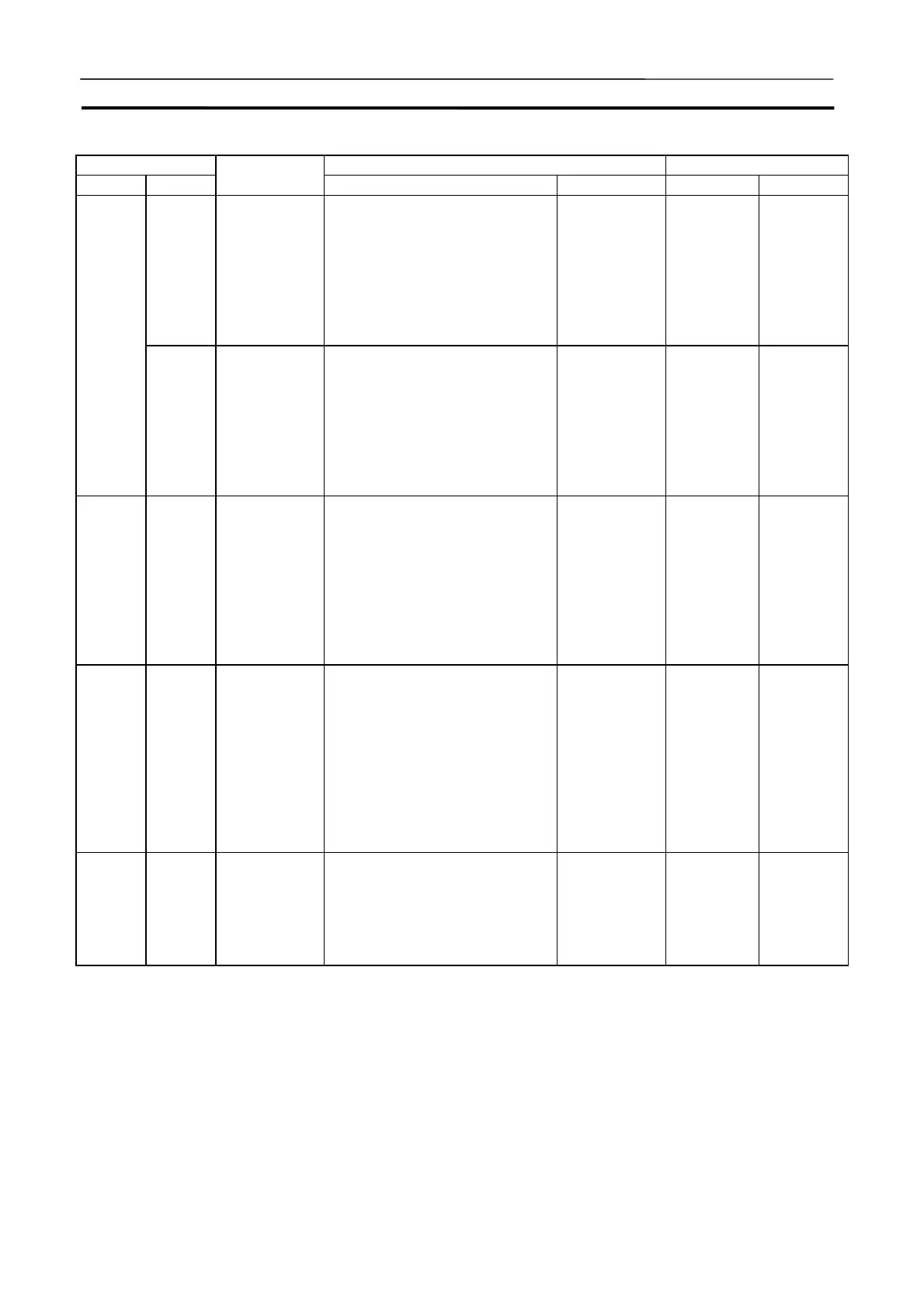I/O Memory Allocation Section 9-3
227
Address CS/CJ-series PLC CX-Simulator
Words Bits
Name
Function Settings Function Settings
A40800
to
A40807
Basic I/O Unit
Error, Slot
Number
When an error has occurred in a
Basic I/O Unit (including C200H
Group-2 High-density I/O Units
and C200H Interrupt Input
Units), A40212 will be turned
ON and the slot number where
the error occurred will be written
here in binary.
00 to 09
hexadecimal
(Slots 0 to 9)
Not used. A408
A40808
to
A40815
Basic I/O Unit
Error, Rack
Number
When an error has occurred in a
Basic I/O Unit (including C200H
Group-2 High-density I/O Units
and C200H Interrupt Input
Units), A40212 will be turned
ON and the Rack number where
the error occurred will be written
here in binary.
00 to 07
hexadecimal
(Racks 0 to 7)
Not used.
A409 A40900
to
A40907
Expansion I/O
Rack Number
Duplication
Flags
The corresponding flag will be
turned ON when an Expansion
I/O Rack’s starting word address
was set from a Programming
Device and two Racks have
overlapping word allocations or
a Rack’s starting address ex-
ceeds CIO 0901. Bits 00 to 07
correspond to Racks 0 to 7.
1: Error
0: No error
Not used.
A410 A41000
to
A41015
CS/CJ-series
CPU Bus Unit
Number Du-
plication
Flags
The Duplication Error Flag
(A40113) and the corresponding
flag in A410 will be turned ON
when a CS/CJ-series CPU Bus
Unit’s unit number has been
duplicated. Bits 00 to 15 corre-
spond to unit numbers 0 to F.
CPU Unit operation will stop and
the ERR/ALM indicator on the
front of the CPU Unit will light.
1: Duplication
detected
0: No duplica-
tion
Not used.
A411 to
A416
A41100
to
A41615
Special I/O
Unit Number
Duplication
Flags
The Duplication Error Flag
(A40113) and the corresponding
flag in A411 through A416 will
be turned ON when a Special
I/O Unit’s unit number has been
duplicated.
1: Duplication
detected
0: No duplica-
tion
Not used.
