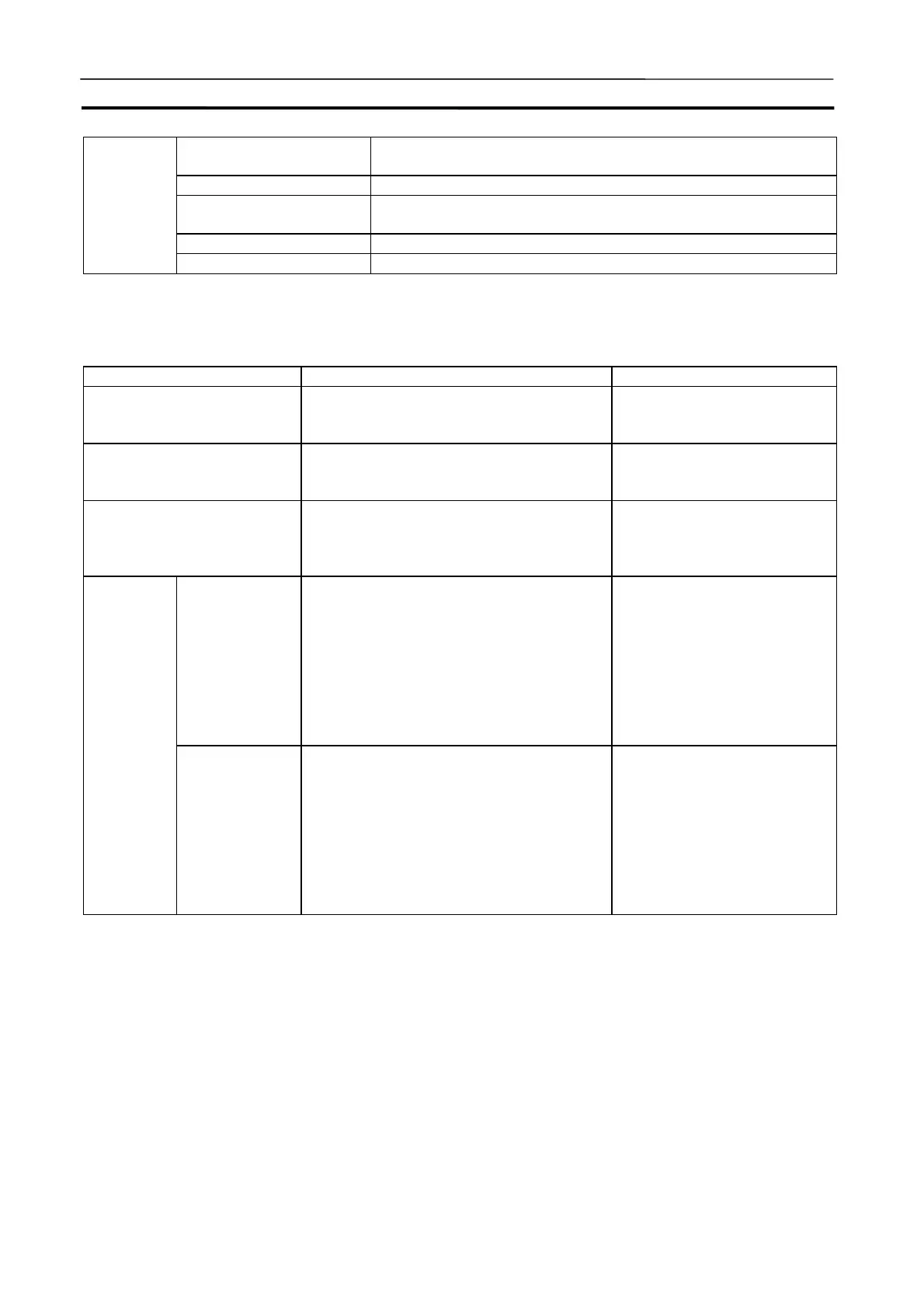Comparison of the CX-Simulator and SYSMAC CS/CJ-series PLCs Section 1-6
22
Failure
Diagnosis
Equivalent (Messages of Programming Console are displayed on the
screen.)
Special Equivalent
Block
Programming
Equivalent
Text String Processing Equivalent
Task Control Equivalent
Note
TIM/TIMH (Timer No. 2,048 to 4,095), TTIM, TIML, MTIM, and FPD will not operate
normally when the cycle time is 100 ms or longer. Make sure that the cycle time is
different from that of the CS/CJ/CP-series CPU Unit if set as the computer cycle time.
Item CS/CJ-series PLC CX-Simulator
I/O comment storage In the CS/CJ-series PLCs, I/O comments can be
stored in Memory Cards as I/O comment files.
Same as shown at left.
(The destination is the hard disk of
the computer.)
Battery installation The battery is not installed when the PLC is
shipped from the factory. Install the provided
battery before using the PLC.
Not available.
Clock function When the battery is installed in the PLC, the clock
will begin from an arbitrary value. Set the clock
with a Programming Device or the DATE(735)
instruction.
Adjusted to the clock of the com-
puter when the CX-Simulator is
started.
I/O Memory Any range of I/O Memory can be saved as a file
in a Memory Card (flash ROM) or EM file memory
with a Programming Device (including Pro-
gramming Consoles) or the instruction provided
for this operation. A Programming Device or
instruction can be used to read the data back
from file memory.
These operations can also be performed with
FINS commands.
Same as shown at left.
(The hard disk of the computer is
used as memory cards or EM file
memory.)
Batch save/read enable to
save/read I/O memory, PLC Setup,
UM, and other settings as the own
files.
Memory
Cards and
Memory
Cassettes
User program The entire program can be saved as a file in a
Memory Card (flash ROM) or EM file memory
with a Programming Device (including Pro-
gramming Consoles) or the instruction provided
for this operation. A Programming Device or
instruction can be used to read the program back
from file memory.
These operations can also be performed with
FINS commands.
Same as shown at left.
(The hard disk of the computer is
used as memory cards or EM file
memory.)
Batch save/read enable to
save/read I/O memory, PLC Setup,
UM, and other settings as the own
files.
