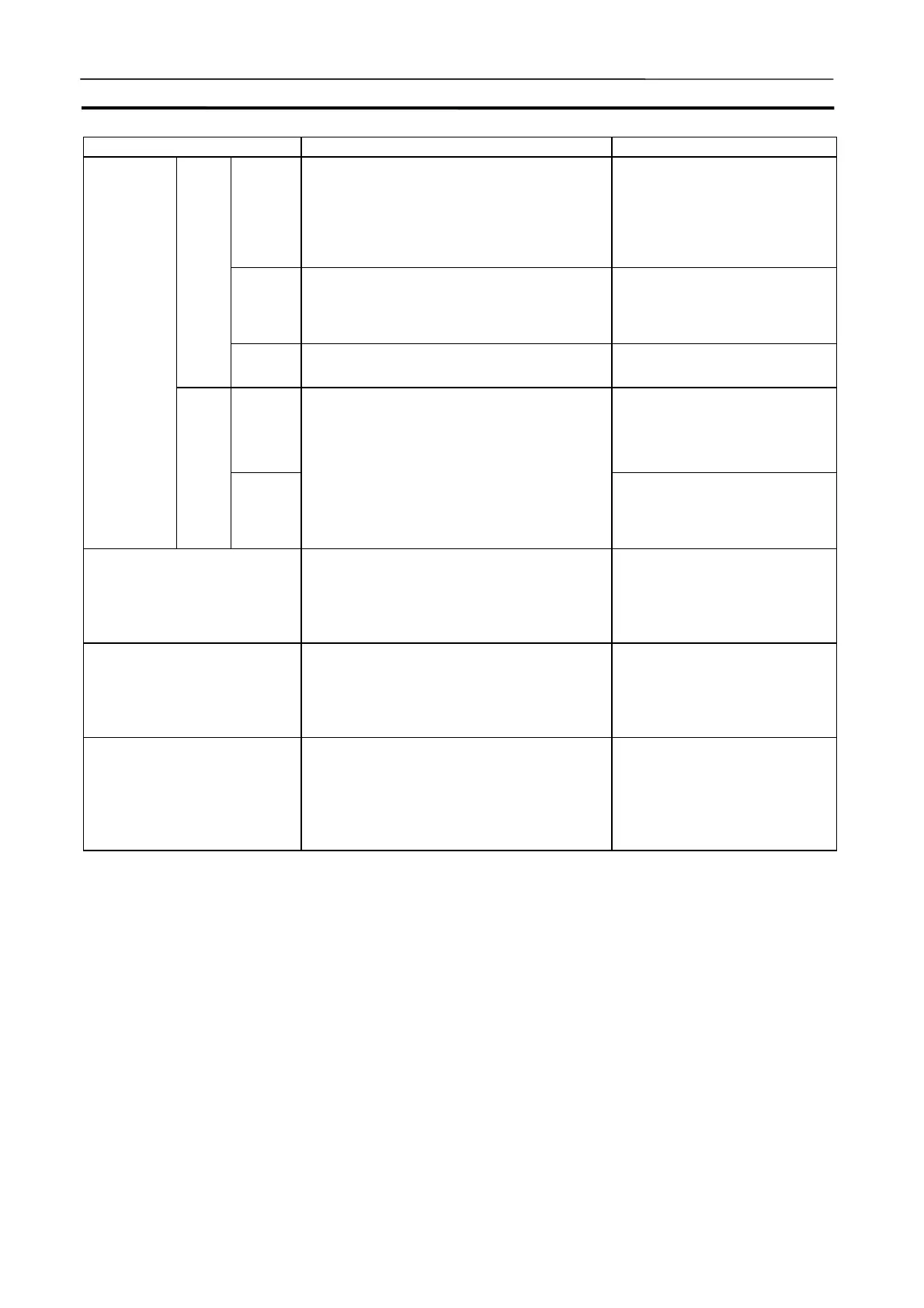Comparison of the CX-Simulator and SYSMAC CS/CJ-series PLCs Section 1-6
23
Item CS/CJ-series PLC CX-Simulator
Periph-
eral port
Host Link, peripheral bus, NT Link (1:N), (Pro-
gramming Console and peripheral bus are
automatically recognized.)
(No-protocol is not possible for the peripheral
port.)
The peripheral port is not sup-
ported.
RS-232C
port
Host Link, peripheral bus, NT Link (1:N), and
No-protocol.
(1:1 links and peripheral bus are not supported
for the RS-232C port.)
Host Link, No-protocol, and NT
Link are supported.
Mode
USB port Peripheral bus, EtherNet/IP (CJ2-series PLCs
only)
The USB port is not supported.
Periph-
eral port
The peripheral port is not sup-
ported.
Serial com-
munications
(peripheral
port or
RS-232C
ports)
Baud
rate
RS-232C
port
300/600/1,200/2,400/4,800/9,600/19,200/
38,400/57,600/115,200 bps
(Baud rates of 38,400/57,600/115,200 bps are
not standard for RS-232C.)
Same as shown at left.
(The actual speed will vary de-
pending on the hardware of the
computer.)
Network communications timing Performed as peripheral servicing. When in Continuous Run, per-
formed as peripheral servicing.
When in pausing, the network
communications processing is
performed.
Interrupt control modes If an interrupt occurs during Host Link servicing,
Remote I/O servicing, Special I/O Unit servicing,
or execution of an instruction, that process will be
stopped immediately and the task will be exe-
cuted instead.
Interrupt is prohibited during pe-
ripheral servicing and execution of
an instruction.
Startup mode The CS/CJ-series CPU Unit will start in
PROGRAM mode if the Startup Mode is set in
the PLC Setup to PRCH: Switch Setting on
Programming Console (default setting) and the
CPU Unit is started without a Programming
Console connected.
Only "PRCH: Switch Setting on
Programming Console" (default
setting) (Will start in PROGRAM
mode as a Programming Console
is not connected.)
