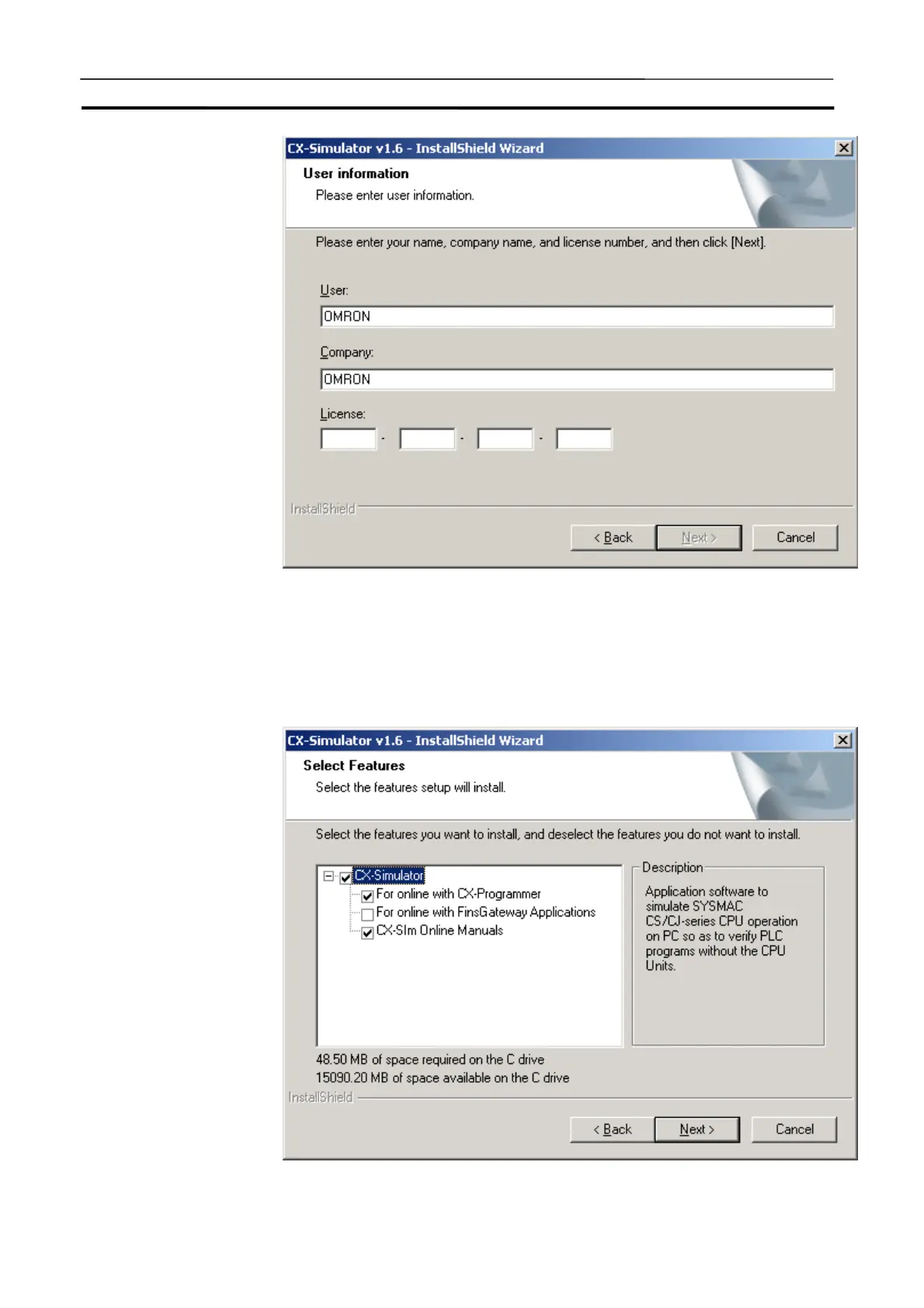Installing and Uninstalling the Software Section 2-1
30
The default names registered in the computer will be entered for the user
name and company name. Enter the license number and click the Next
Button. The license number is given on the Software License/Registration
Card provided with the product.
6. The Select Features Dialog Box will be displayed.
