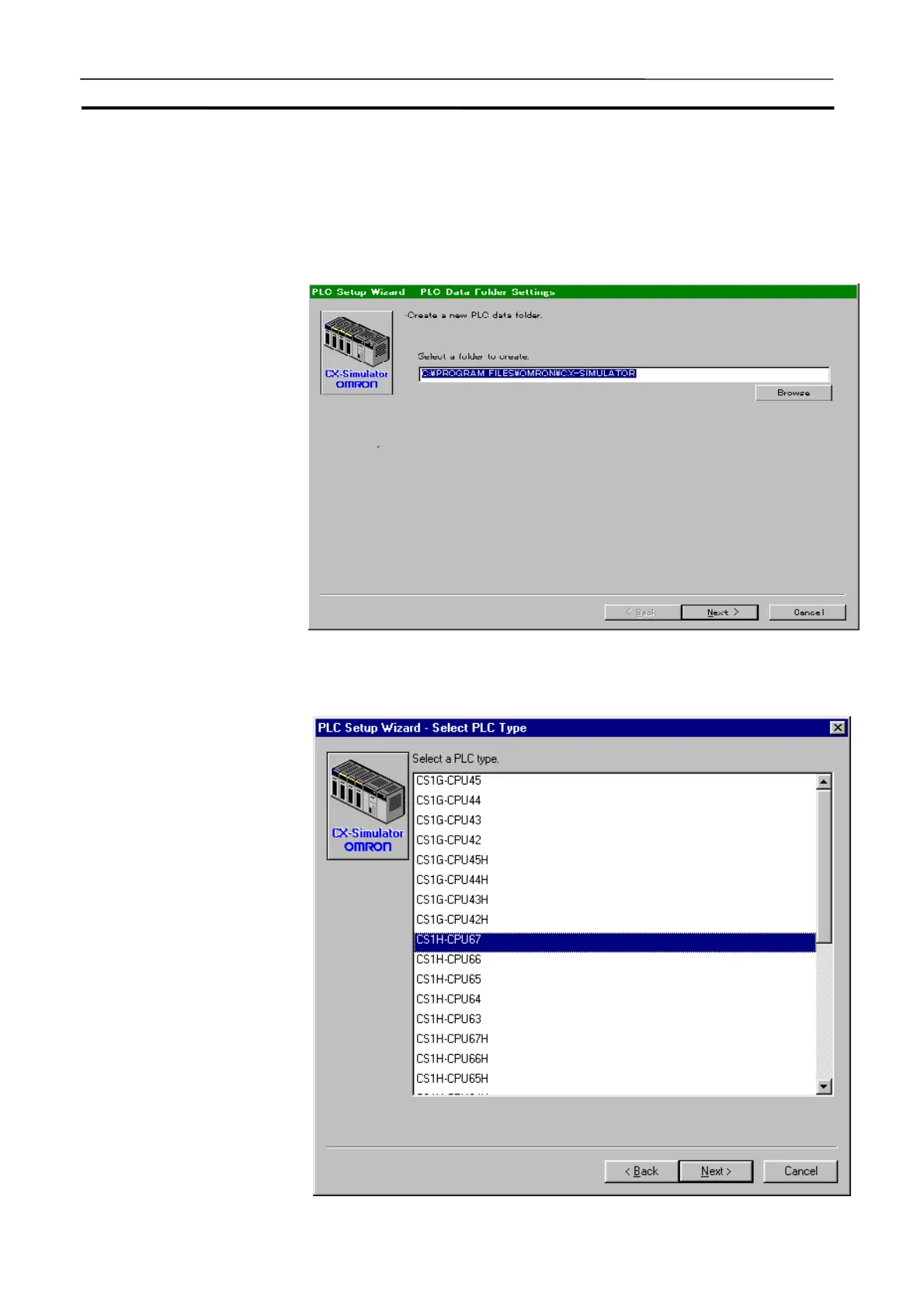Creating a New PLC Section 3-5
49
2. Selecting [Create a new PLC (PLC Setup Wizard)] and clicking the [OK]
button will display the [PLC Data folder Settings] window. Here input the
name of the new PLC data folder. Selecting the folder is also possible by
clicking the [Browse] button.
• PLC Data Folder Settings
3. Clicking the [Next(N)>] button will display [Select PLC Type] window to
select a CPU model.
