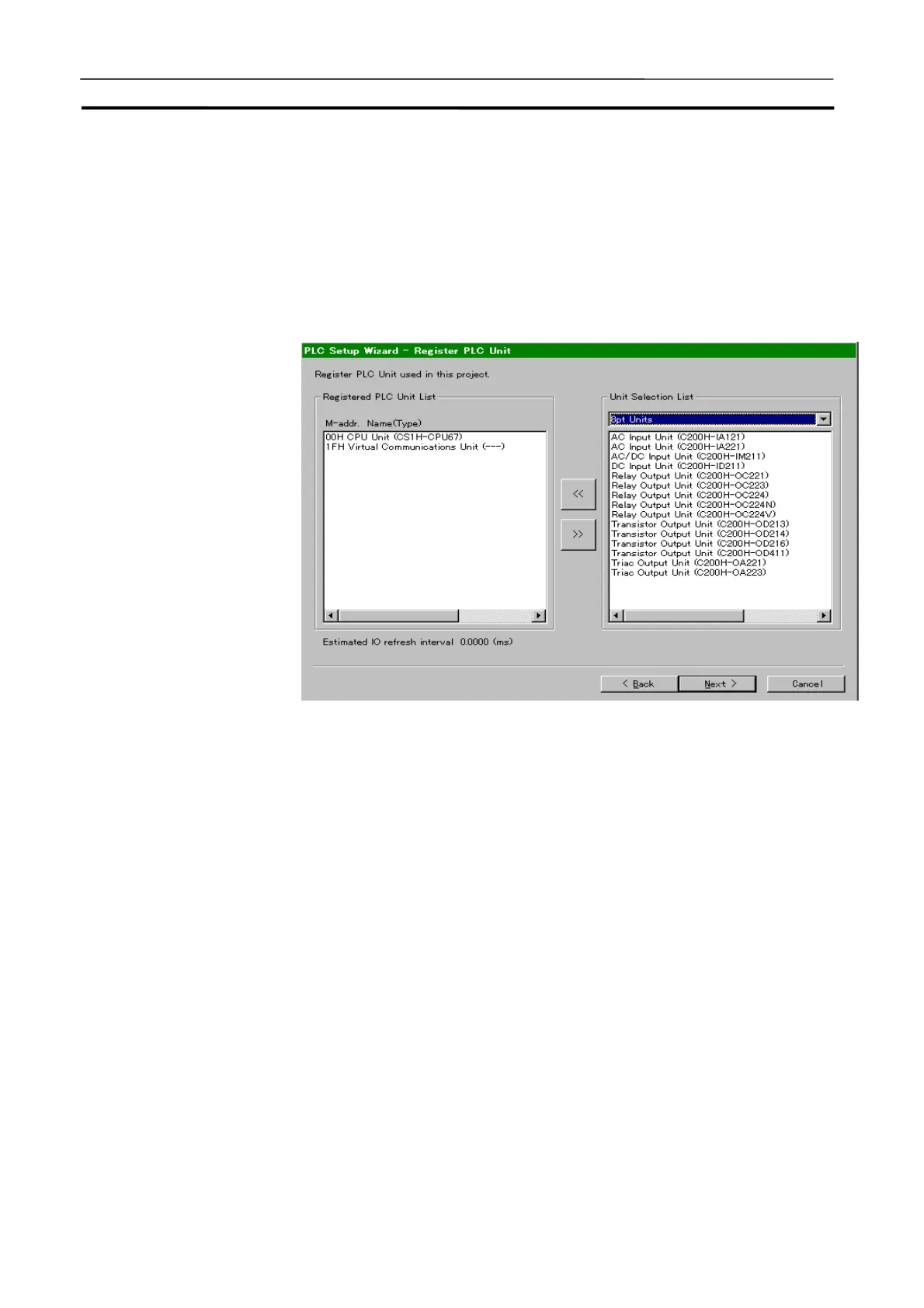Creating a New PLC Section 3-5
50
• PLC Type Selection
4. Clicking the [Next(N)>] button will display the [Register PLC Unit] window.
Reregister the Unit number instead of I/O Table setting performed in the
CX-Programmer. This registration is for calculating the cycle time influ-
enced by each unit, not for actual operation. (For the Network Communi-
cations Unit and Serial Communications Unit, this will be used in the actual
operation.)
• PLC Unit Registration
In the initial state, the CPU unit and the Simulator Communications Unit are
registered. The Simulator Communications Unit is a virtual network commu-
nications unit, dedicated to the CX-Simulator, for the Ladder Engine to perform
network communications with external devices. At least one virtual network
communications unit (one of Controller Link unit, Ethernet unit, or simulator
communications unit) is required to connect the Ladder Engine with a pro-
gramming tool. Therefore, if the Controller Link unit or Ethernet Unit is not
used, the Simulator Communications Unit will be used.
Note
Refer to 6.Debugging Network Communications for the detail of the Network
Communications Unit.
• Pressing the [Unit Selection List] button will display the Unit Group List.
Selecting the required group in the list will display the Units corresponding to
the group.
• Select the group from [Unit Selection List], select the unit to be added, and
press the [<<] button to add a unit.
• Select the unit to be deleted from [Registered PLC Unit List] and press the
[>>] button to delete a unit.
