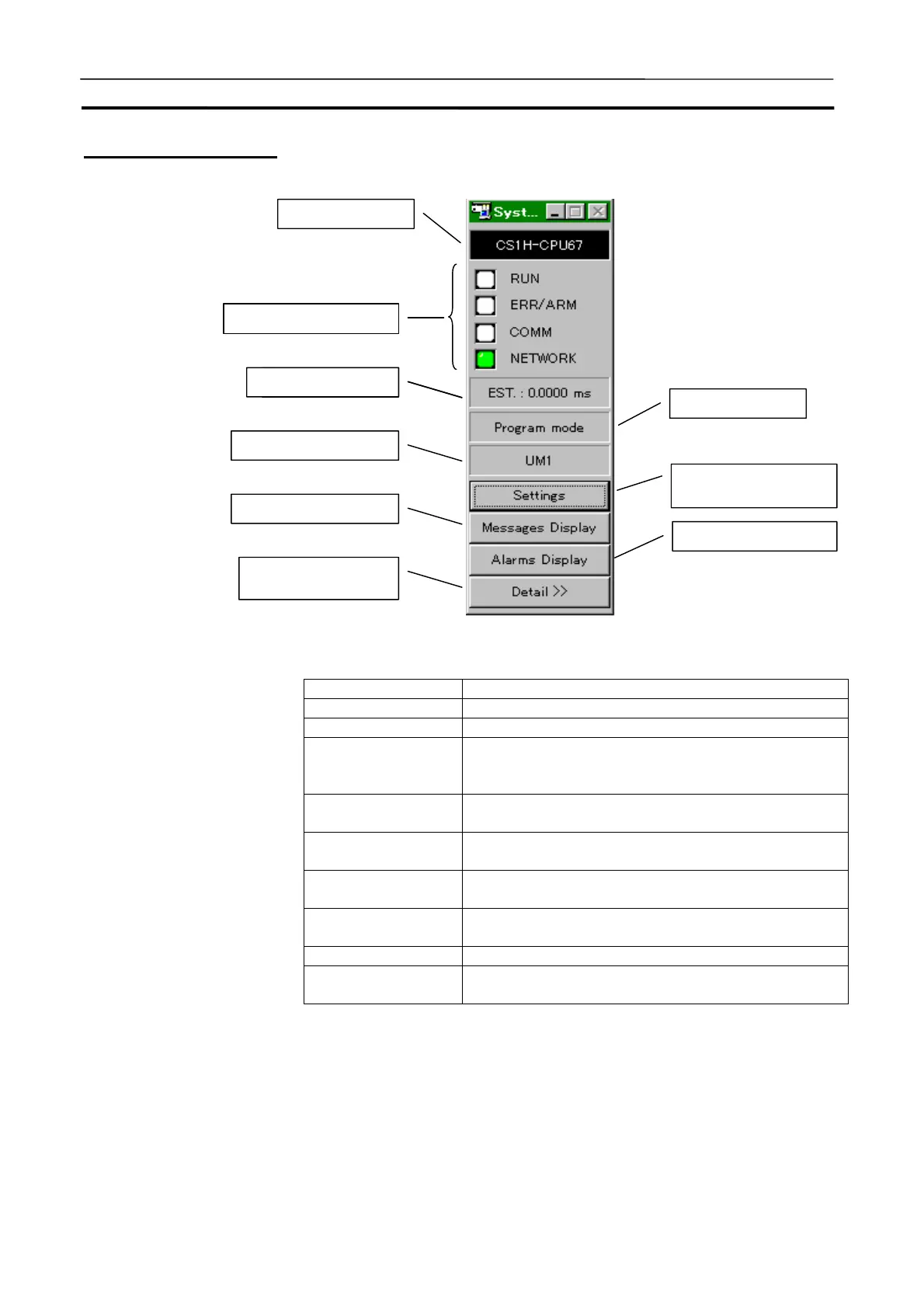System Status Setting Window Section 3-7
61
Names and Functions
Name Function
PLC Model Display the PLC /CPU model currently set.
Status Display LED Display operation status of the Ladder Engine.
Cycle time Display
Display the cycle time mode of the Ladder Engine
(Estimated/Simulated cycle time) and the up-to-date
cycle time (Unit: ms).
Operation Mode Display the operation mode (RUN, MONITOR, or
PROGRAM) of the Ladder Engine
UM Settings Display Display the UM area able to be accessed by the Ladder
Engine and the object name.
Setting Menu Display
button
Display the setting menu.
Message Display
button
Display the Message Display window.
Alarm Display button Start the Alarm Display application.
Outline/Detail Status
Display button
Switch the display mode of the System Status Setting
window (Outline or Detail).
PLC model
Status display LED
UM settings display
Message display button
Outline/detail status
display button
Cycle time display
O
eration mode
Setting menu dis-
pla
button
larm dis
la
button
