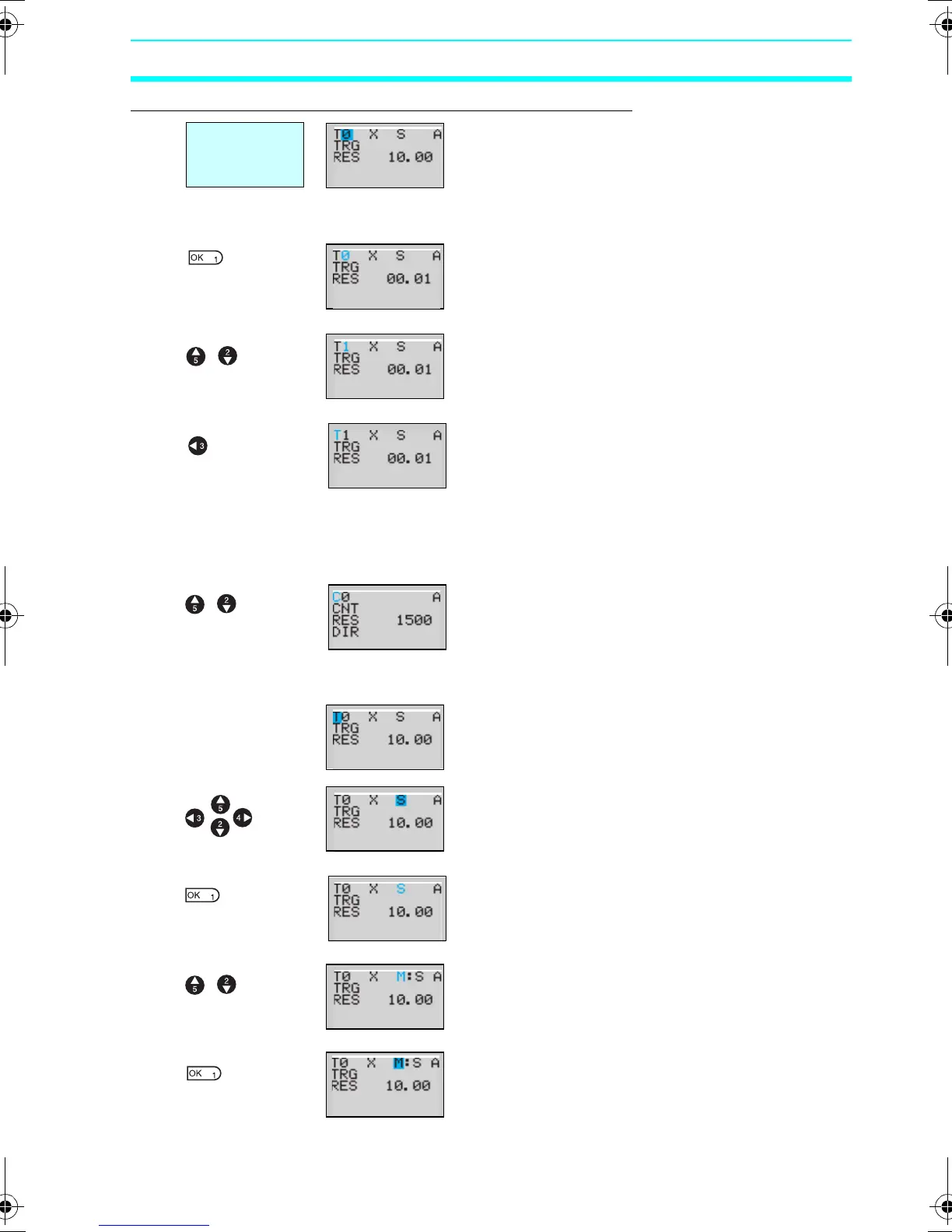27
Nomenclature and Basic Operation Section 1-3
Example Parameter Settings Screen Operation
When PA R A ME T ER is selected, the settings
for bits that are being used by the ladder
program are displayed.
(1) Selecting Parameters to Display
Press the OK Button to change the
highlighted cursor to a flashing cursor.
Use the Up/Down Buttons to select another
timer.
When multiple parameters of the same type
have been selected, use the Up/Down
Buttons to scroll through the numbers.
Press the Left Button to switch to another
type, move the flashing cursor to the bit type
position and use the Up/Down Buttons to
select the bit type.
Move the flashing cursor to the bit type
position and use the Up/Down Buttons to
select another bit type.
(2) Setting and Changing Parameters
Use the Left/Right Buttons to move the
highlighted cursor to the parameter to be set.
Press the OK Button to confirm the set
position. The cursor will change to a flashing
cursor.
Use the Up/Down Buttons to set the
parameter.
Press the OK Button to confirm the setting.
Select
Parameters
on menu
screen.
/
/
/
Z211-E1-03.book Page 27 Friday, November 21, 2008 10:38 AM