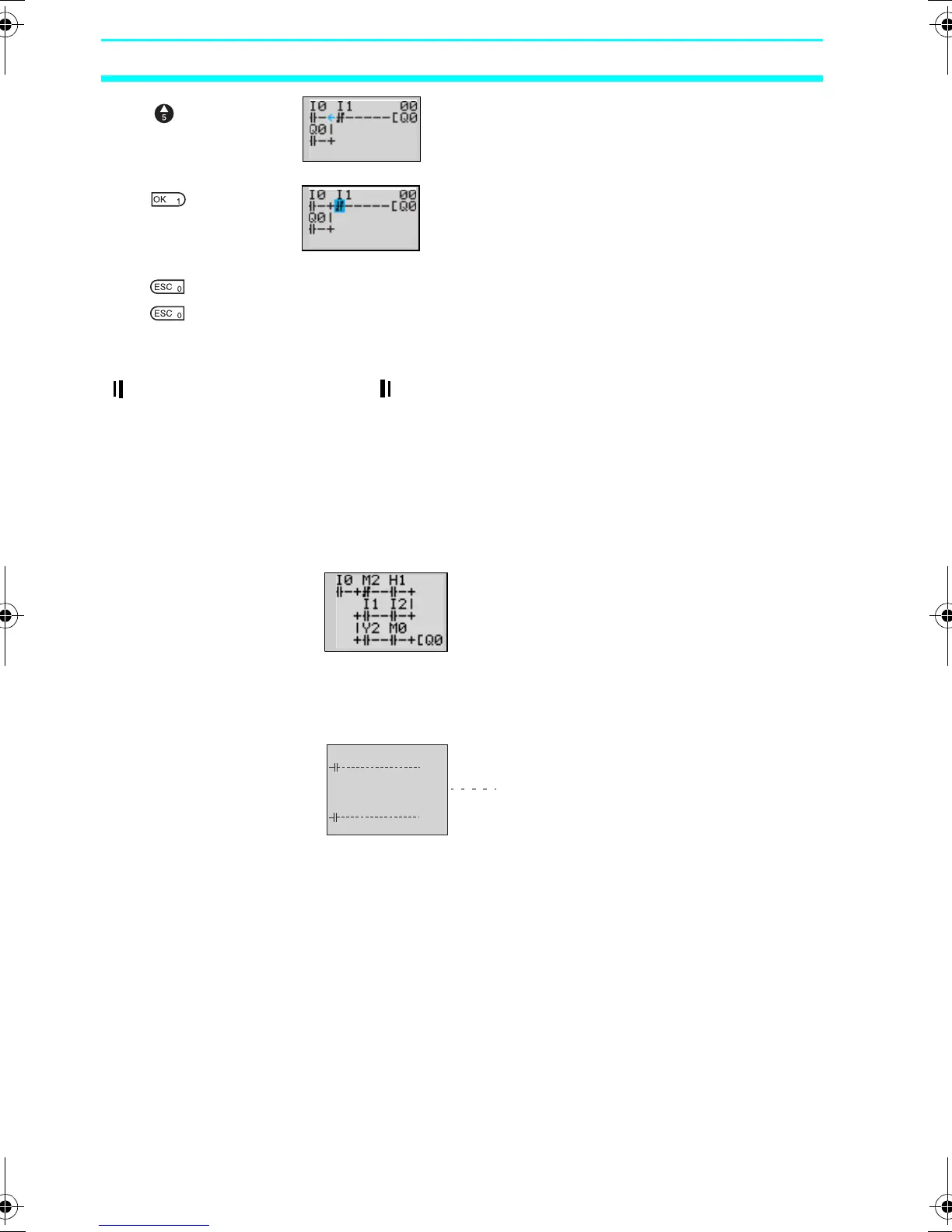68
Creating Ladder Programs Section 3-3
Press the Up Button to simultaneously draw a
connection line both vertically and horizontally.
The cross (+) indicates an intersection.
Press the OK Button to complete writing the
connection line and change to a highlighted
flashing cursor.
Press the ESC Button to complete the write
operation.
Press the ESC Button again to return to the
Menu Screen.
Precautions for Correct Use
Always press the ESC Button and return to the Menu Screen after
creating a program. If you do not press the ESC Button and return to
the Menu Screen before turning OFF the power, the program and
settings will be deleted.
• Do not input a program where the connection lines double back
on themselves. The program will not operate properly if such
lines are drawn.
• Do not use the same output bit address for more than one output
from the program. The resulting operation may not be as
expected.
▼
▼
[Q0
[Q0
I0
I1
Here, the final status of Q0 will be controlled
by I1, not by I0.
Z211-E1-03.book Page 68 Friday, November 21, 2008 10:38 AM